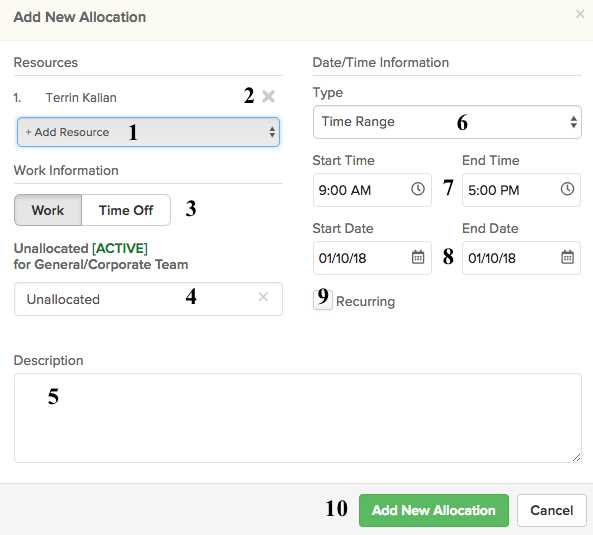
- Select a resource or resources to schedule.
- Remove a resource.
- Indicate whether this scheduling is for work or for time off.
- Select the job and phase for which this resource will be scheduled.
- Description
- Choose to schedule the employee by using a time range, a percentage of the day, or by number of hours.
- Start and end time for scheduling.
- Start and end date for scheduling.
- Choose to make this scheduling recur, either weekly or monthly, and if enabled, select a date for it to end.
- Add the allocation to the calendar.