Construction communication Software
Keeps clients informed and happy
Knowify’s streamlined construction communication software gives you a direct line of contact with your customers, at all times. Share critical documents and project progress so clients feel in control and in the loop on the work you’re doing.
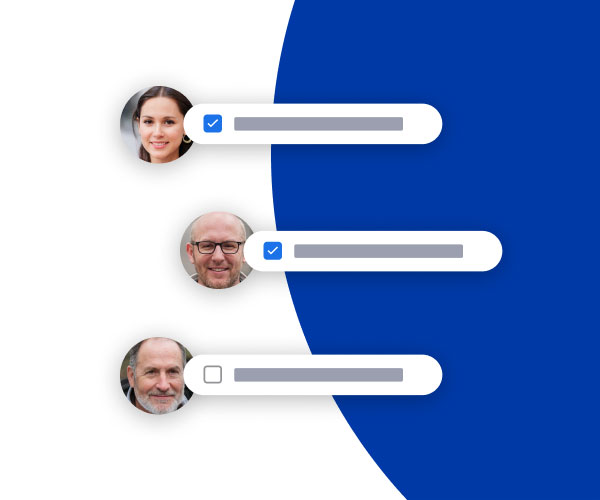
Professional documents
Contracts, invoices, and change orders with your logo, formatted the way you like them.
Two-way communication
Communicate and share progress with customers through a robust client portal.
Access from anywhere
Instantly access crucial project documents and client communications, from the office or field.
Manage RFIs and submittals
Create submittals or RFIs as needed and easily capture your counterparty’s responses.
Construction communication software that wins you business
Knowify’s customer communication tools keep your customers aware of all project updates, giving you an instant line of communication to resolve project problems, and get jobs done quickly. Create and share documents with ease, including submittals and RFIs, and keep your stakeholders happy.
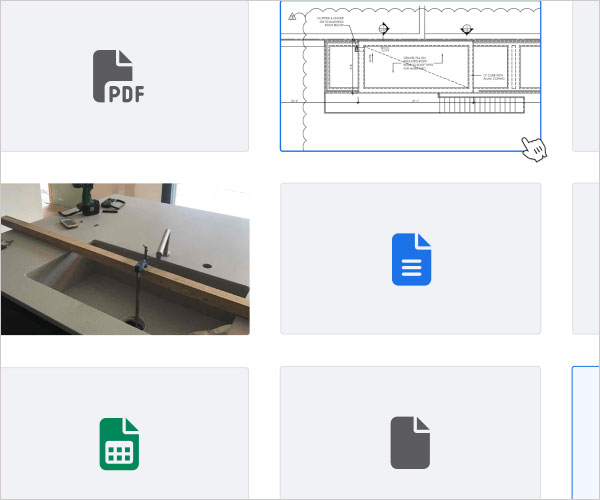
Construction document management
Knowify’s cloud-based construction document storage lets you build a library of all project paperwork, from drawings to invoices to change orders. Control access with custom permissions, and share important documents with clients electronically.
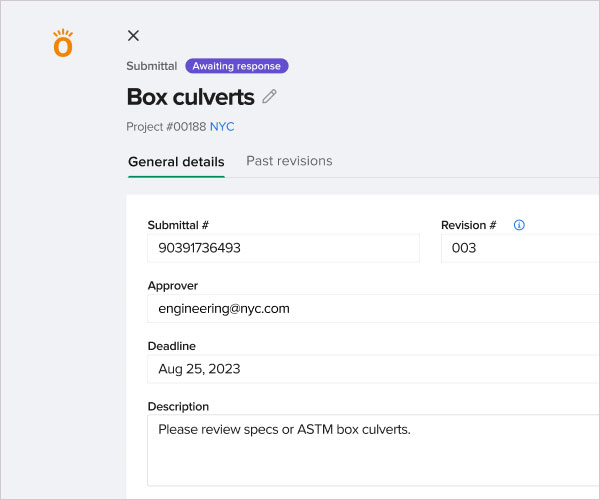
Submittal & RFI management
Knowify puts you in full control with easy management of RFIs and submittals. Using the customer portal, you can reach out to clients from anywhere in the field (or office) and quickly gather the information you need to keep the project moving.
“Knowify supports my goals and expectation to provide a superb customer experience for my clients.”
Erin Polson
Owner, Polson Painting
Construction client portal and auto-reminders
Knowify’s customizable customer portal allows contractors to build a unified hub for their entire project. Share key project updates with clients, get quick approval for change-orders, invoice for phases you complete, and get paid all in one place.
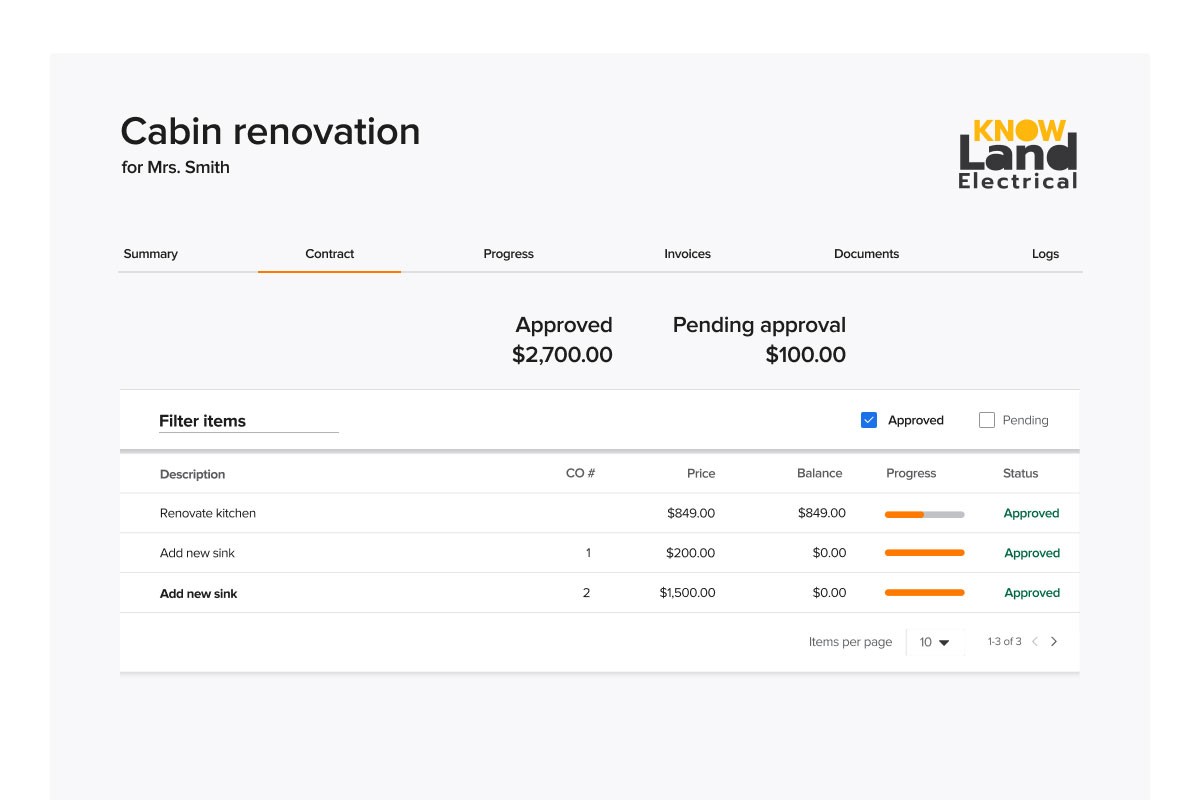

The best QuickBooks Online integration in the construction industry
For small businesses looking for a better way to handle all their construction accounting needs, there’s no better combination than Knowify+QuickBooks Online. The platforms sync both ways in real time, so you can invoice clients and pay bills through either system, work where you’re comfortable, and have confidence that your data will never miss a beat.
The best construction accounting solution at the best price
Get the best price on Knowify+QuickBooks Online guaranteed when you sign up today.
A construction communications app that keeps projects moving and clients happy
See how Knowify’s unmatched customer communications help get projects done quicker, invoices paid faster, and win repeat business with happier customers.
FAQs
Here you can find most frequently asked questions about how Knowify. If you still have question do no hesitate to reach out to us at hello@knowify.com.
How can I customize my contracts/invoices/etc with Knowify?
Knowify makes it easy for you to add your brand logo, terms and conditions, and any other recurring information directly to your document templates. Have something more specific in mind? The Knowify team will customize your documents to look exactly how you’d like them, at no additional charge.
Can I control what shows up in the construction client portal?
You have full control over what documents, photos, and communications are shared with your customer. Many contractors choose to share their initial contract, past invoices, change orders, and other relevant docs with their clients so they can avoid misunderstandings, and avoid having to manually pull reports for the client upon request.
Is Knowify just for specialty contractors?
Knowify is a great solution for specialty contractors, general contractors, home builders, and remodelers. Small businesses with growing teams and multiple projects should explore a trial of Knowify, and see if it’s the right solution for them.
Can I attach documents and project plans to RFIs?
With Knowify you can easily upload and include designs, blueprints, photos, and much more on the RFIs you send out.
Does Knowify help me track RFI status?
Knowify sends you an email notification when an RFI is responded to, and also changes the status of the RFI in Knowify, so you know if it’s waiting approval, or has already been approved.