If you’re adding / using Products and Services in Knowify that are synced with QuickBooks, it’s good to be familiar with your Catalog Defaults tab in the QuickBooks Module. This is where you can view and edit the income and expense account associated with each Product and Service in QuickBooks. The Company Defaults at the top of the screen control the account used when a new Product or Service is added in Knowify and pushed to QB. For example, if your Company Defaults are set to Uncategorized Income and Uncategorized Expense, and you add a new Product/Service to Knowify:

It will use those accounts when creating the item in QB:

The fields below show the accounts for your existing items, but they can also be edited and synced with QB. In the example below, you’ll see the income and expense account for “donut” are set to Uncategorized Income and Uncategorized Expense in Knowify:
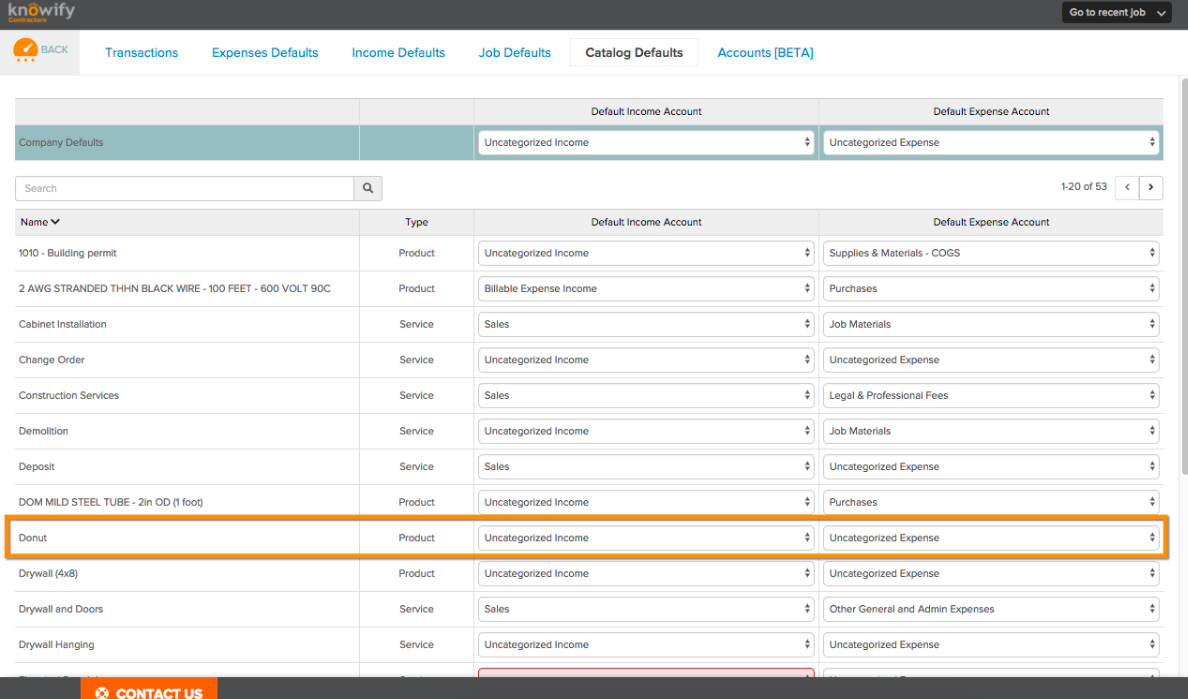
This is a product that corresponds to a product in QB with the same defaults:

If you update this information in Knowify, however, it will push the update to the product in QuickBooks. We’ll change the accounts in Knowify:

And the changes will be reflected:

If you have more questions on this, please reach out to support@knowify.com