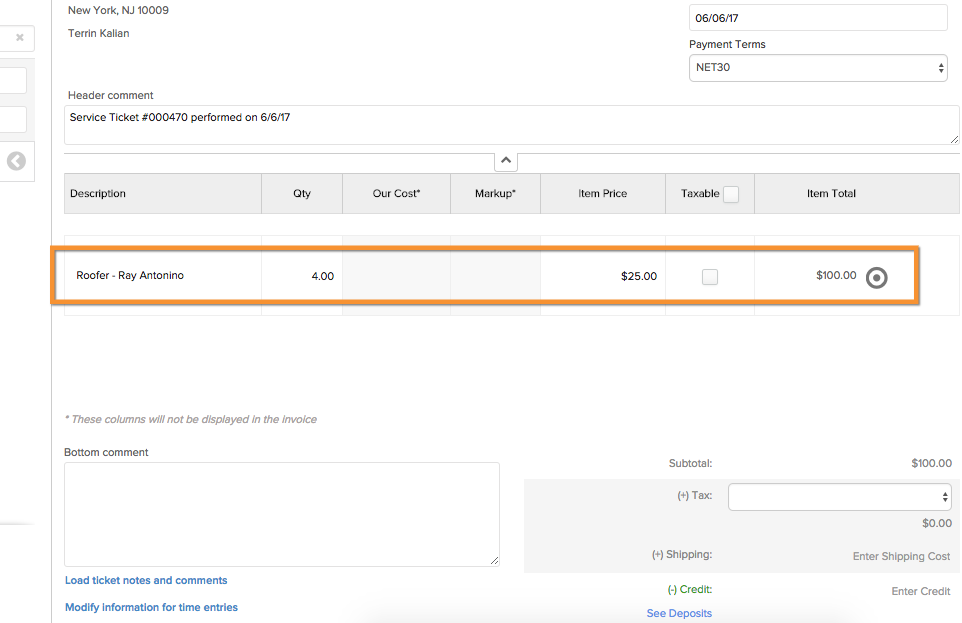In your admin section, under the Rates tab, there is a section called Roles and Applicable Rates where you can set a Billing Rate and Budget Rate for each role in your account.
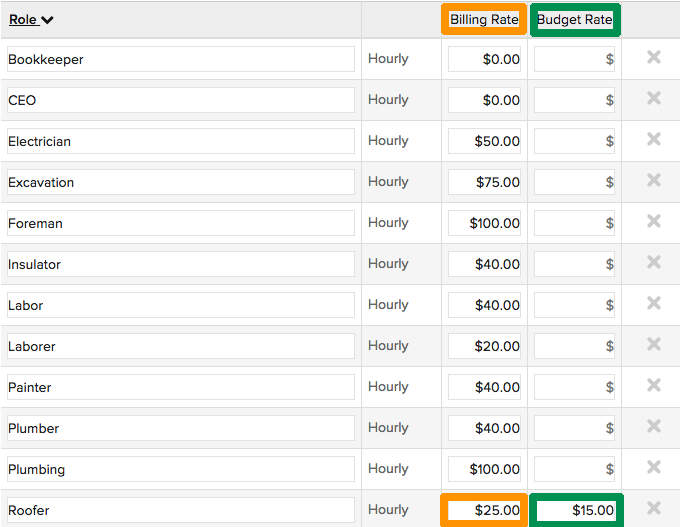
Budget Rates #
Budget rates can be used as a way to plan for projects, assigning a cost for a Role. This allows for budgeting when the amount and type of labor is known, though the particular employee has yet to be decided.
The Budget Rate is exemplified in the image below using the “Roofer” role. In this case, a project was created using Professional Mode job costing. This job costing style allows the user to calculate a budget for the project before the bid is created. When an hour of labor by the roofer was added, the hourly cost of $15 was automatically estimated. This is only used for budgeting purposes, as actual costs within the project may differ.
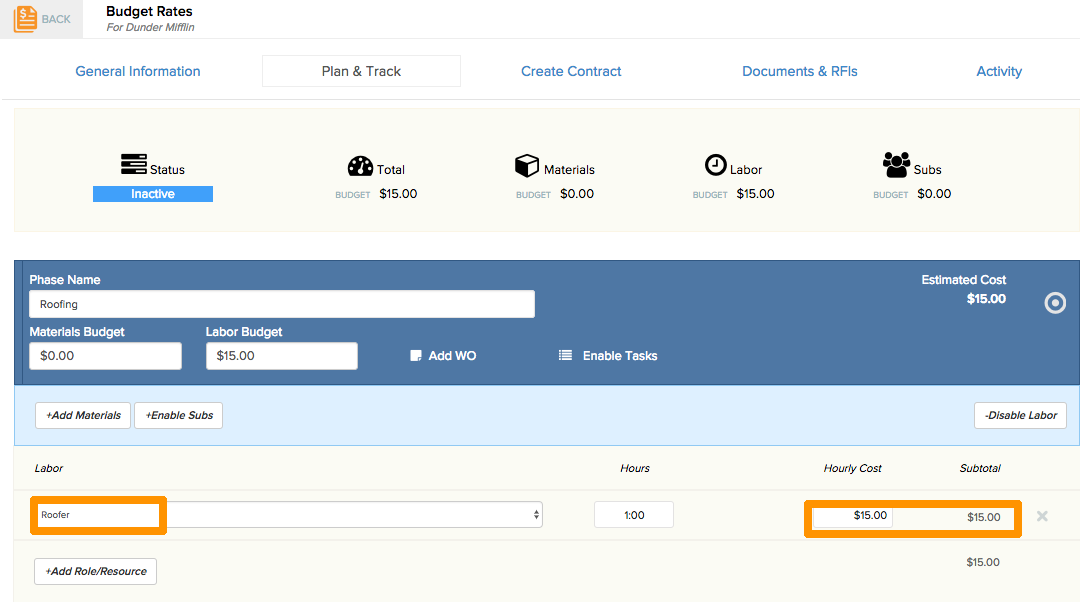
Billing Rates #
Billing rates function in a similar way, but they sign a rate billed to the client for work done by a particular Role. In this scenario, each hour of labor from an unspecified Roofer will be budgeted for $15 per hour, while being billed at $25 per hour. We can see this in action in the following contracts:

Pictured above is the screen to add a Time and Materials deliverable. After filling in the description of work done, we are brought to setting a rate. By selecting Role, the contract indicates the client will be billed based on whichever position is needed. In this case, the roofer. When the roofer role is selected, $25 automatically populates as the billing rate.
Billing Rate also comes into play on Service Tickets when invoicing as Time and Materials.
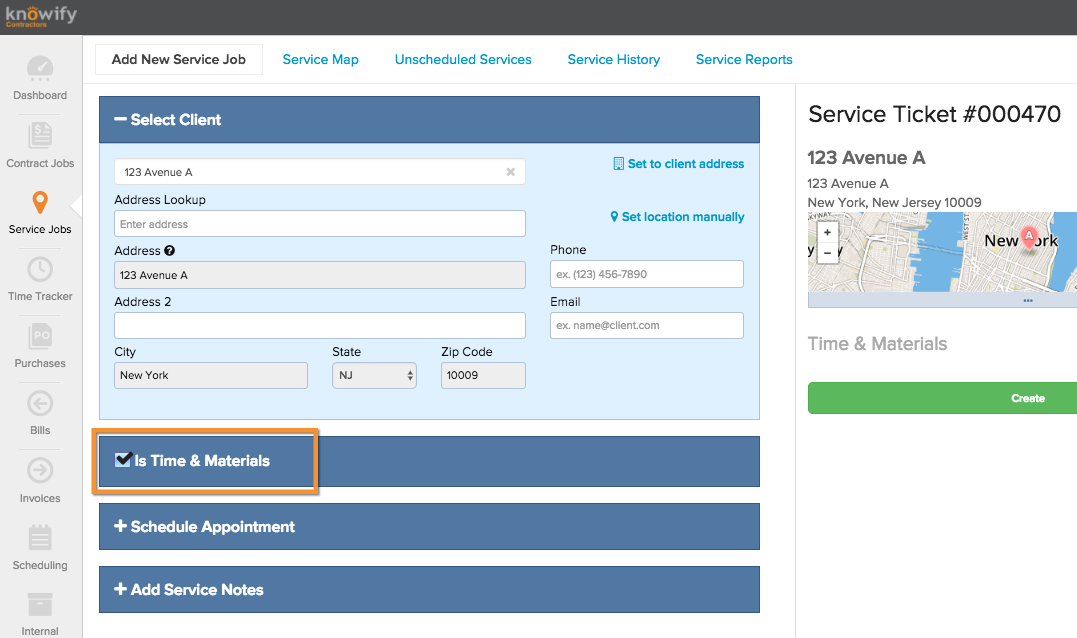
When an employee logs hours against a T&M ticket, they will automatically carry over to an invoice document at the Billing Rate set for their role: