If your vendor sends you more than one bill for different items on a purchase order, this can be managed when logging bills against PO’s in Knowify. First, find the purchase order’s details page and click “Create Bill for PO”:
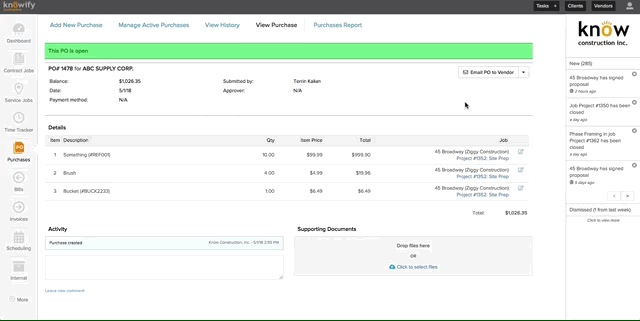
Next, click the “X” next to any item that is not in the bill that was send by the vendor:
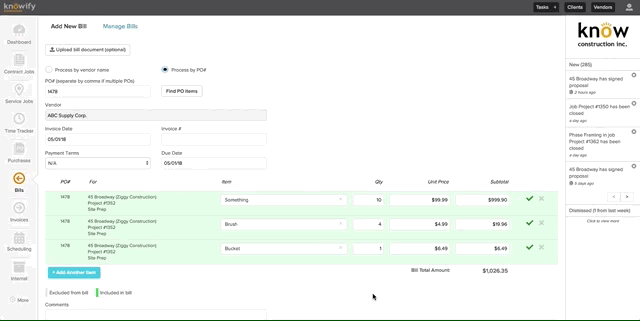
If the vendor is billing you for a certain number of a product, as opposed to the entire order, you can adjust quantity as well:
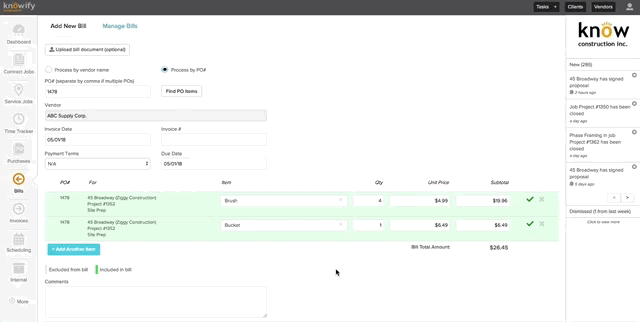
Once the bill is finalized, the next time you create a bill against this PO, only the outstanding balance will remain:
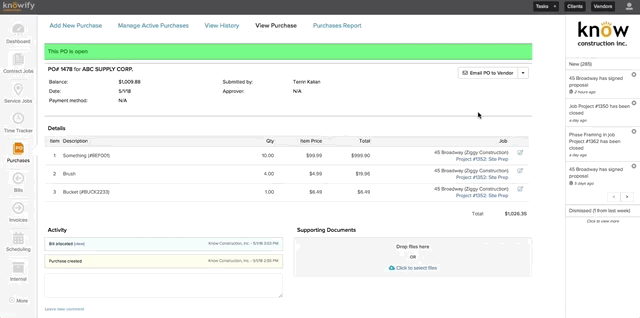
If you have more questions on this process, please reach out to support@knowify.com
(to learn how to manage this with Flexible Spending Purchase Orders, click here)