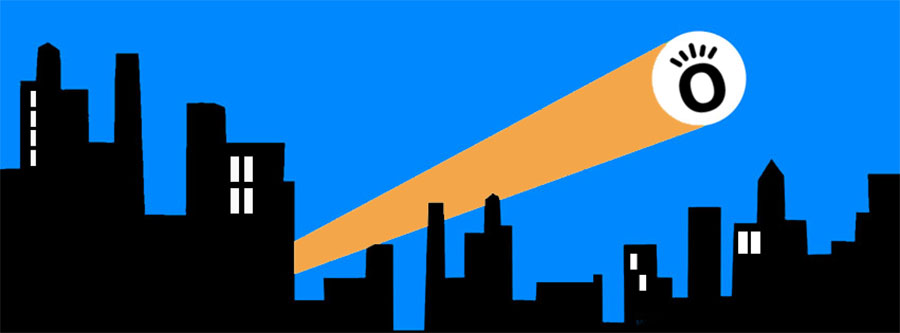Maybe you’ve already decided to move forward with a business management package like Knowify. Maybe you’re just starting to think about it. In either case, you should be aware that implementing powerful, fully-integrated software packages is no small task. Please: go in eyes-wide-open. Knowify will transform your business for the better, but it does require an investment from you and your team—not typically in terms of monetary outlay (which is small), but rather in terms of time and a commitment to change old, stale business processes. If you’re ready to make the change though, and to embrace more streamlined, automated, and modern ways of running a contracting business… then read on!
We have helped a ton of construction businesses get started with Knowify, and have learned a great deal over the years about what it takes to make the implementation “stick”. This blog post is mostly about the Do’s and Don’ts we’ve discovered along the way, and should be relevant whether you’re an accountant, office manager, or business owner trying to get a business started with us.
Lesson 1 – Every story needs a hero
Just as every novel needs a hero to move the plot along, Knowify implementations need an internal ‘champion’ to make them succeed. Don’t worry though: your internal champion doesn’t have to be an early 20’s tech wunderkind; all we need is someone who (a) is going to use the system a lot; (b) someone who WANTS the business to get better, and who is open to new things; and (c) someone who has enough credibility in the organization to be a go-to resource for others. Typically this person is an office manager, project manager, or owner.
Lesson 2 – Start small, and grow!
When most people see what we can do in a demo or webinar, their eyes grow wide. So much cool stuff! So much automation! WOW! They imagine their businesses running like well-oiled machines, with incredible visibility on progress, job costs, etc. Here’s the good news: you can get there! Here’s the bad news: probably not right away. It would be pretty awesome if the interior fittings and glazing could go in on the same day the concrete gets poured, too, but that’s not realistic. Implementing Knowify step-by-step, starting with major, easy-to-use areas like contract/change order management and billing and then proceeding to more complex areas like scheduling, field time keeping / dispatch / purchasing and more, is definitely the way to go.
The more time you allow for each feature to set in your organization before introducing new ones, the more likely you are to see you people succeed (sorta like concrete!). That doesn’t mean it takes a year to get started—a month or two is a very reasonable timeline for a full implementation. But one day or even one week is probably not the expectation you should have!
Lesson 3 – Don’t be afraid to ask for help—or to invest in a real PRO!
We provide a free training session to help you get started—and it can make a huge difference! Don’t be afraid to ask for it. But if your business is more than just a few employees, we actually have something even better: a carefully assembled network of pros who can help you implement Knowify from start-to-finish, all while giving you great advice on how to streamline office-side processes.
Our Certified CCAN Professionals (Construction Company Advisors Network) likely has a local resource we can refer you to who has many years of construction experience and direct, hands-on experience with Knowify. Better yet, their services tend to come at a lower cost than you’d expect. This is your business—something you’ve spent years to make grow and succeed. It’s totally worth the investment in a CCAN pro to make it the very best it can be. If you’ve ever wondered if you could do things a bit better, or be a bit more efficient, or perhaps tune your bids in a way that could help you win more work, the CCAN pros can help—they’ve helped other businesses solve these problems and more.
Lesson 4 – The hold outs
Lastly, we come to the one that’s surely among your biggest concerns: the inevitable hold outs. What should you do about the folks who are determined to resist? The “that’s not how we do things around here!” or “I don’t wanna!” people. Don’t worry: we’ve seen a lot of those. They exist in most organizations.
If it’s a central person—like a PM, Super, etc.—what we recommend, generally, is to try to warm them up to Knowify by showing them how it can save them time. PMs know what a pain in the butt bid change orders can be, and how irritated GCs can get with screwed up billings/reconciliations. Let them see how Knowify’s tools can make that stuff FAST, and reduce errors significantly.
If we’re talking about field staff, we’ve been very careful to design Knowify in ways that give you multiple ways to accomplish the same thing. So, if your field guys don’t to use the app, that’s ok: have your foreman enter time on behalf of his crew or clock them in/out using the Foreman View. IF your foreman doesn’t want to do it, then the office manager can enter timecards via the Time Tracking section. Of course, the more you let folks get away with avoiding the system, the more you risk the power of the system being diminished. So sometimes a little tough love is called for—if you’ve decided that knowing where your guys are is mission-critical, and that you want GPS stamped clock ins/outs, then maybe you need to tell them to use the app, period. That’s not necessary in many cases, but in other cases it is—and don’t be afraid to go there if you have to!