Another exciting new release of Knowify is here! Our mission to modernize the contracting office continues!
This is the complete change log:
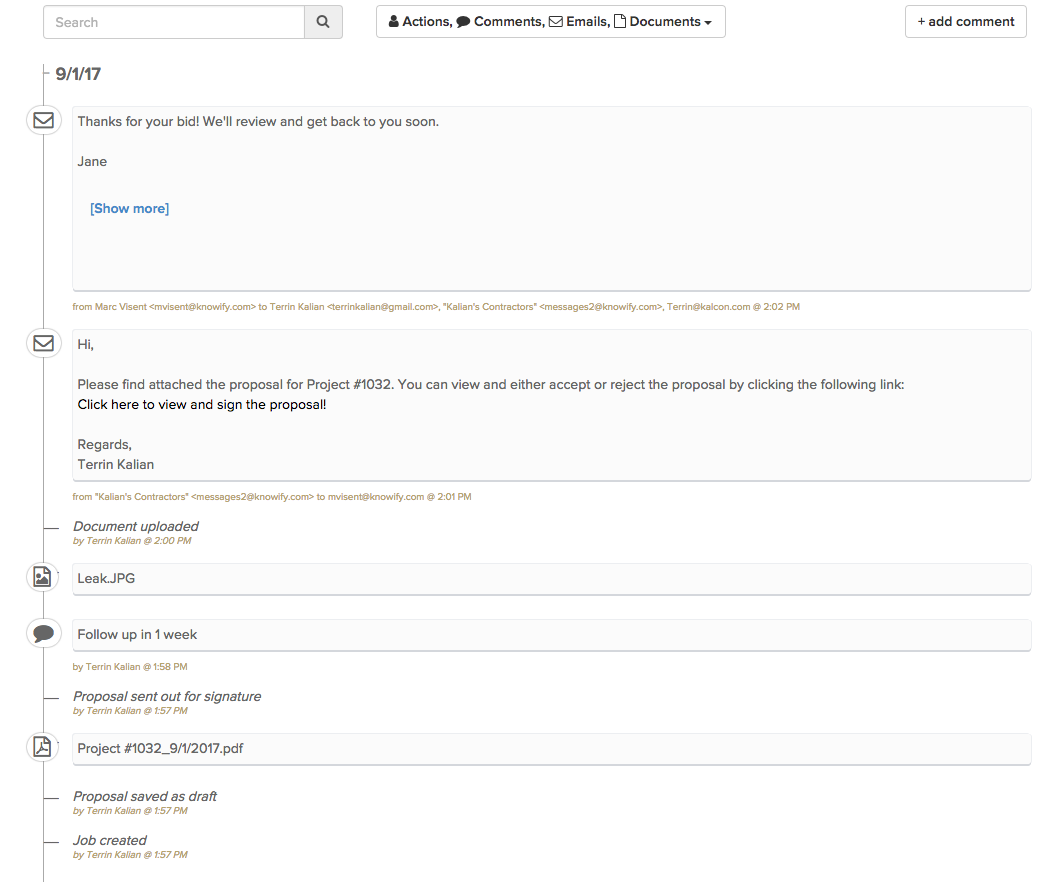
1. New job logs section
In order to improve your visibility and control over your jobs, we have created a new section that will display chronological job logs. This new section will merge user actions, comments, documents, and emails to capture the whole job history, giving you the ability to see and analyze how the job has evolved. No better way to stay on top of your jobs than by having the full job history.
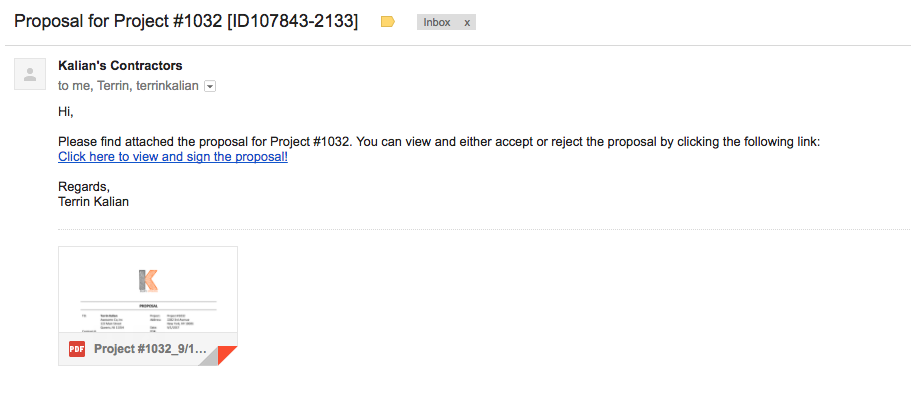
Along with this new section, we’ve added the ability to capture the email correspondence around your Knowify-generated proposals, change order, invoices, and more. This feature adds a unique ID to all your email subjects, which will allow Knowify to retrieve the emails and display them in the job log. If you wish to enable this feature, contact support@knowify.com.
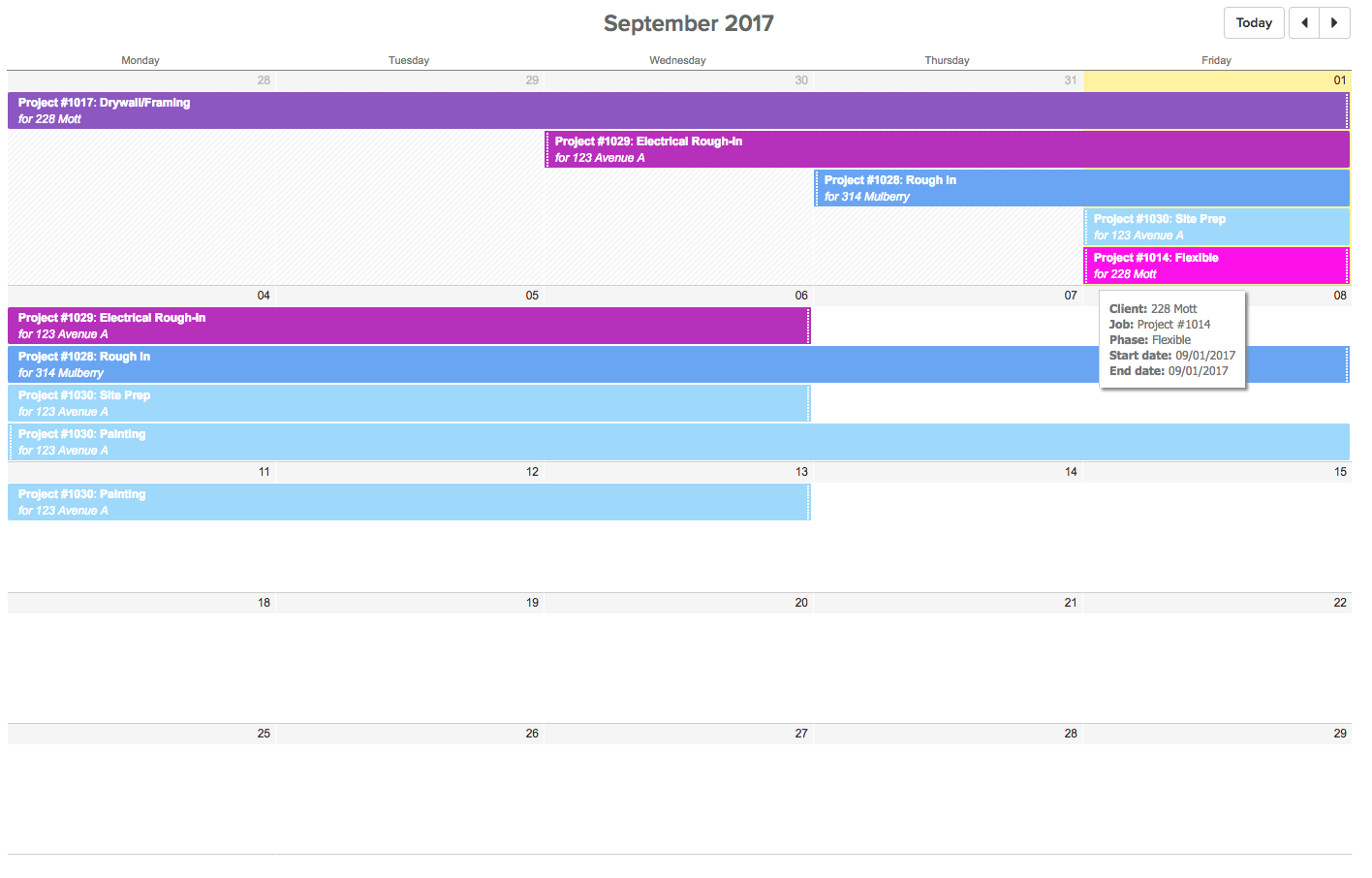
2. Improved scheduling
This new release includes significant changes in the way you can schedule in Knowify. We’ve been collecting feedback over the last year, and we feel the new changes will translate that feedback into a smoother experience around scheduling. For starters, the Corporate Calendar will be the default view in the scheduling section, and you will be able to schedule and make changes in the Corporate Calendar itself.
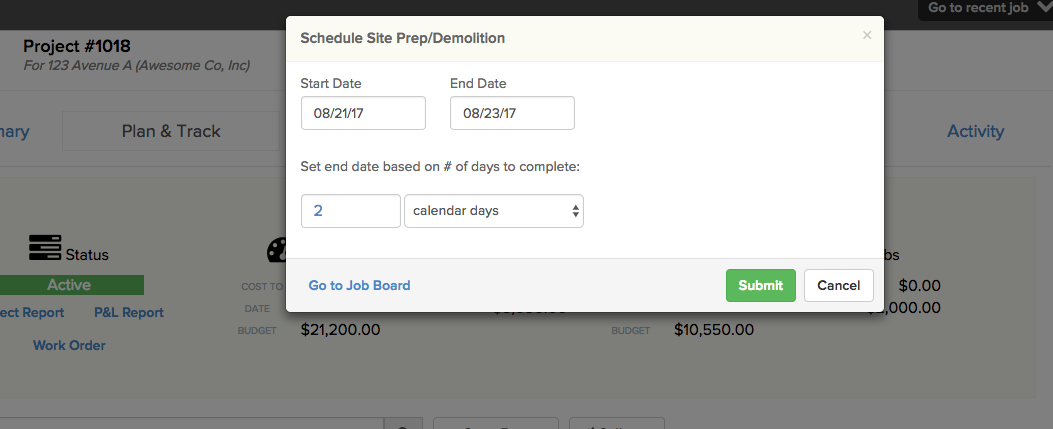
Also, we have adjusted the look and feel of Job Board to display more information when scheduling your crews. Last but not least, scheduling dates in Plan and Track is back. You will be able to set dates or just go to Job Board if you also need to schedule your crews.
3. Improved management of time and materials jobs
While our support for T&M jobs was already very solid, we’ve strengthened certain areas around recording bills against POs, editing POs, and other edge cases.
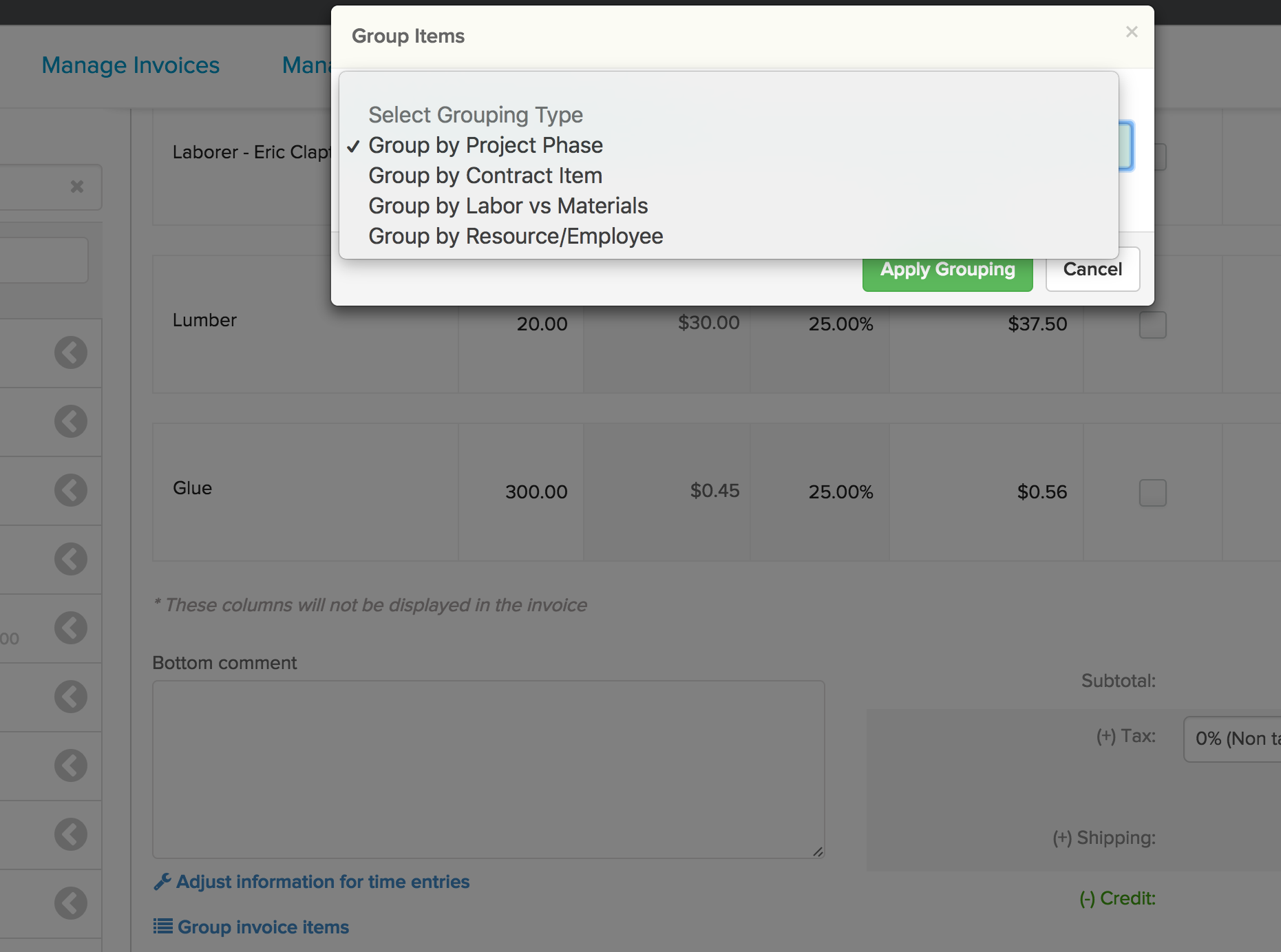
Also, when invoicing your clients, we have created a new feature that will help you easily group your invoice items based on certain parameters, like labor vs. materials, job phases, etc.
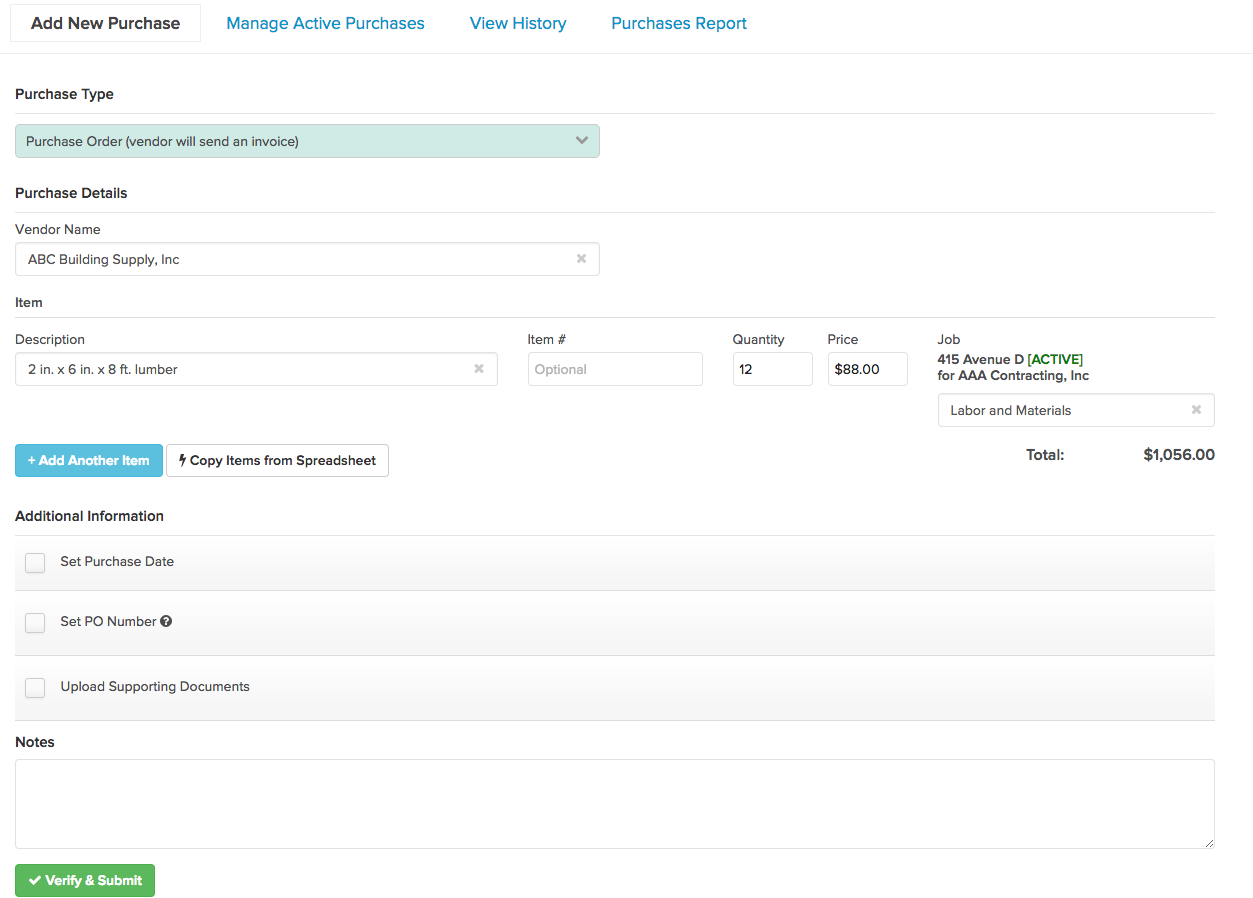
4. New form for purchases
We have improved the user experience around creating POs and expenses. The most relevant change is the ability to allocate items to multiple jobs within the same PO or expense.
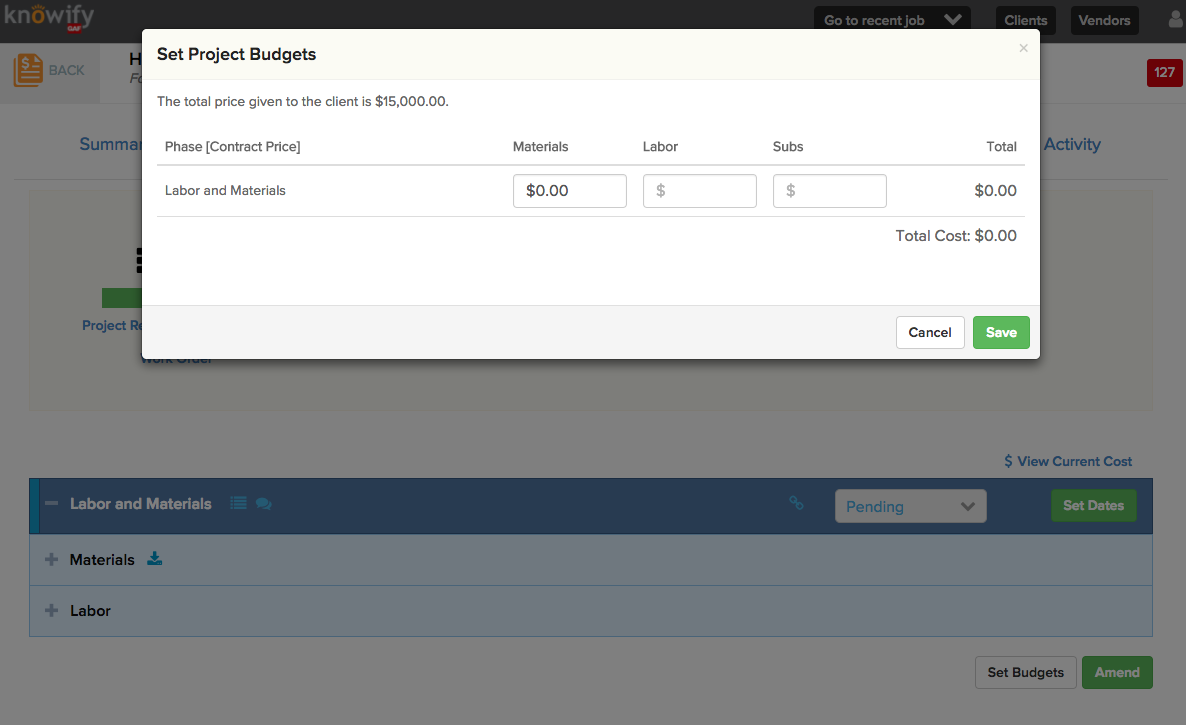
5. Setting budgets in Simple and Advanced job costing modes
The popularity of our Simple and Advanced modes has grown so much that many of you have been requesting the ability to set cost budgets once the contract is approved. Now you can do it. Just go to the Plan & Track section and set materials, labor, and subs budgets.
6. Feature to copy jobs
You can now copy a whole job. This is perfect if your jobs look alike and you just need to change the client information and adjust the quote values. (available on 9/8/17)
7. More powerful import of data from QuickBooks
We have added support to capture expense items with negative values and expenses against multiple jobs. We have also improved the logic behind the QuickBooks import to prevent duplicates and errors.
8. Hide/display contract breakdowns in customer outputs
Many of you have been using the BOM/breakdown feature in Contracts to come up with your bid values. However, you didn’t want to display the breakdown to the customer. Now, you have the ability to show/hide these values in the contract.
9. Service ticket history page
This page will look the same, but it should be working much smoother than before. We’ve changed the technology behind it to speed it up, which will be really convenient for those of you with many service jobs.
10. Advanced e-signature features
If you are using our e-signature features, now you will be able to prevent Knowify from attache the proposal pdf to the email (in case you want to force your customer to click on the e-signature link) or produce an e-signature link without sending any email (in case you prefer to use your our email to send the link, outside Knowify).
11. Other improvements
- Improved exports of vendors and bills.
- Improved display of information in Work Order outputs.
- Editing job names will sync with QuickBooks Online.
- Improvements in Pay Apps, like the ability to set retainage with decimals or invoice in full after just having invoiced for stored materials.
- US companies can enable/disable taxes in purchases.
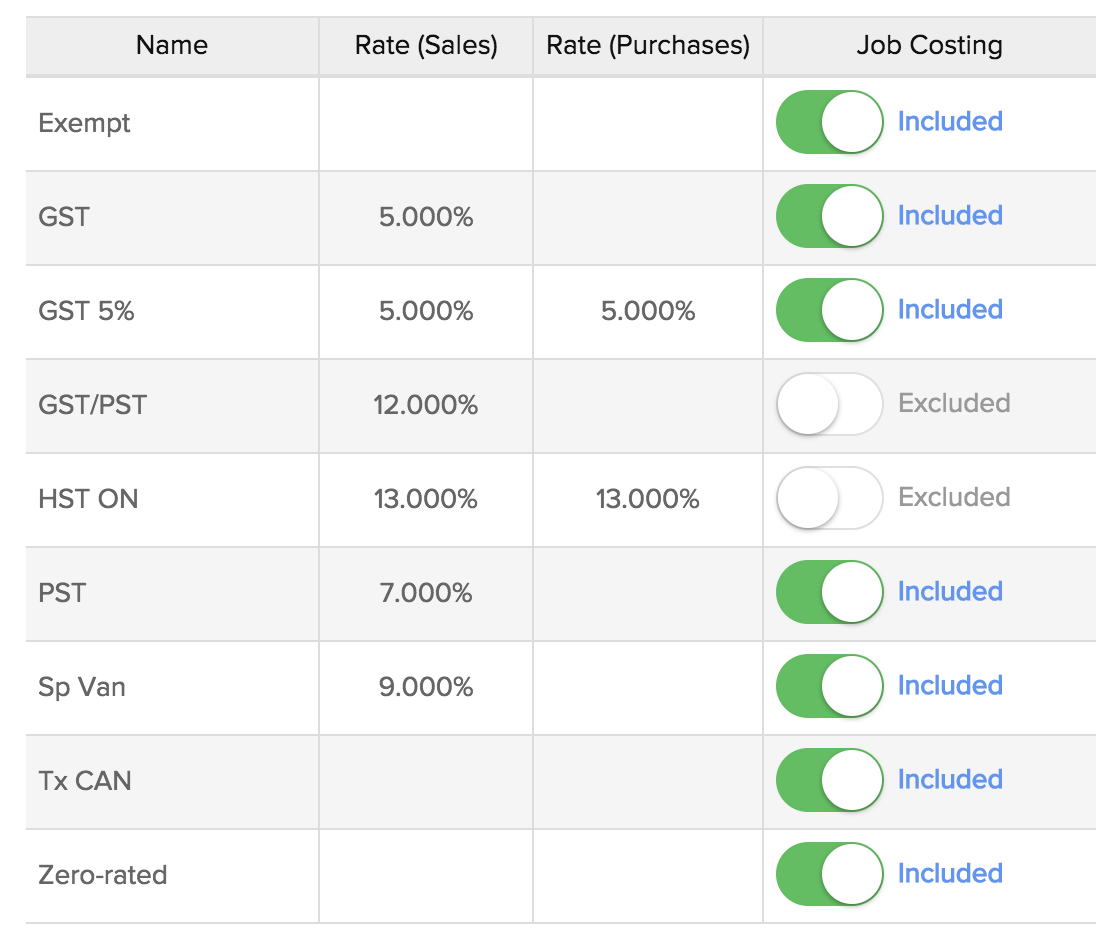
- For non-US companies, we have improved the tax support in expenses and bills and now you can exclude certain tax rates from job costing calculations.
- Complex tax codes in non-US companies will now be broken down into their individual rates in contract and invoice outputs.
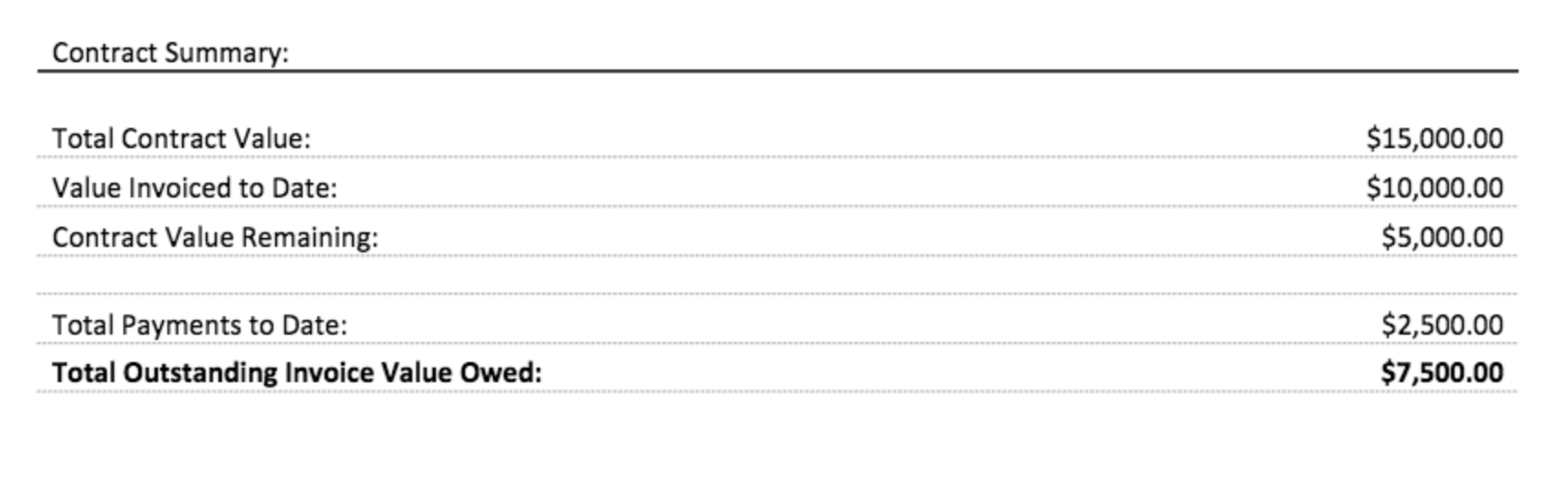
- Ability to add a contract summary page to your invoices to help your customer understand your progress billing. Contract support@knowify.com to enable this feature.
- Ability to disable the recording of payments when using PaySimple. This will avoid duplicate payments in QuickBooks if you pull data from your bank feed.
12. Resolved glitches
- Deposit invoices
- Deleting invoices and restoring billable items
- Welcome emails for users
For those of you interested in learning more about QuickBooks Online, click here.
Stayed tuned, because we have more enhancements in the immediate pipeline. In the meantime, do not hesitate to reach out if you have any questions.