First and foremost, we hope that you and your families are safe. Should you find that you are forced to operate your business semi-remotely during this period, we’d like to help you manage that transition as best you can. We’ve cherry picked 8 Knowify features that could be helpful.
1. Scheduling
Knowify’s simple scheduling tools and mobile application will let you set your employees’ schedules and have them check in remotely on their phones without anyone having to go into the office. Find here a short video tutorial to master our scheduling tools.
2. Push notifications
You can send communications to your crew straight from your Knowify dashboard or job board. It’s like group-text, but more straightforward and living alongside the rest of your Knowify data!
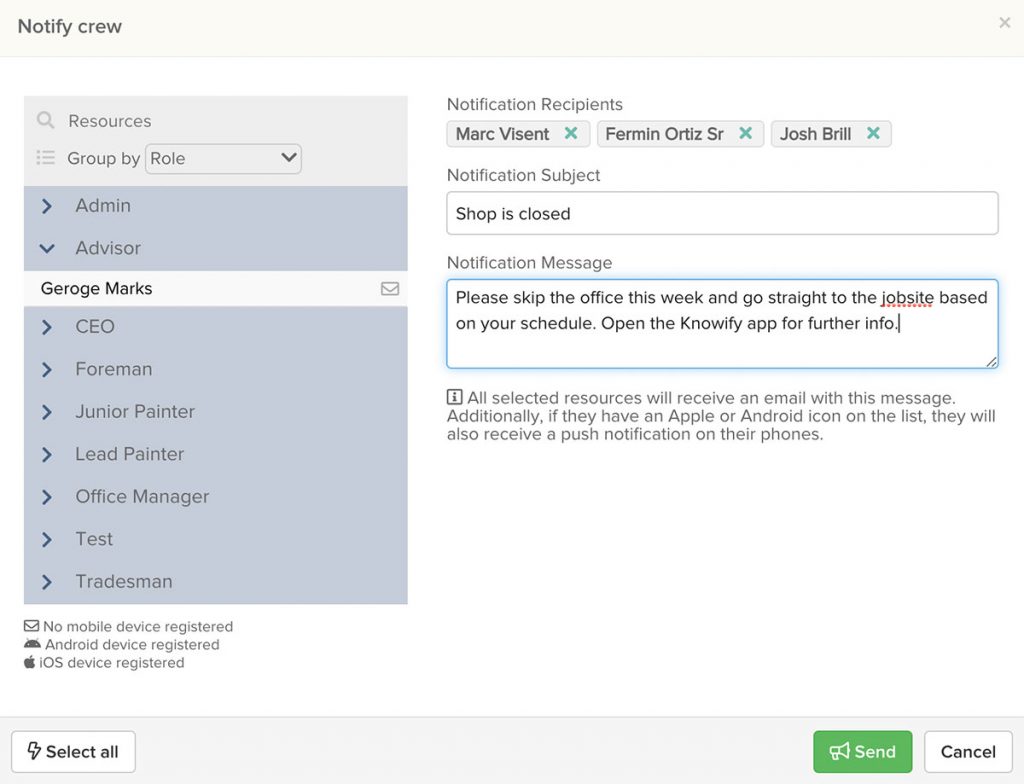
3. Customer portal
Even if your work is disrupted or delayed, you can demonstrate to your customer that you’re still committed to the project (and to your relationship with them) by providing the best possible customer experience. To this end, we are making our Customer Portal feature available in all plans until July 1st, 2020. Just reach out to support@knowify.com to request access. You can learn more about the customer portal.
4. E-Signature on proposals and change orders
Communicate with your client without having to break social distancing practices. You probably already know this feature, but, if you need a refresher, this blog post on online approval might come handy.
5. Purchase orders
Order your materials from the vendor and have them ready for pickup or delivery without having to go to the store.
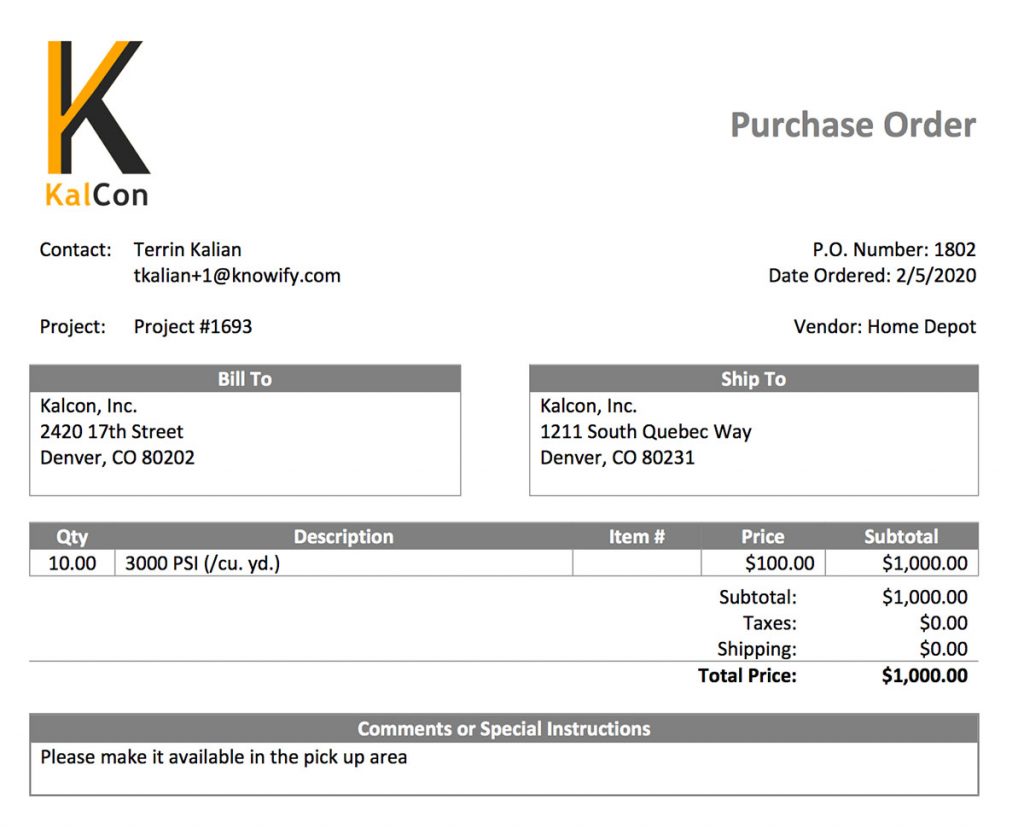
6. Smartphone app
Timesheets – Time to avoid paper-based systems and let your crews use the app to enter basic timekeeping info. More on how to get them onboarded here.
Purchases – Using the app to enter purchases/reimbursements in the field means employees don’t need to come into the office to enter the information.
Document upload – See the jobsite without having to go there.
Comments – Get updates on the job progress without having to be there. Find out more on how to communicate with your crews in the field.
Once your crews are using the app, your PMs can avoid unnecessary visits to each jobsite and check the crews status in the Last Check Ins view.
7. Permits.com integration
Get a permit for your jobs without going into the building department. Find out more on how to apply for online permits here.
8. Credit card processing
Receive payments without having to interact directly with the customer. For Square customers, follow this guide. If you don’t know how to get started, reach out at support@knowify.com and we’ll help you out.
Stay tuned, because we plan to use these crazy times to release new, important Knowify features faster. We are committed to helping you run your business better wherever you might be!
