Proud partners of CPIA
Knowify is proud to sponsor and partner with the Commercial Painting Industry Association. Learn how Knowify’s software helps CPIA members achieve more organized, profitable projects.

CPIA Members receive 25% off their annual Knowify subscription
Consistent, organized, & profitable projects with Knowify
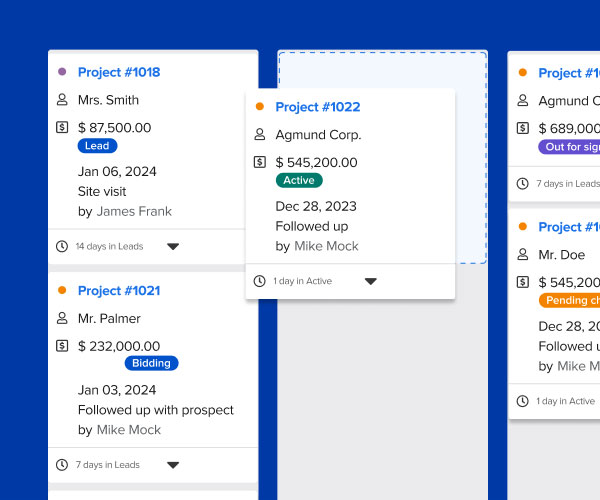
More consistent projects
Take every project from lead to final invoice using a standardized workflow. Knowify saves your team time at every step of a project, so you can keep jobs on-time and on-task.
Keep everyone on the same page
Keep office admins, project managers, and your team in the field connected at all times. A client portal and subcontractor management keeps everyone you work with on a job in the loop.
Integrate with QuickBooks
The official construction software partner of QuickBooks Online. Nearly everything syncs between QuickBooks and Knowify in real-time, so data is accurate, & your team can work where they want to.
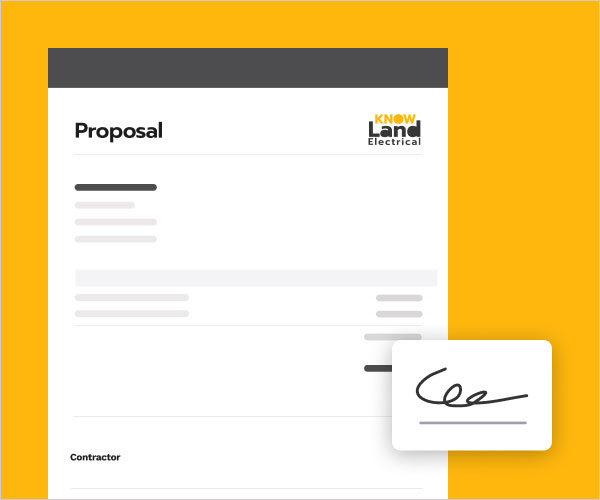
Fast & accurate budget-building
Create accurate project budgets in minutes. Break jobs down by phase and cost categories like materials, labor, subcontractors, and equipment. Track costs vs budget in real-time after winning the job.
Professional contracts & estimates
Choose from fixed price, Time & Materials, AIA, or maintenance contracts to fit the job at hand. Create professional, e-signable estimates that win you more business.
Real-time visibility
See every lead and project in one place. Get notified in real-time when your bid is sent, received opened, or accepted, and follow-up with your prospective customer directly using Knowify.
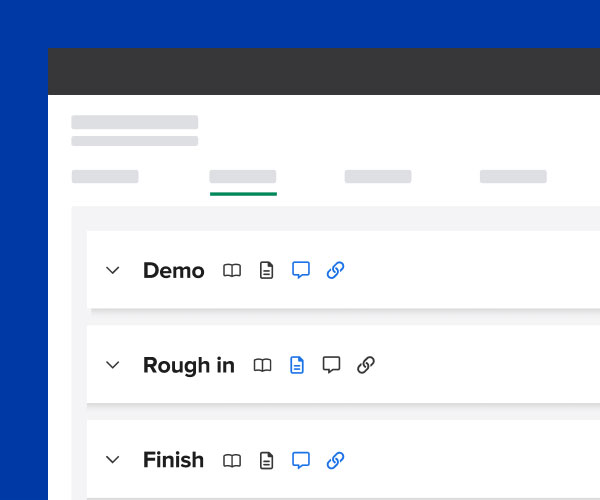
Keep projects on-task and on-time
Break projects down by phase and task. Use powerful tools like Gantt charts and dependencies to keep teams on track. Keep your finger on the pulse of every job with informative daily logs, and progress tracking by phase.
Capture real-time job costs
Track labor, materials, equipment, and subcontractor costs in real-time, against your project budget. See project profitability and WIP reporting in just a few clicks, so you know where you’re over or under-budget, and can course-correct.
Organize your project documents
Knowify keeps all your project documents like photos, contracts, RFIs, submittals, & invoices stored in one place. Organize in folders as needed and choose what to share with your clients or team in the field.
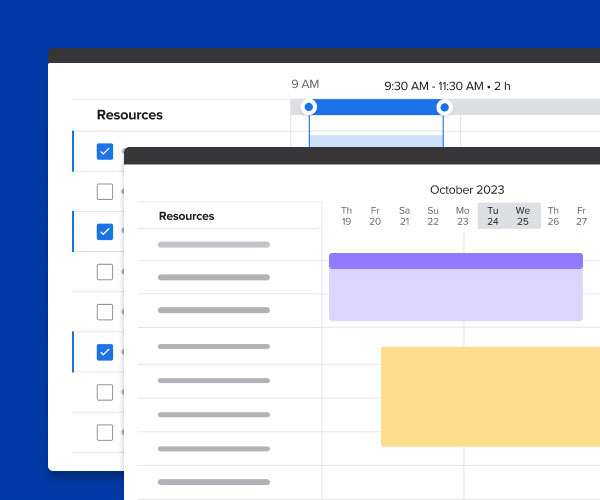
Schedule teams, subs, & equipment
Assign team members to specific projects or project phases, and notify them in real-time. Track owned or rented equipment, and see exactly which projects and phases they’re being used on.
Track time with clock-in/clock-out
Have your team clock-in and out using the Knowify mobile app, and see their full labor costs updated on the project budget in real-time. Keep your team accountable with geofencing and time approvals.
Manage subcontracts and licenses
Quickly create subcontracts in your project budgets, and send purchase orders to subs directly through Knowify. Track license and insurance information for all your subs in one place, and get alerted if they expire.
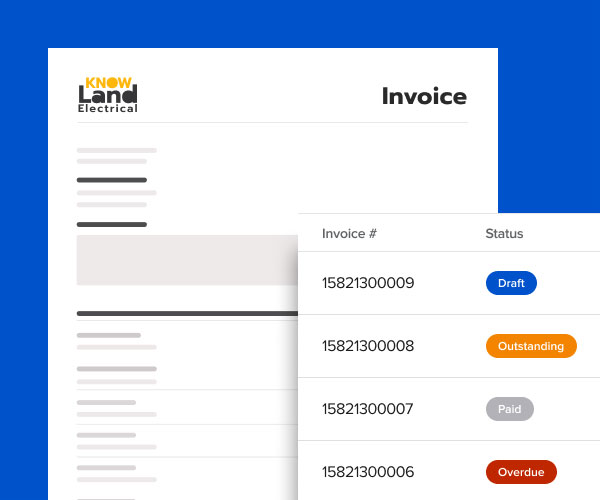
Manage your change order process
Create and send change orders for approval directly through Knowify. See your client’s feedback or revisions when they reply or approve, and automatically factor change orders into your invoicing schedule.
Take the pain out of progress billing
Whether you’re using fixed price, time & materials, or AIA contracts, Knowify keeps track of work performed for a given billing cycle, as well as prior billing history so you can customize and send invoices in just a few clicks.
Manage every invoice in one place
Quickly identify unpaid invoices and send reminders to your clients through Knowify. Record payment through Knowify or QuickBooks, and watch the data update in both systems in real-time, so you save time and keep cashflow healthy.
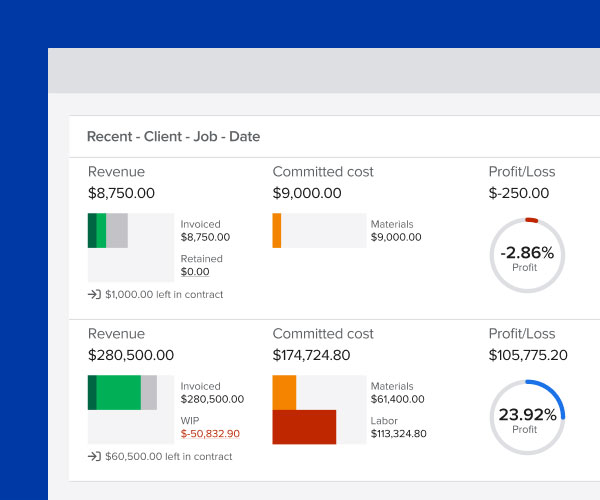
See real-time projected profitability
See exactly where you’re making or losing money on every project. See a simple to understand breakdown of your committed costs by category, along with invoiced and collected revenue.
Accessible, customizable reporting
Report on projects, teams, equipment, subcontractors, and much more with a reporting interface that can be filtered and customized. Export to Excel in one click as needed.
Learn when you should bid & when you should pass on a job
See your bid-hit ratio and learn to improve it over time. Organize jobs by type, and analyze where your margins are highest, so you can take the right jobs, and ignore the rest.
See how UK Electric grows their business with Knowify & QuickBooks Online
“Knowify is the main reason we’ve grown so much in the last few years. As the owner of the company – it easily saves me 20-40 hours a week.”
Organize and grow your business with Knowify
Knowify is proud to work with CPIA chapters and their members around the country. Schedule your Knowify walkthrough below, and see for yourself how Knowify can help you build a more consistent and profitable construction business.
CPIA members receive 25% off on all annual subscriptions of Knowify.