Job Costing Software
Effortless, accurate job costing
Collect team data automatically for real-time visibility into every project’s costs. Stay organized and act faster to keep projects profitable and invoicing schedules on-track.
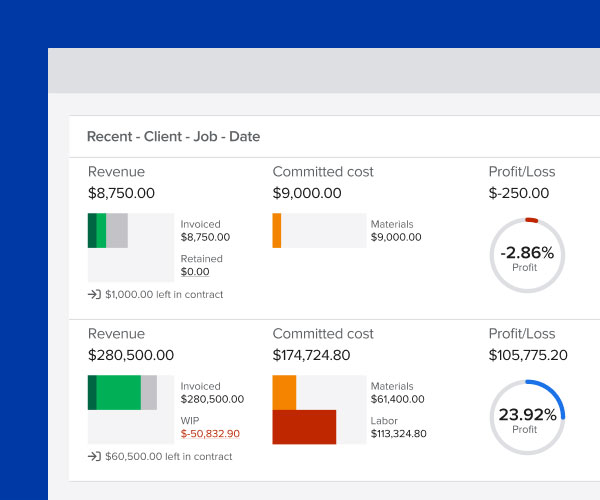
Job costing shouldn’t be difficult
When project margins are tight, even small cost overruns can turn a profitable job into a loss. Collecting cost data manually from your team is time-consuming, prone to errors, and often requires double-entry.
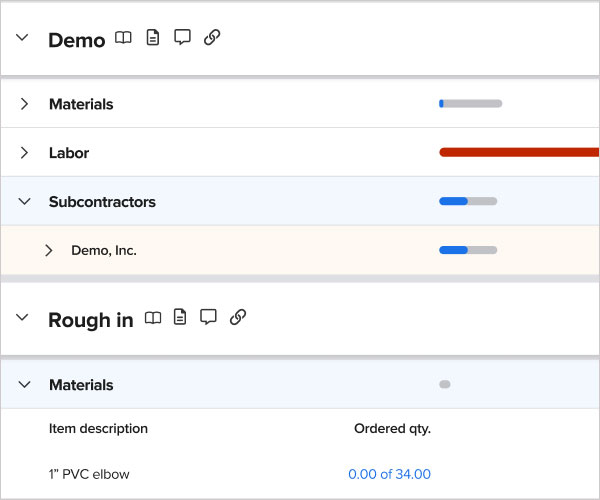
Knowify automatically tracks and organizes material expenses, labor hours, and equipment as your team works, so you can quickly see which jobs are on track to be profitable, and which jobs need your input to get back on track.
Capture costs automatically
Capture labor, materials, equipment, and subcontractor costs in both Knowify and QuickBooks Online automatically as your team works – no double-entry required.
Make billing a breeze
See a real-time WIP report on every job, and create accurate client invoices in seconds, with project progress and costs tracked automatically.
Take financial control
Compare budgets to actuals and see projected profitability in real-time to make smarter, faster decisions that keep your projects profitable.
Learn and improve
Dig into project insights that are specific to your business. Learn the ‘why’ behind your current profitability, and how to improve it.
“With Knowify, we’re able to track our jobs on a job-by-job, phase-by-phase, and day-by-day basis,” “It’s the most critical tracking tool that we have.“
Yisroel Raskin
Owner, Raskin Built
Contracts
Create contracts and budgets to track against in nearly any format – fixed price, cost-plus, maintenance contracts, and AIA-style.
POs & Bills
Quickly create or manage purchase orders and bills in QuickBooks or Knowify, and see committed and actual costs reflected on the project phase in real-time.
Change orders
Send change orders approval to keep your team on the same page and quickly see the impact on your projected profit margin.
WIP reports
View a real-time WIP report on any project in seconds. Identify where you’ve over or under-billed clients so you can keep cashflow healthy.
Cost categories
- Labor
- Materials
- Equipment
- Subcontractors
- Miscellaneous
Labor costs
Track employee time automatically when they clock-in at the job site, and capture the true cost to your business with a fully-loaded labor burden rate that includes benefits, insurance, union dues, and any other costs your business incurs.
Material costs
Process purchase orders and vendor bills directly in Knowify or in QuickBooks Online, or log expenses from the field, and see actual costs reflected against budget in real-time.
Equipment costs
Store and track your equipment in Knowify, and learn the true cost of owning VS renting equipment on every phase of the job.
Subcontractor costs
Create and send subcontracts, automatically track insurance and license expiration dates, and measure the financial impact of working with different partners across different projects.

The #1 QuickBooks integration in construction
QuickBooks Online is a powerful accounting tool, but it’s missing many of the construction-specific features that trade contractors need. Knowify syncs both-ways with QuickBooks, providing real-time job costing without manual entry. Sync purchase orders, vendor bills, expenses, labor hours, and much more to achieve a single source of financial truth for your entire team.
Accurate job costing is one click away
Start job costing with Knowify today—keep your projects on track and grow your business with actionable data.
FAQs
Here you can find most frequently asked questions about how Knowify. If you still have question do no hesitate to reach out to us at hello@knowify.com.
What is construction job costing software?
Construction job costing software helps business owners, project managers, office managers, and accountants all stay on the same page regarding an individual project’s actual costs vs budgeted costs. Knowify’s job costing software helps small businesses capture material, equipment, subcontractor, and labor costs at the project and phase level, without having to dig through receipts, timecards, or spreadsheets. It also allows you to easily compare those actual costs to your project budget, so you can see which project phases and specific items cut into your profit the most. When paired with QuickBooks Online, Knowify delivers an unrivaled suite of construction accounting software tools for trade contractors.
What are the benefits of construction job costing software?
Job management software, including construction job costing software, makes it simple to track project expenses like materials, labor, and equipment against the project budget. This allows businesses to more easily report on financials, better estimate future project costs, and gain insight into which operational changes will help make their projects more profitable over time.
How does my job costing data move between Knowify and QuickBooks?
For QuickBooks Online users, Knowify’s project management software has a real-time 2-way sync. As expenses, bill payments, and invoice collections are recorded in Knowify or QuickBooks Online, they can be seen immediately in the other platform – mapped to the correct project, vendor, and cost category with no additional input needed. This means that every member of your team – whether they primarily work in QuickBooks Online or Knowify sees the same data at the same time, so nothing gets missed.
Can you do job costing with QuickBooks Online alone?
QuickBooks Online is a great small business accounting software, but is not optimized for construction accounting on it’s own. QuickBooks Online misses crucial construction features like WIP reporting, the ability to send construction specific invoice formats, and doesn’t allow you to break out project costs by phase and cost category with the same consistency and granularity that Knowify does, which is essential for an efficient job costing process. Combine Knowify+QuickBooks Online to fully streamline your job costing and accounting processes.
Does Knowify integrate with other accounting systems?
Aside from QuickBooks Online, Knowify also integrates with QuickBooks Desktop, available on our “Unlimited” plan. Combining Knowify and QuickBooks Desktop gives trade contractors a comprehensive job costing system for tracking their jobs.
Is my business too small for job costing?
No way! For small businesses, job costing is sometimes even more important than for larger businesses. Construction job costing software like Knowify makes it easy to capture project cost data, so you can keep your projects profitable, and maintain the healthy cashflow needed to take on new projects, make new hires, and purchase new equipment.
What kind of data does construction job costing software provide me?
Construction job costing software like Knowify can help you answer critical questions about a project while it’s still in progress. You’ll be able to look in real-time at any project, and see which phases are running over budget, and what the costs were that pushed it over the edge. When you collect that data over multiple projects, you’ll be able to see trends in your business, such as which crews are most efficient, which clients frequently have budget overruns, and where your cost centers are. Knowify allows you to collect expense data broken out by project, project phase, and cost category (materials, equipment, labor, subcontractors, miscellaneous). Altogether, Knowify’s job costing software will help help you prevent cost overruns on future projects.
Can I manage cost codes in Knowify?
Yes, you can tie cost codes to project phases in Knowify, so that you can easily see the budgeted cost vs actual cost of that phase for an individual job, or look at how that phase performs across all jobs, from a financial perspective. In addition to cost codes, Knowify’s unique approach to data collection helps you track costs consistently and accurately so you can feel confident in your job cost data and reports.
Does Knowify handle WIP reporting?
Yes, Knowify offers the strongest WIP reporting capabilities in the construction space. Get real-time details on every project at at-a-glance to quickly understand whether you’re underbilling or overbilling on your projects. You can access WIP reporting whether you’re in the office or on the job site, helping you make informed decisions as they’re needed.
Will Knowify help me see which estimators are most effective?
Knowify allows you to easily track which estimator worked on which project, and then report on actual costs vs budget for those projects, so you can see which estimators on your team are most accurate.
Will Knowify provide my accountant with the data they need to help me stay organized and ready for tax time?
Without a doubt. Knowify is one of the only accountant approved apps in the QuickBooks App Marketplace, and thousands of accountants around the world choose Knowify to help their clients get organized, tax-ready project data. When paired with QuickBooks Online, Knowify delivers a complete construction accounting software suite for trade and speciality contractors.
How does Knowify capture labor costs?
Knowify captures the fully-loaded labor burden for your employees on the job and helps you calculate labor cost automatically. We take into consideration things like benefits, union dues, overtime, etc – and not just the hourly or salaried rate you pay them. This helps you understand the true cost to your business of having that employee working on a specific job, or specific phase.
Knowify captures time worked in one of two ways = either your team can clock-in and clock-out using the Knowify mobile app, or time can be manually entered using the ‘foreman view’.