Progress billing
Progress billing is an important part of construction invoicing. Most large projects need to be billed on a percent-completion basis; further complicating matters, it is very common for those projects to be broken down into phases that are individually billed by their percent-completion.
How do you keep track of it all? How can you know whether you can bill for certain change orders, or what you billed last time? Well, changes are that if you’re like the vast majority of contractors, you’re using spreadsheets. But spreadsheets are old and clunky, and hard to share across an organization. Maybe you’re relying on your accounting software, but even that is limiting: you probably need to use a separate program for your AIA g701/g702 forms, and your data on job performance—things like purchase orders, timecards, bills… essential for knowing what to invoice your client—are probably lagging behind by several weeks. Wouldn’t you rather have everything be real time, automated, and easy?
#1
Create progress invoices quickly and easily
#2
Send your customers clear, easy-to-understand invoices
#3
Track payments and accounts receivable aging
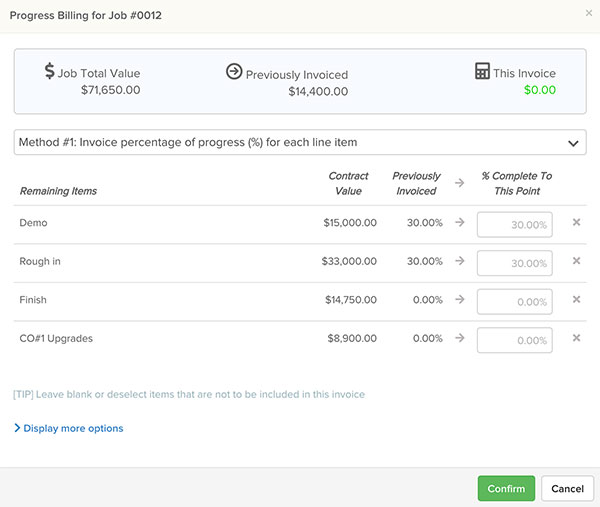
Easy progress invoice builder
Knowify takes progress billing and makes it simple, allowing you to complete in minutes what used to take a lot longer! And because of its industry-leading integration with QuickBooks, Knowify will ensure that accounting side is kept completely up to date as you invoice your jobs. It’s like your construction management software, invoicing software, and estimating software rolled up into one!
With Knowify you don’t have to check previous invoices or remember what change orders were approved. Just click on Invoice Now and you’ll get all the information you need to invoice for the progress up to date. Even if you have to deal with a never ending scheduling of values, Knowify will give you the information you need to produce upcoming invoices. No more mistakes. Also, maximize your profit by spending less time in the office: your time is money.
Professional invoices with custom templates
Produce an invoice in minutes and email it to the client. Knowify has a powerful template engine that will adjust your invoice outputs to your preferred look and feel. Because customers are getting more and more sophisticated and demanding, we make sure your business stands out by providing an end-to-end remarkable service.
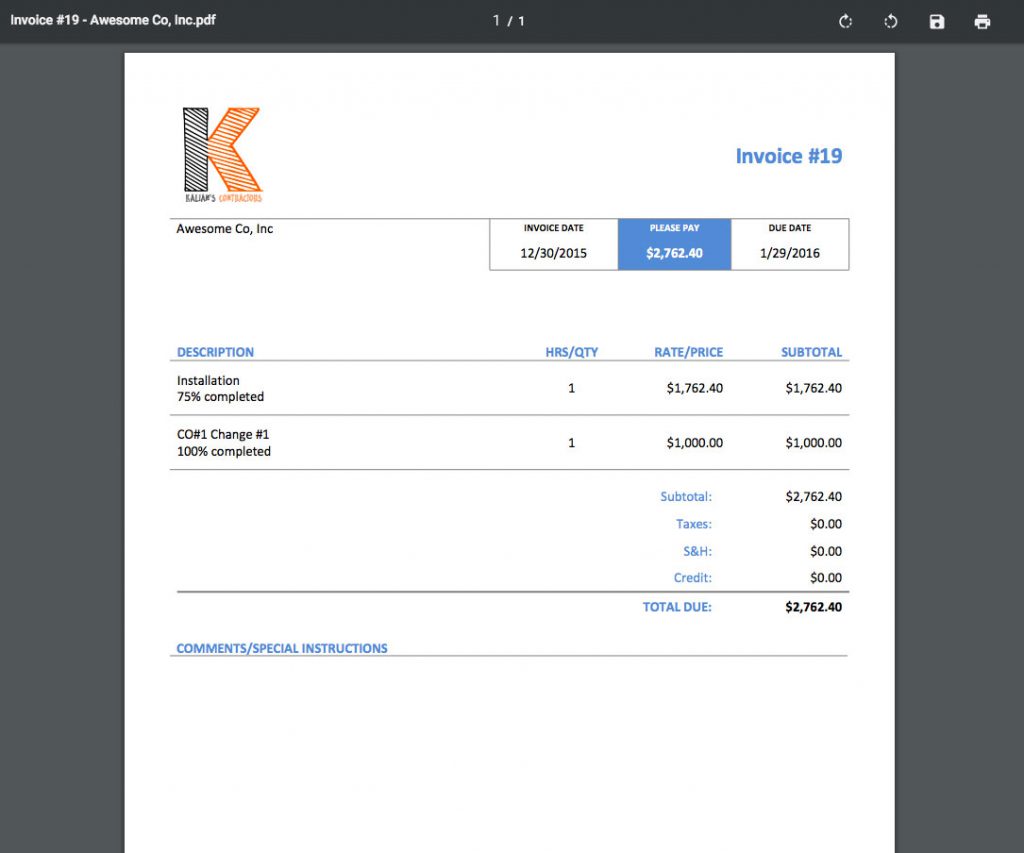
What Knowify users are saying about our invoicing software
“Being able to get that invoice out quickly has been huge. We used to send them out by email and it was very difficult to keep up with.”
Office manager, Polson Painting
“I have tried all softwares and they just felt exasperating. Everything was a 10-step process, unlike Knowify’s 1 or 2 steps. It is a pleasure sending out invoices and change orders since it can take under a minute to generate.”
Accountant, Baum Construction
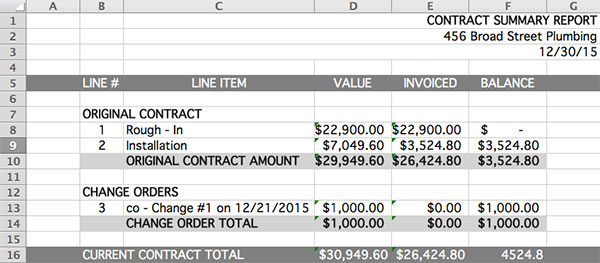
Powerful reporting
Keep track of your job progress and produce reports for internal purposes or to share with your clients. With Knowify, you can connect the business management and accounting management sides of your business to finally get the information you need. Know exactly how much profit you are making for each job without waiting for end-of-month painful reconciliations with your accountant. Budgeting, bidding, tracking, and invoicing all in one platform.
Experience the Knowify difference
Meet a Knowify product expert on a video screenshare, where you’ll get help setting up your trial account, get your questions answered, and ensure you’re set up for success with Knowify.