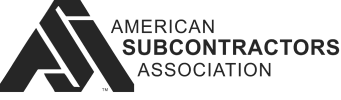Electrical Contractor Software
Build an organized, profitable electrical business
With tools to help you manage projects and teams, track profitability, and get paid faster, Knowify makes it easier for electrical contractors to run their businesses.
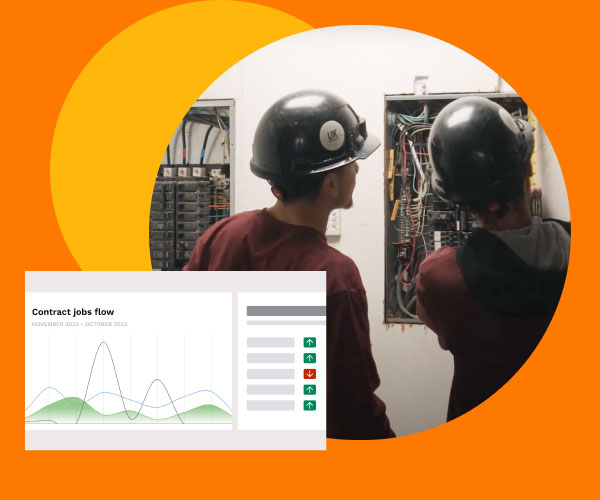

Why electrical contractors choose Knowify
Knowify helps your jobs stay organized, on-schedule, and on-budget with a proven project management process.
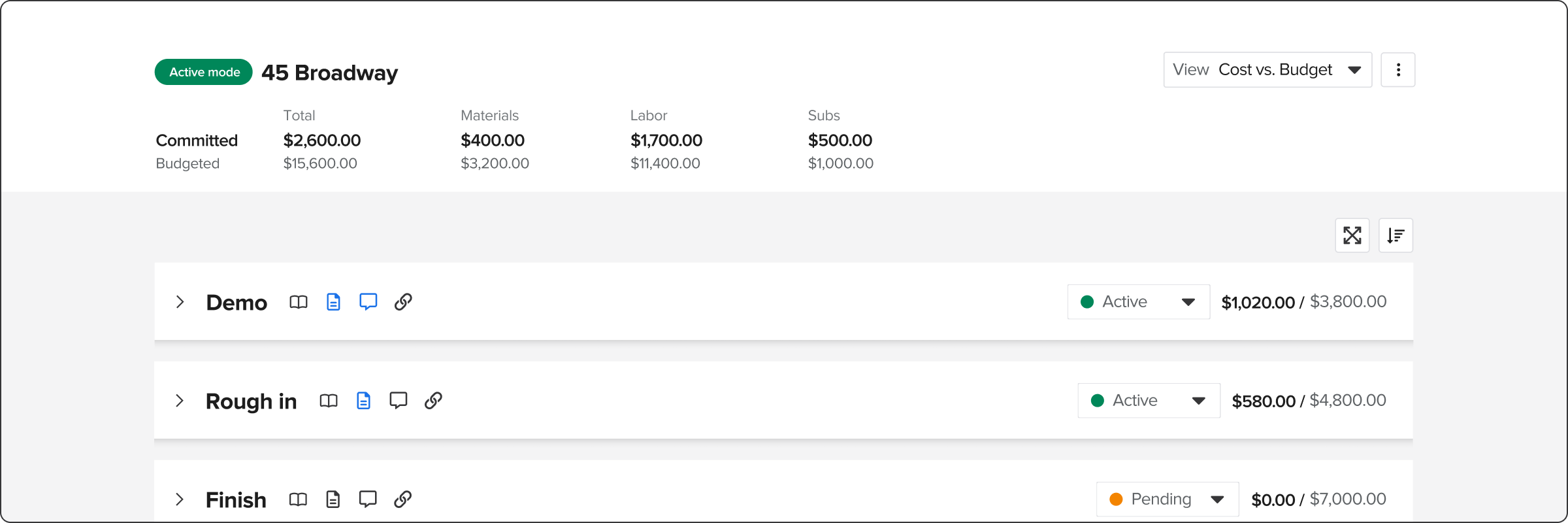
Multi-phase budgets
Build simple or complex budgets with multiple phases in just minutes, import your cost codes, and track costs for each phase.
Client-facing estimates
Markup your budget to cover profit and overhead, then turn it into a professional proposal in less than 60 seconds.
Service templates
Create reusable templates to calculate the labor and materials needed for your routine jobs like EV charger installs, or pulling wire.
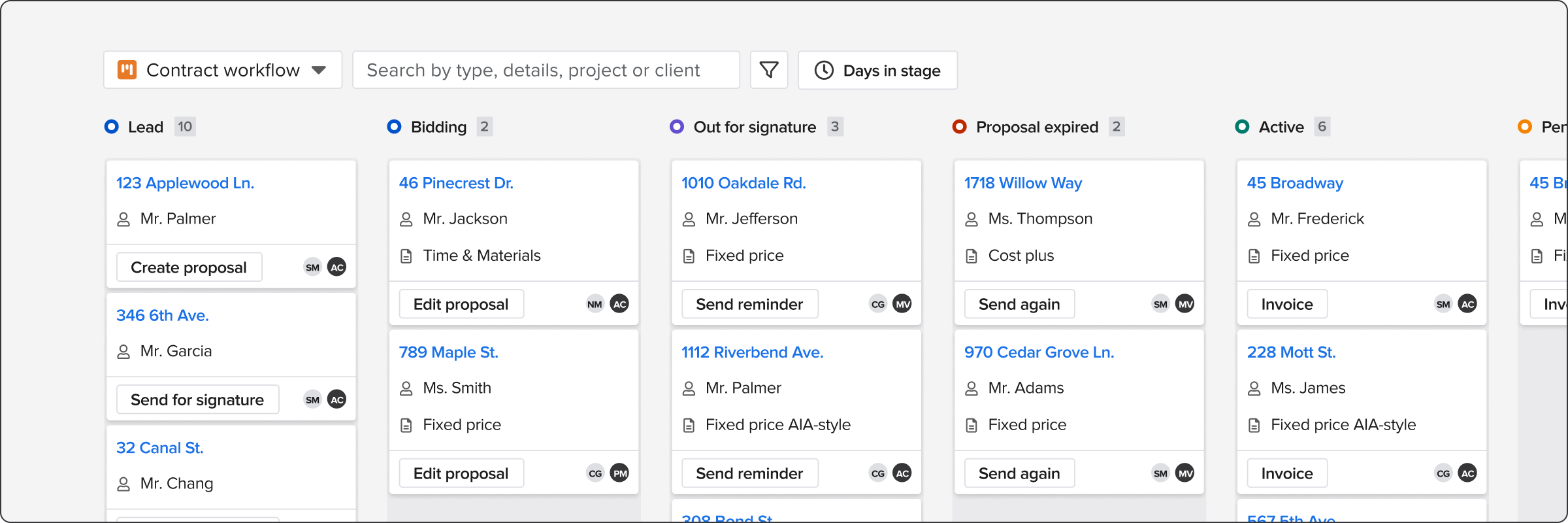
Construction CRM
Manage leads, bids, and active jobs with a visual job management board. Customize it to fit your workflow.
Flexible proposals
Create complex contracts quickly, with a high-degree of control over line item and document formatting.
Proposal management
See when a proposal is sent, open, and responded to. Allow clients to request revisions electronically.
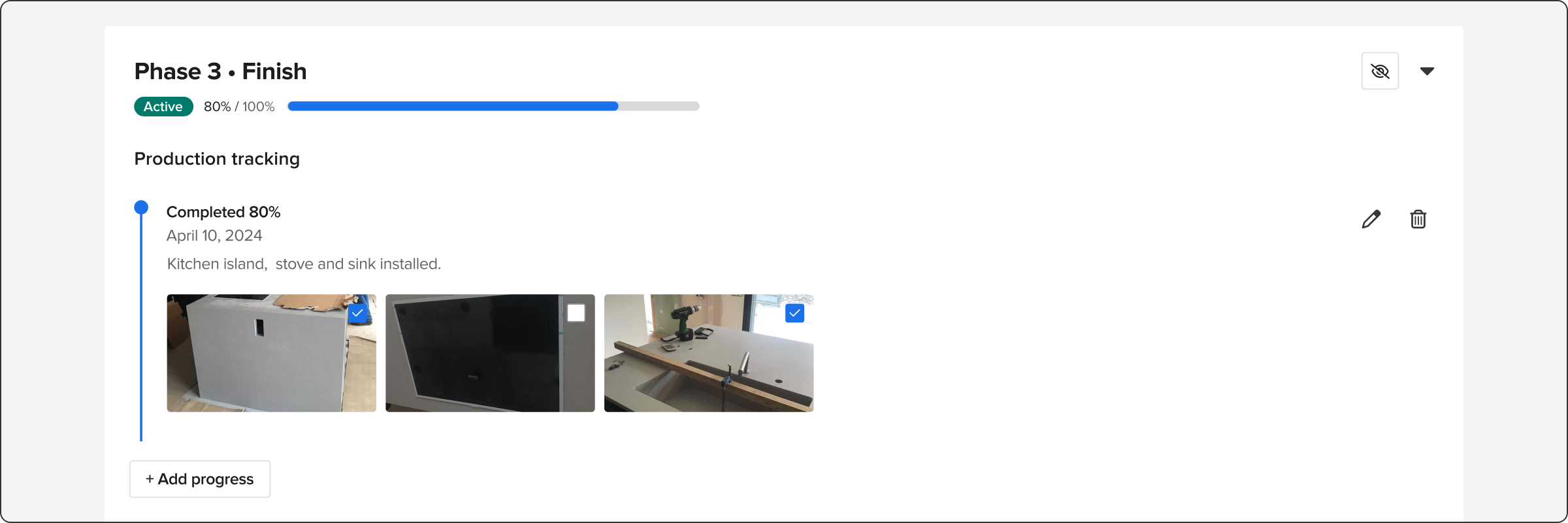
Project scheduling
Schedule jobs by phase using gantt charts and dependencies. Add employees and equipment to the full job or a phase.
Daily logs and project documents
See a daily job summary with photos, notes, weather, and labor. Manage RFIs & submittals, and share key docs with your team or clients.
Task management
Use Tasks to create clear to-dos for your team and set up reusable task lists for processes like site inspection checklists.
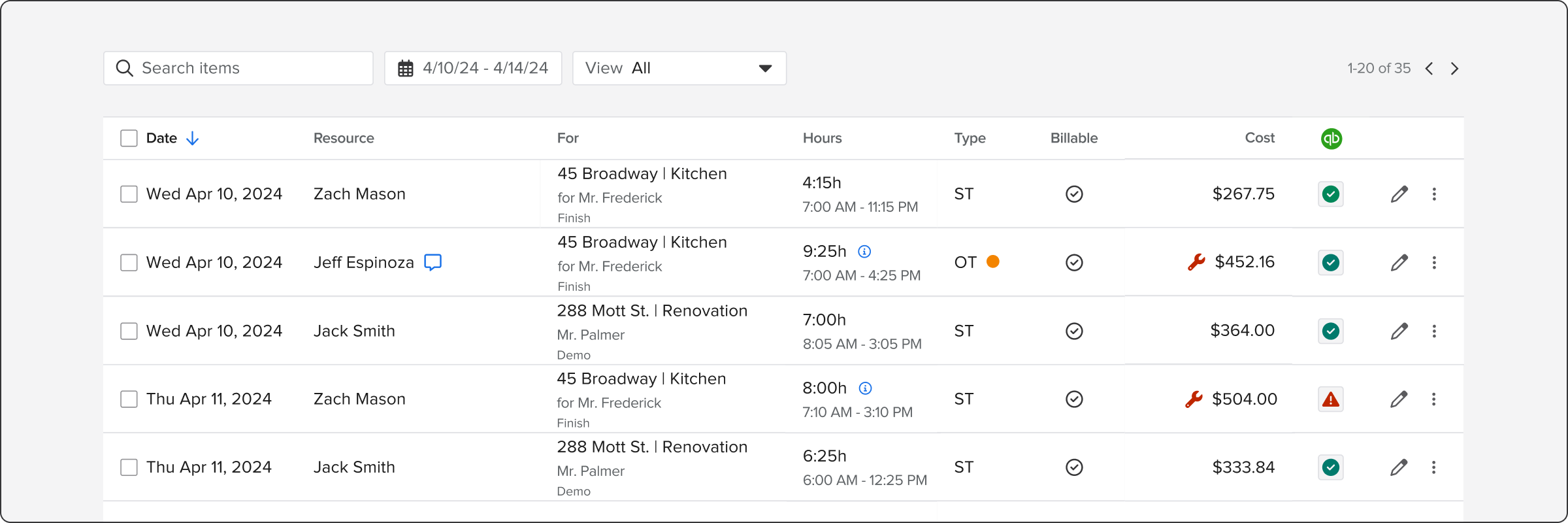
Employee scheduling
Schedule your team to full jobs or single phases. Dispatch employees to service jobs in a few clicks.
Time tracking
Track and approve time from the field or office and get accurate labor cost data for payroll and job costing.
Real-time communication tools
Stay in-sync with tools that let you share info, leave comments, log expenses from the field, and more.
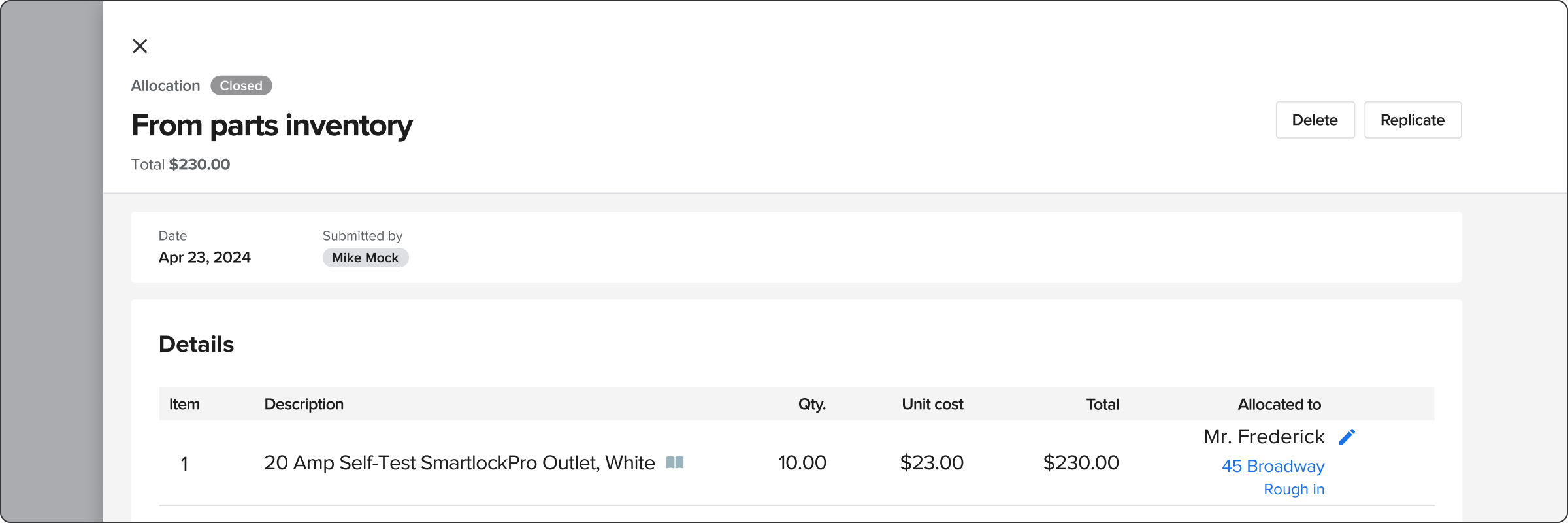
Inventory tracking
Track inventory from purchase to storage location and see the job and employee that uses each item.
Project-level purchases & bills
Manage purchases, log expenses, and create bills for jobs and job phases from the field or office.
Purchase and bill management
Manage purchases, purchase limits, approve expenses, and log bills as paid across all jobs in on place.
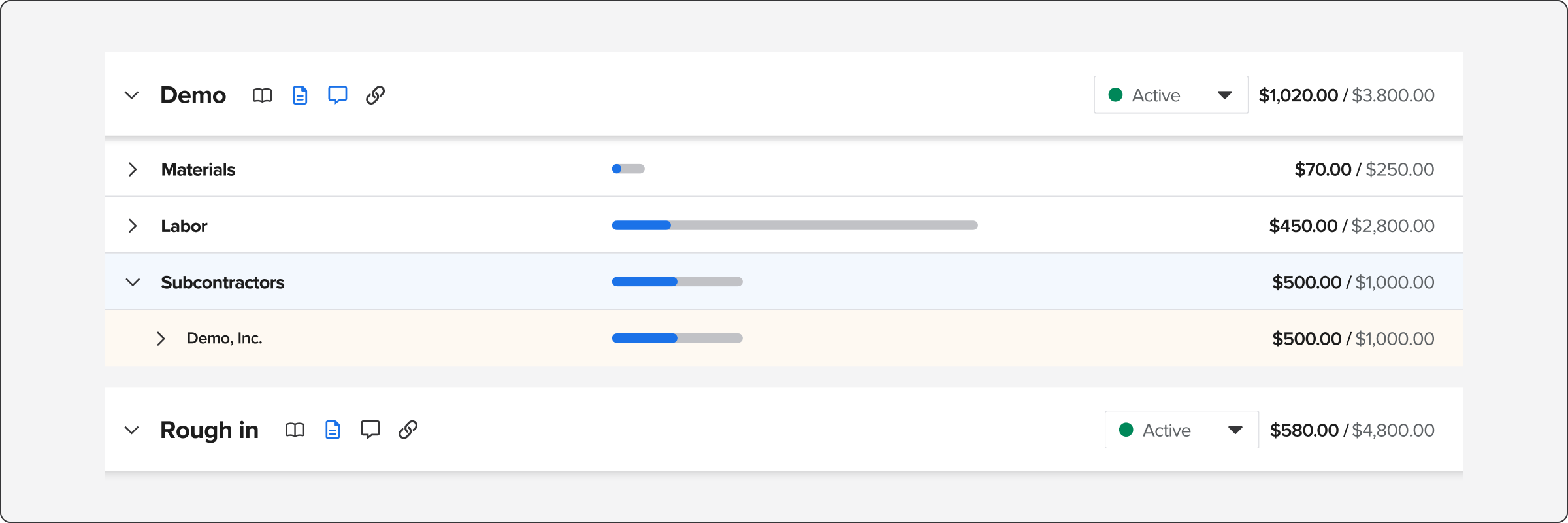
Automated cost tracking
Your job activity (labor, materials, equipment, subcontracts, etc.) is used to allocate costs to the right job and phase seamlessly.
Labor burden
Track the full cost of your labor, including wages, union dues, taxes, and benefits to budget more accurately and keep jobs profitable.
WIP and profitability reporting
See real-time WIP, projected profitability, and how you’re tracking against budget on a project, so your team can course-correct as needed.
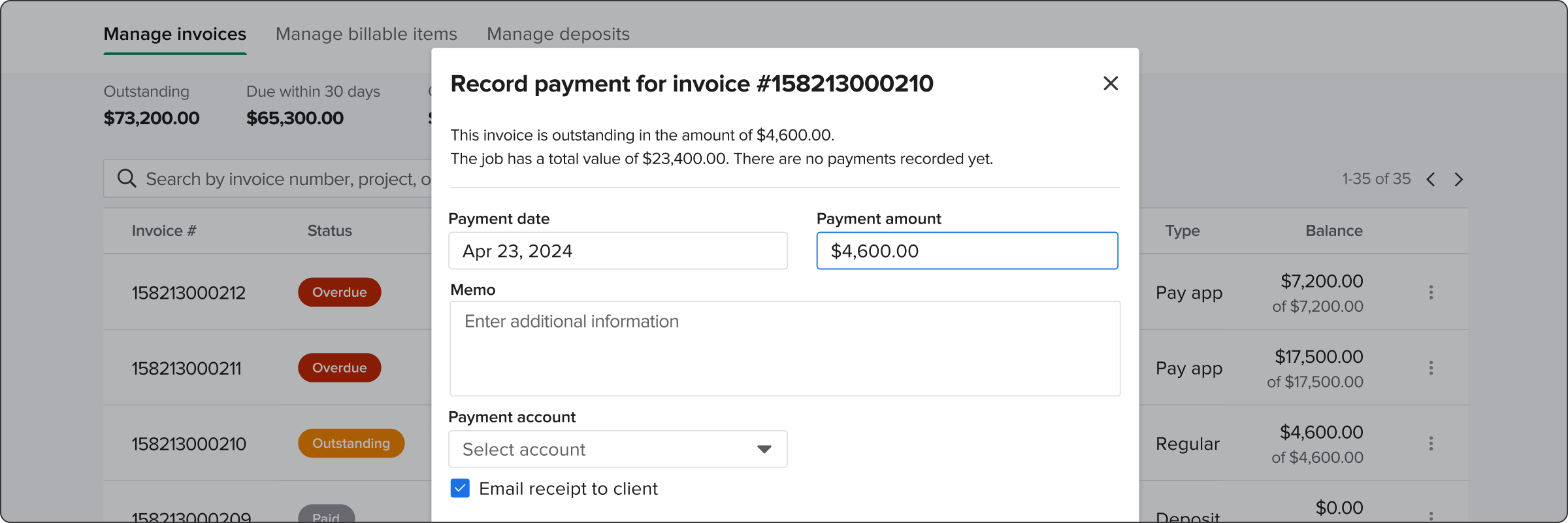
Invoice creation
Easily create invoices that follow your contract format, whether you use AIA pay apps, fixed-price, time and materials, or cost plus.
Change orders
Easily work change orders into your invoicing schedule and add them to the original contract. Receive and track revisions electronically.
Invoice management
Manage all of your invoices from one screen. Easily see what’s been paid, what’s overdue, and send payment reminders to clients.
Manage contract work and service work on one platform
Simplify your operations by managing every type of project with Knowify, whether it lasts a few hours, a few weeks, or a few years. Bring your electrical business together on one platform and create a consistent project workflow for every member of your team.
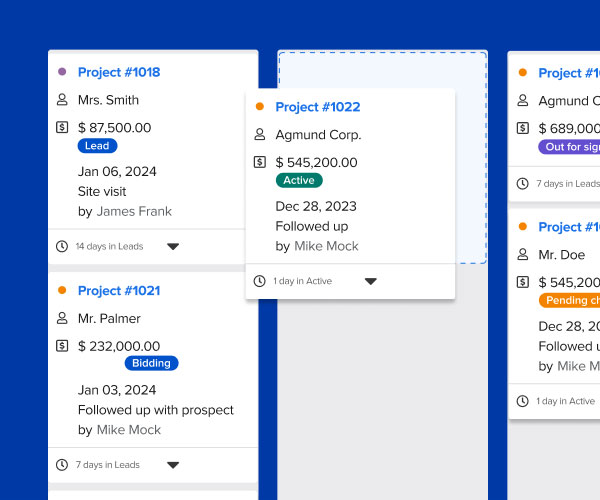
Contract job management
Manage the full project workflow for complex, multi-phase jobs. Handle every aspect of a job, from contract creation through project execution, all the way to the final invoice.
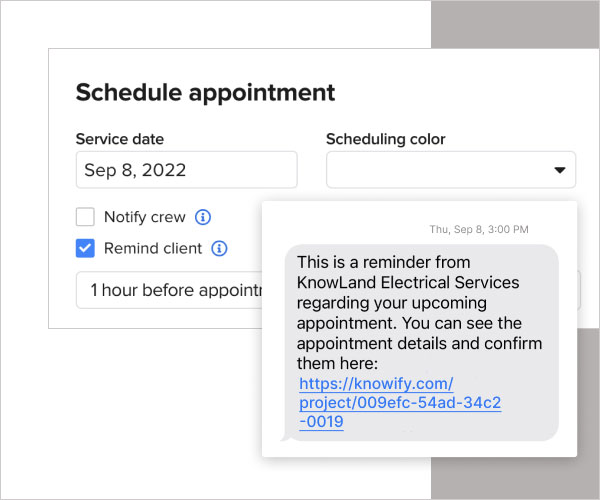
Service job management
Automatically create and schedule maintenance jobs based on the frequency you set in Knowify. Use the service jobs module to dispatch your team to work on short-term jobs.
Boosting productivity and profits for electrical contractors
Learn how UK Electric saves 15+ hours per week on admin work and has been able to grow profits in ways that wouldn’t be possible without the Knowify + QuickBooks Online bundle.
The problem
- Inconsistent project workflow caused delays and missed profits
- Too much time on data entry meant less time to focus on the business
- No easy way to keep the team organized and in sync
The solution
- Knowify’s seamless project workflow tracks job costs and progress
- QuickBooks+Knowify sync eliminates data entry, saving time
- Knowify time tracking and scheduling makes payroll and job assignment easy
The outcome
- 10% boost in average profit margin and the ability to take on bigger jobs
- 5 hours/week saved on team/project scheduling, and data entry
- 10 hours/week saved on time cards and payroll
The official construction software partner of QuickBooks
Strongest integration
- Setting up the integration is fast and simple
- Sync over all critical data including Projects, Clients, and Vendors
- Integrate with the full QuickBooks suite, including Payments, Payroll, and Time.
Unrivaled support
- 100% U.S. based support team
- Get free unlimited QuickBooks support in addition to Knowify support
- Use our direct line to Intuit’s priority support to solve complex, pressing issues
Affordable pricing
- Bundle QuickBooks and Knowify for the lowest price
- Get a long term QuickBooks discount when you buy through Knowify
- Monthly and annual pricing plans available to suit your needs
Knowify changed the way we do things, and allows for accurate daily, even hourly, tracking and profitability reporting for every one of our projects, whether they are $1,000 or $1,000,000.
Verified Knowify user
G2Growd review
The thing I like most about Knowify is that it is an easy system to use (very user-friendly), and it allows me to use AIA invoicing for my commercial clients, so there is no need for another system.
Verified Knowify user
G2Growd review
Knowify works with the tools you already use
By integrating with the best construction, business, and payments apps in the industry, Knowify helps you create a workflow that drives your business forward.
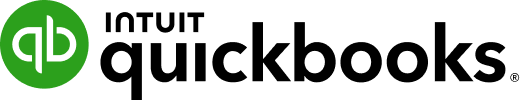

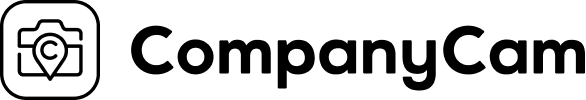



Keep projects moving and profitable with Knowify
See how Knowify’s construction project management software can help you get projects done quicker and more profitably.
FAQs
Here you can find most frequently asked questions about how Knowify. If you still have question do no hesitate to reach out to us at hello@knowify.com.
What is electrical contractor software?
Electrical contractor software is a type of digital tool that makes it easier to run an electrical business. It includes features that help with bidding, budgeting, job costing, project management, estimating, scheduling, inventory tracking, and overall financial management.
When used consistently, electrical contractor software improves efficiency, accuracy, and collaboration, ultimately helping electrical contractors manage projects, resources, and finances more effectively.
Does Knowify work with QuickBooks?
Knowify was built from the ground up to integrate with QuickBooks. We offer the deepest integration with QuickBooks in the construction industry. Knowify is the only solution that integrates with QuickBooks’ Projects feature, which is the best way for a specialty contractor, regardless of their trade, to manage the financial performance of their projects and jobs. All other solutions require workarounds that can limit your productivity and ability to understand your finances.
Knowify also integrates with QuickBooks Desktop. Integration with QuickBooks Desktop is available on the Unlimited plan, and is a two-way, push-to-sync. The speed of sync depends on how you have QuickBooks Desktop implemented.
Does Knowify have a mobile app?
Yes, Knowify offers a mobile app for both iOS and Android. With this app, your team can clock-in and out from the jobsite with geofencing, your foreman or team leads can manually log time for your crews, and authorized users can track purchases and expenses to support your job costing process.
In addition, the full Knowify application is optimized for tablets, so you can access everything Knowify has to offer without needing to carry around a laptop or stay tethered to your desktop.
What kind of customer support does Knowify offer?
Knowify offers free training when you sign up for one of our paid subscription plans. In addition to a robust knowledge base of written articles, we also offer monthly video training sessions for active customers Lastly, Knowify offers unlimited email/ticket support and phone support. Priority phone support (faster response time) is available on the Unlimited plan.
I’m using spreadsheets or another tool to manage my projects and costs today. Is it difficult to transfer over my data to Knowify?
Knowify’s import wizard makes it easy to bring over teams, projects, material prices, and more from whatever tool you’re using today.
How long does it take to learn Knowify and train my team?
Most Knowify users are able to get their team up and running in just a few days, depending on the size and complexity of your current operations.
I’m brand new to job costing, is Knowify a good place to start?
Knowify offers three levels of job costing, each of which is slightly more intricate (and accurate) than the last. Whether you’re a job costing veteran or are just getting started, Knowify offers an easy-to-learn and use job costing experience.