Construction Budgeting software
Build accurate budgets faster
Quickly create detailed project budgets, including labor, materials, equipment, and subcontractor costs. Turn them into professional client-facing quotes with just a few clicks, and track your actual costs vs budget once you’ve won the job.
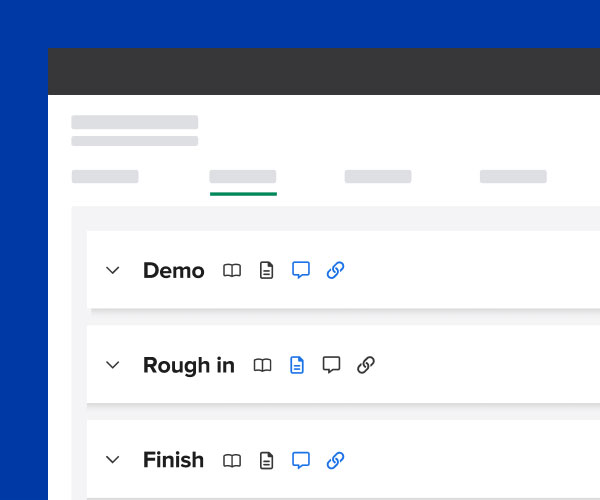
It’s time to ditch your spreadsheets
Creating accurate project budgets can be time-consuming and difficult. Without a clear, organized way to account for all costs, projects often go over budget, and creating reusable templates or quotes manually adds even more work.
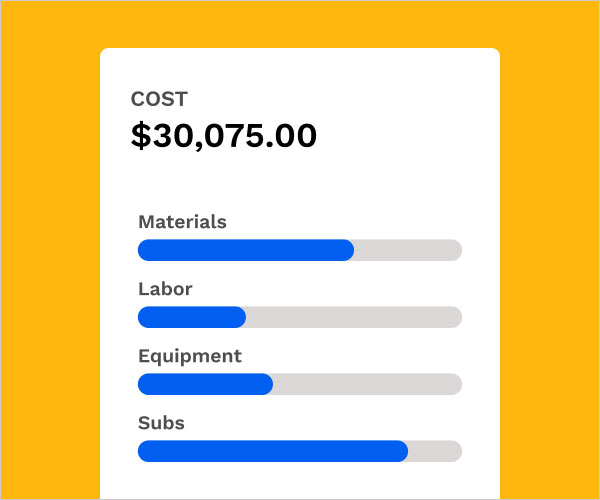
Knowify helps you build project budgets fast, incorporating all your costs—labor, materials, equipment, and subcontractors—into one clear view. You can easily create reusable budget templates for entire projects or single phases, and instantly generate client-facing quotes based on your budget in just a few clicks
Budget faster
Start from saved project templates, or quickly budget from scratch using your saved catalog of materials and services.
Reduce risks
Add markup to your budget and see estimated profitability before you send out your proposal to the client.
Quote confidently
Turn your marked-up budget into an e-signable proposal in just a few clicks, and see in real-time when it’s opened or signed.
Track your costs
Track actuals VS budget with best-in-class job costing features, and sync everything with QuickBooks in real-time.
“From the time that we complete our takeoff to the time that we complete the job, we’re basically able to just use this one software to run our projects and get the intelligence that we need in order to be able to see how we’re performing in real time.”
Yisroel Raskin
Owner, Raskin Built
Budget templates
Save hours of time with customizable budget templates that break down projects by phase and cost category.
Quotes & proposals
Mark-up your budget, see projected profitability, and turn it into a professional, client-facing proposal with just a few clicks.
Purchase orders & bills
Create purchase orders directly from your project budget, speeding up the ordering process and avoiding double data-entry.
Real-time Job costing
Track actuals vs budget with powerful job costing features that capture fully-loaded labor burden, equipment costs, & more

The #1 QuickBooks integration in construction
QuickBooks Online is a powerful accounting tool, but it’s missing many of the construction-specific features that trade contractors need. Knowify syncs both-ways with QuickBooks, so you can use all the products, services, and clients you already have saved in QuickBooks to quickly create data-backed budgets in Knowify, and track your actuals against those budgets in real-time.
Construction budgeting software for trade contractors
See how you can use Knowify to quickly build accurate, profitable budgets for every job you take on.
FAQs
What is construction budgeting software?
Construction budgeting software is a specialized tool designed to help trade contractors manage the financial aspects of their projects. It streamlines the process of creating, tracking, and adjusting project budgets by offering real-time insights into costs, resources, and labor.
With this software, contractors can easily allocate funds to different phases of a project, ensuring that every dollar is accounted for, from materials to subcontractors. By automating calculations and reducing manual data entry, it minimizes errors and helps prevent budget overruns. Trade contractors benefit from more accurate estimates, which lead to better bidding, quicker approvals, and smoother project execution.
Ultimately, construction budgeting software provides the financial clarity needed to keep projects on track, avoid surprises, and maintain profitability. For businesses juggling multiple projects, this tool can make a significant difference in keeping everything organized and on budget.
What are the benefits of construction budgeting software?
Construction budgeting software offers trade contractors a range of benefits that can greatly improve their project performance and profitability. It helps track actual costs versus budgeted amounts, giving you real-time visibility into how your construction projects are progressing. By organizing expenses with cost codes, contractors can pinpoint where money is being spent, making it easier to manage resources and avoid unexpected costs.
This software allows you to adjust budgets as projects evolve, helping you stay on top of financial changes that could impact your bottom line. With construction budgeting software, contractors can better control expenses, maintain profitability, and reduce costly errors. It simplifies the complex task of managing finances across multiple jobs, giving contractors the power to track every dollar, ensuring projects remain on budget and on schedule.
For trade contractors handling diverse projects, this tool is key to driving efficiency and achieving long-term success.
How does Knowify integrate with my accounting software?
Knowify has an industry-leading integration with QuickBooks Online and Desktop. The real-time two-way sync means you and your team can work in one system, and see the data reflected in the other without any additional data entry.
Can I create a catalog of materials to use for my project budgets?
Knowify allows you to keep a comprehensive catalog of all the materials and services your business offers, along with cost, description and any additional info you’d like to include. This allows you to quickly create budgets without a lot of manual data entry.
Can I customize my proposals?
Yes, Knowify allows you to fully customize your proposals with your company logo, terms and conditions, and more. If the proposal doesn’t look exactly how you’d like it to, Knowify’s team is standing by to help you customize further, and create a proposal that looks exactly how you’d like it to.
Why should I use Knowify’s proposals?
Knowify allows you to easily send out professional-looking proposals for signature electronically, and once those proposals are signed and accepted, the job automatically becomes active in Knowify, so you can start tracking your progress and costs against your budget.
If you create a project budget before sending out your proposals, Knowify allows you to easily add markup to that budget, and turn it into a client-ready proposal in just a few clicks.