Construction document management software
Secure document storage and management
Knowify’s cloud based software helps you create, store, and manage every construction project document your team and clients need.
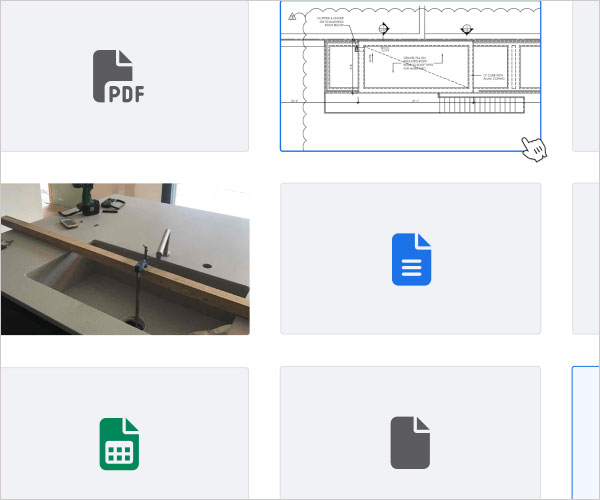
Never lose important project documents
Knowify helps prevent the headaches that come from keeping track of project documents.
- Keep your documents stored in one, easy-to-access, cloud-based location.
- Access job site photos, contracts, invoices, and anything else you need wherever you have an internet connection.
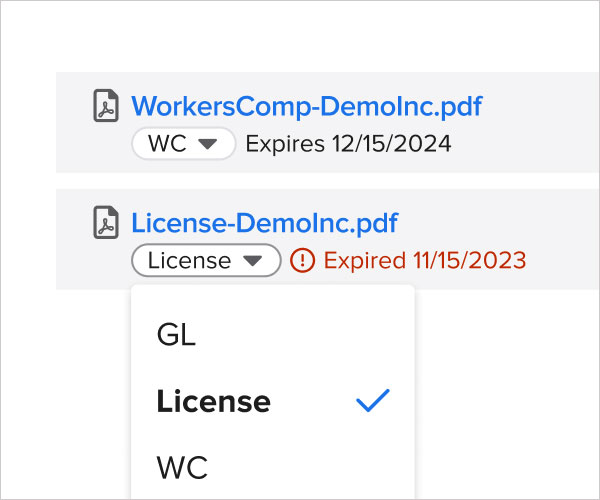
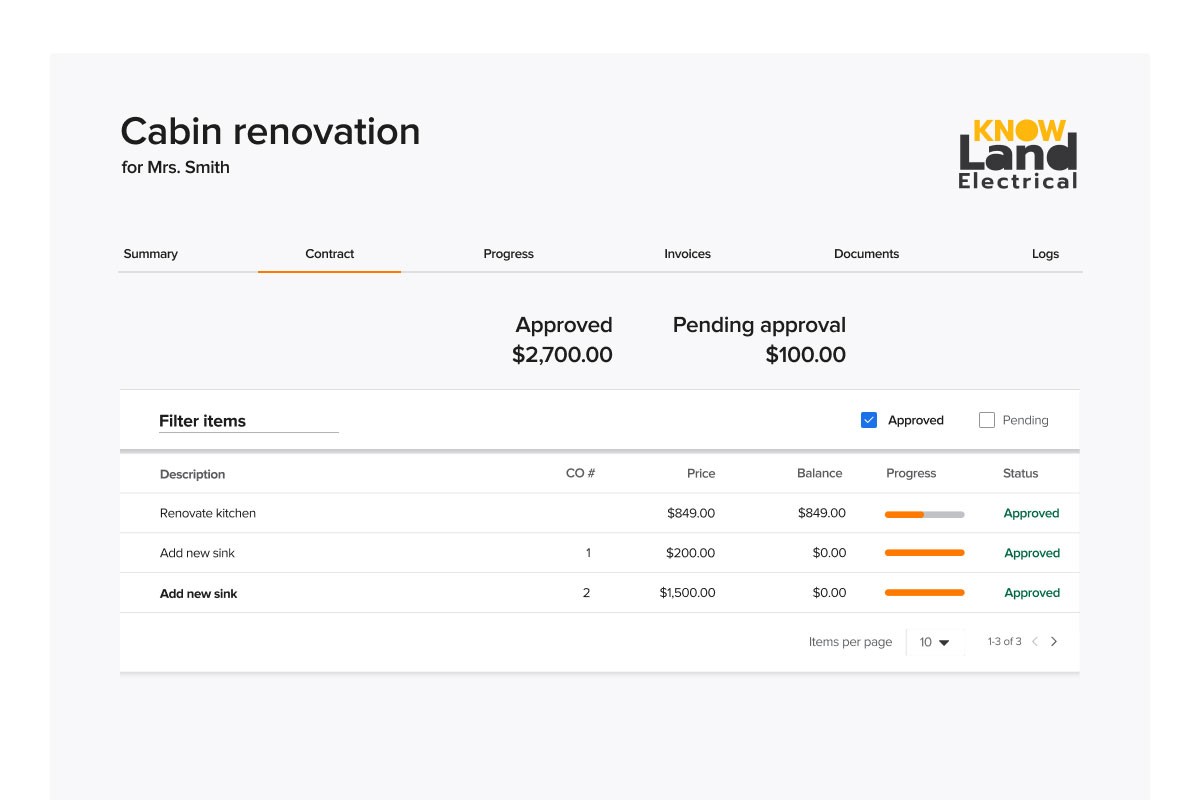
Find what you need, when you need it
Knowify solves a common problem — paperwork adds up quickly, and you don’t have time to dig through old files to find the approved change order, invoice or RFI you need.
- Knowify automatically connects all of your documents, photos, proposals, and contracts to the project they are tied to.
- Quickly reference job-site photos and documents to answer questions, and easily locate approved change orders, invoices, and bills for clean record bookkeeping.
- Knowify gives you the power to upload additional documents like project plans, specs sheets, etc. and associate them with a specific project.
Keep your clients informed with shareable documents
Answer questions, prevent problems, and avoid delays by sharing key project documents with clients.
- Accelerate the job-site-to-office feedback loop with easy document sharing.
- Send photos, invoices, and anything else your team needs directly to their phones, so they can manage client communications on-site.
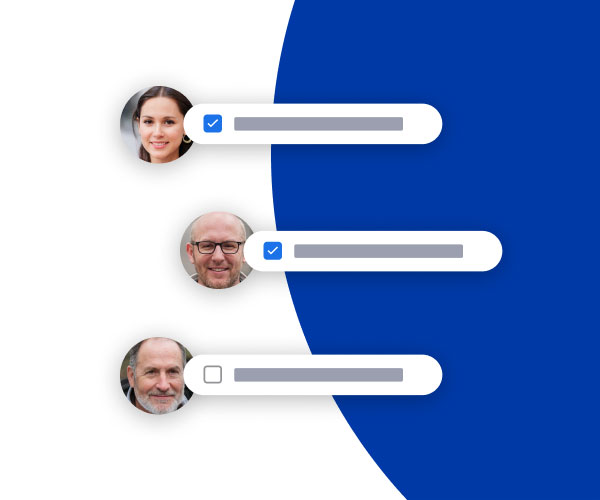
“Before Knowify, my desk was a paper-covered nightmare. Now I’m able to just keep it all there in one place.”
Jolyn C.
Source: Capterra
Build your business with confidence
See how much more you can do when you have time to build your business – try Knowify free for 14 days and run an organized business without leaving your desk!
FAQs
What is a document management system in construction?
A document management system in construction is a digital platform or software designed to organize, store, retrieve, and manage project-related documents and information throughout the construction project lifecycle. It provides a centralized and collaborative environment for project teams to create, edit, share, and track various documents, ensuring efficient communication and document control.
Why use software to manage and organize construction documents?
Construction project management software helps busy contractors stay organized with less effort than manual document management systems. Imagine that instead of keeping hardcopies in a filing cabinet, or trying to organize documents with Google Drive or some general purpose tool, you have a system designed specifically for the needs of contractors.
Documents are organized by project, they’re easily shareable with clients, you can manage access so your team and clients can only see what you want them to see, and everything is stored securely in the cloud. You never lose your files, so you can always find exactly what you need to answer a question, maintain compliance, avoid disputes, and keep detailed records.