RFI & submittal management software for subcontractors
Easier RFI and submittal management
Knowify provides you with a cloud-based platform to manage your submittals and RFIs in real-time, eliminating questions and keeping projects on-track.
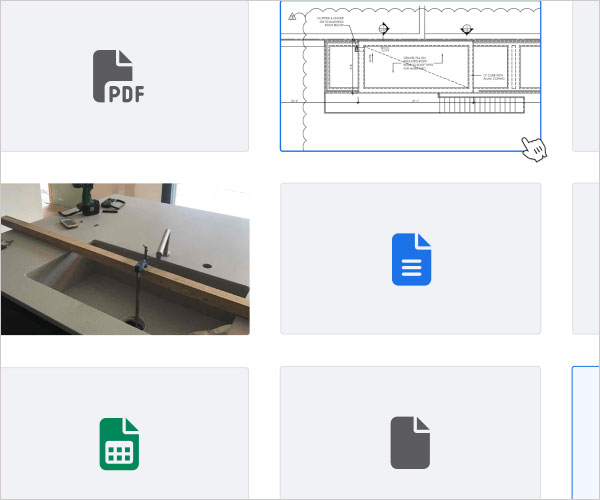
Avoid delays and get RFI responses fast
It’s rare to complete a job without some unexpected problem or obstacle popping up. Knowify prevents those unforeseen issues from causing major delays.
- With Knowify, you can quickly send out formalized RFIs to your clients, and have them send back responses written through the app.
- No need to wait around or make phone calls, simply create your RFI, attach any documents or photos that go with it. Get the answers you need, and keep the job moving.
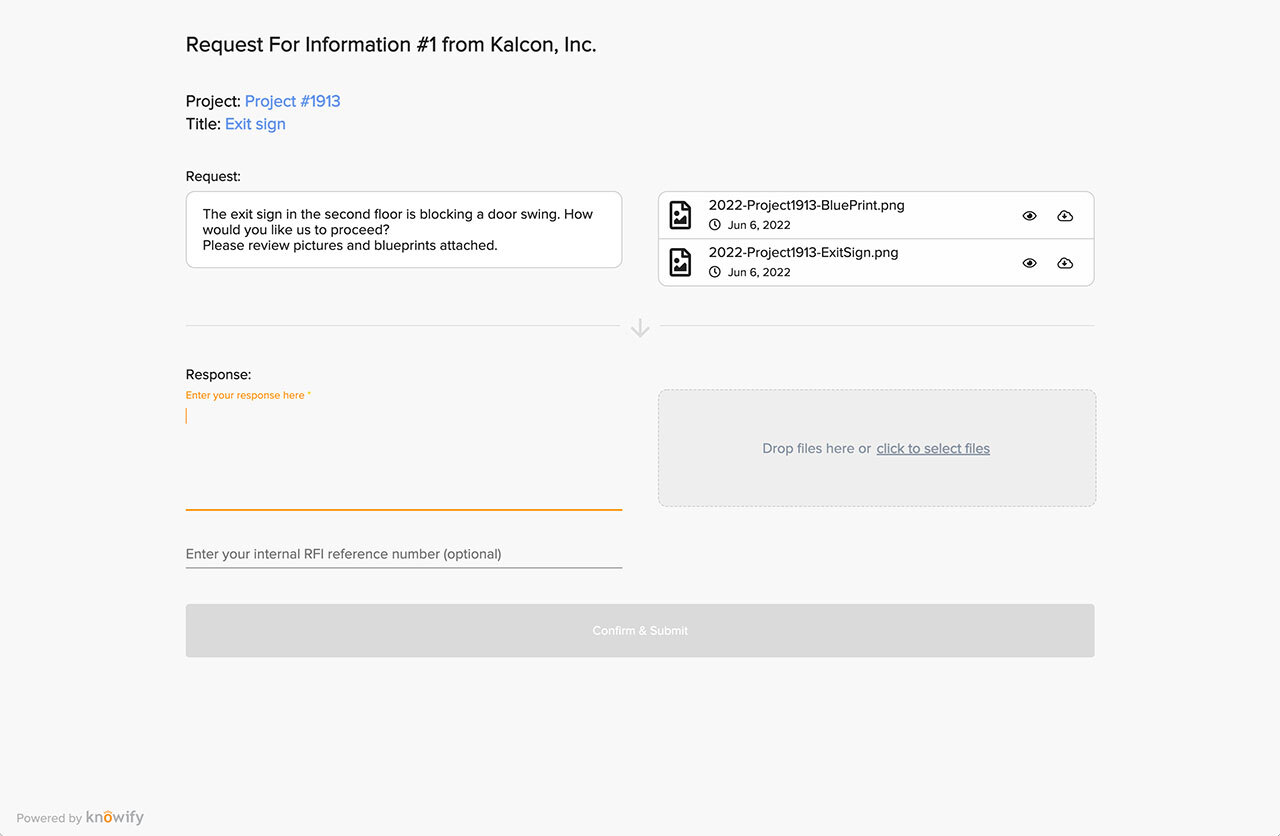
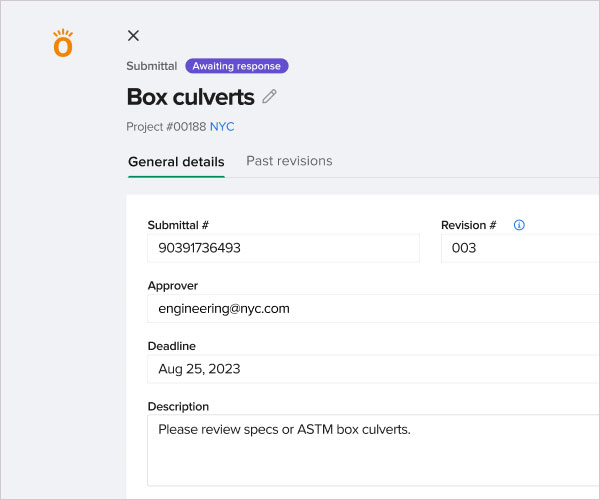
Send professional submittals to clients
Customer sign-off is crucial in keeping a proper record and avoiding project disputes. Knowify’s submittals tool creates a straight-forward process for sharing materials, data, drawings, etc., with your client and getting their approval.
- Attach photos, documents, and plans as you build your submittal, and send it off for signature.
- Your client will get an email alert, and be able to e-sign your documents directly through Knowify.
“We’ve used three types of project tracking software in two years and this one is the best by far.”
Shawn L.
Source: G2 Crowd
Build your business with confidence
Knowify makes it easy to keep projects moving with custom-built RFIs, submittals, and change orders that can be sent to clients directly in Knowify – try it free for 14 days and see how clean your projects can be!
FAQs
What is an RFI?
RFI stands for “Request for Information” in the context of construction project management. An RFI is a formal document used to get clarification or additional details about certain aspects of a construction project. It is typically initiated by the party (contractor, subcontractor, or architect) seeking information from another party involved in the project.
What is RFI software?
RFI software refers to specialized tools and platforms designed to streamline and automate the process of managing RFIs in construction project management. RFI software is used to simplify the creation, submission, tracking, and answering of RFIs in a centralized and efficient manner.
How do you keep track of an RFI?
Contractors can keep track of RFIs through a variety of methods including paper filing, spreadsheet tracking, cloud-based file storage, or construction project management software like Knowify.
With Knowify, you can keep RFIs organized by project so you’re always able to find important documentation should the need arise.
What is a submittal?
A submittal in the context of construction refers to the process of submitting various documents, materials, and shop drawings to the project’s design team (including architects and engineers) for review and approval. Submittals are an essential part of the construction process and are typically submitted by contractors, subcontractors, suppliers, or manufacturers. The goal is to ensure that the proposed items or materials align with the project specifications and requirements.
How do you keep track of a submittal?
Similar to RFIs, contractors have many options for tracking and managing submittals. As with RFIs, the simplest and most foolproof way to organize and track submittals is with construction project management software like Knowify. You can attach submittals to each project so you can easily find documentation and paperwork when you need it, and because it’s stored in your Knowify account, there’s no risk of losing a critical document.