Meet Knowify 3.0 – a sleek, glossy, user-friendly platform that will help you with running your contracting business in an efficient and professional manner.
We are still the Knowify you know and love with our classic construction features such as bids, change orders, and progress invoices, allowing you to seamlessly transition from paper to online-based processes. However, with your feedback, we’ve polished it and made it even better. Today, we release Knowify 3.0 with the goal of going one step further: providing you with the business intelligence that will give you an edge in the market.
First up: a new Dashboard experience
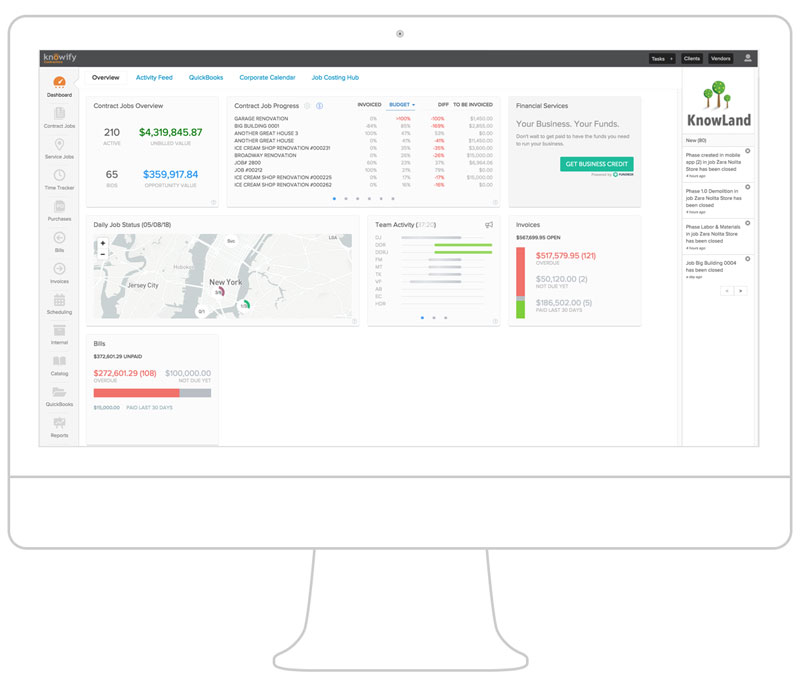
With this new Dashboard, you’ll have the most relevant business information at your fingertips, ready to take action when needed. This will include meaningful, real-time information on your jobs and crews to help you know where you stand in your business, from both a financial and operational standpoint.
The Dashboard is now organized into functional “cards”, each with its own purpose. Here are some highlights:
Contract Jobs Overview
This is a familiar card: backlog value from your approved contract jobs and opportunity value from your job leads. Use this card to get a general sense of your pipeline of leads and how much work is left in your current jobs.
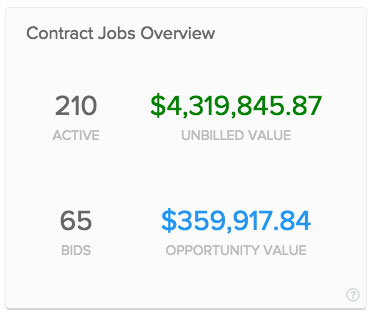
Contract Job Progress
This card offers both operational and financial information about your active contract jobs. You can toggle between financial/operational by clicking on the icons in the header. Both views can be sorted by clicking on the headers.
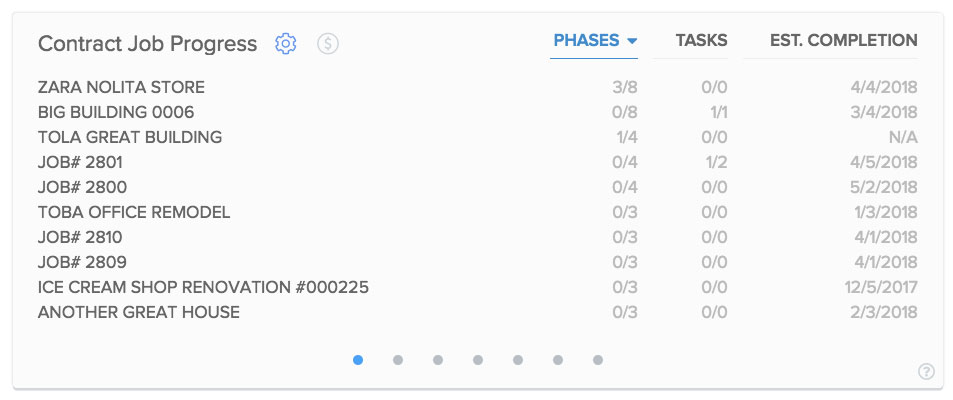
In the operational view, you can see the job progress based on completed phases and the estimated date of completion based on your latest scheduled phase.
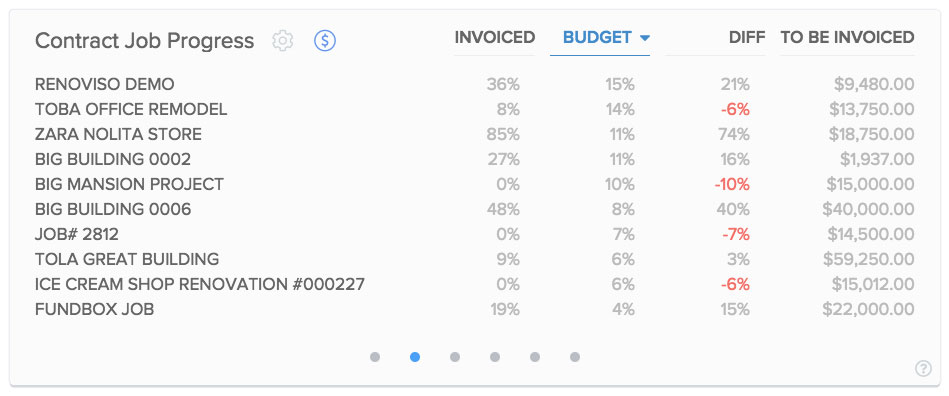
In the financial view, progress is measured by invoicing and budget progress.
Team Activity
In this card you get all your team activity at a glance, including the total hours of labor for the day and the active check ins.
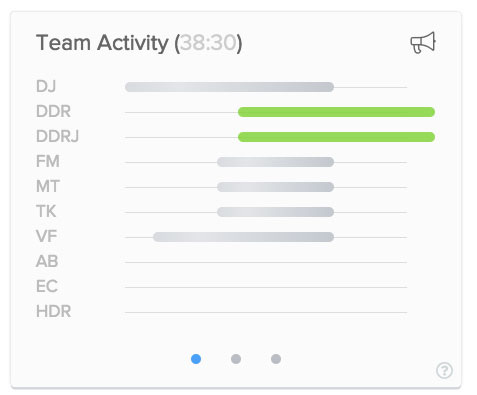
With the bullhorn, you can quickly send text messages or emails to your crews to make sure there is seamless communication between the office and the field.
Learn more on how to effectively communicate in your business with Knowify.
Daily Status
This card will get you a quick visual idea of which jobs have experienced activity in the current day. It also provides information about the job progress and the number of check ins.
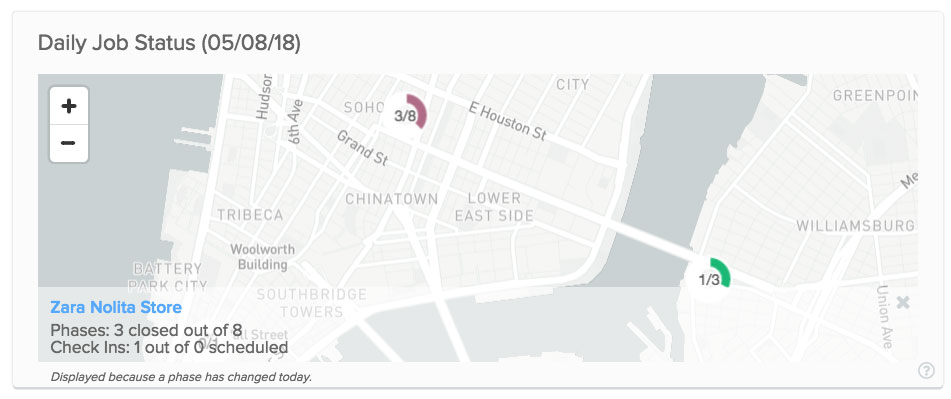
Invoices
Accounts Receivable status at a glance, with overdue an payment information for the last 30 days.
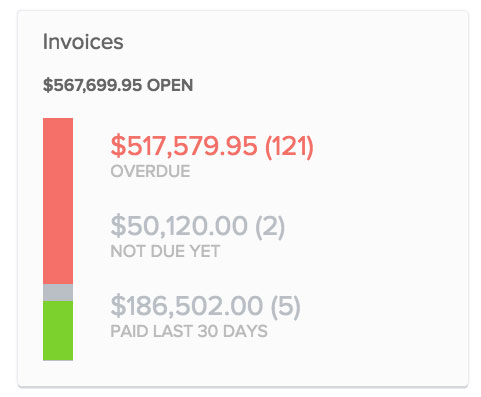
Bills
Accounts Payable information at a glance, with overdue and payment information for the last 30 days.
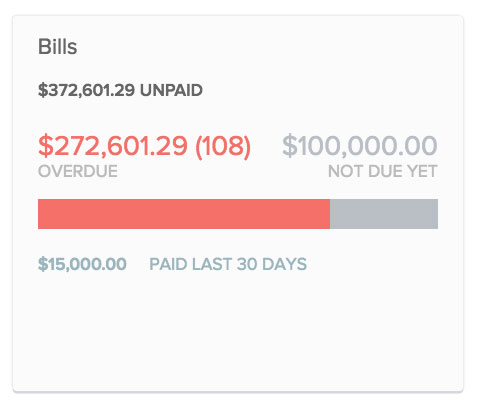
Financial Services
Because the days of calling your bank to ask for funding are over: get a business credit line directly from the Knowify Dashboard with the help of Fundbox. We’ll be having a webinar soon to give you more information about this so stay tuned!
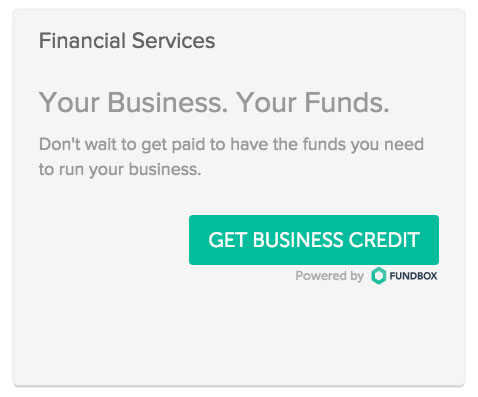
We will continue to release new cards as we receive feedback. Please email support@knowify.com with any cards you would love to see! Also, for our Enterprise accounts, one of your VIP features is having the ability to customize the dashboard to fit your needs!