Last weekend, Knowify’s minor release of new features contained many small changes requested by the Knowify community. These are the highlights:
1. Enhanced experience to select subs for your phases
Over the next few months the process to select a sub for a job phase will be simplified. For starters, now you can select an existing job or create a new one right from the project plan. No need to go back to the vendors section any longer.
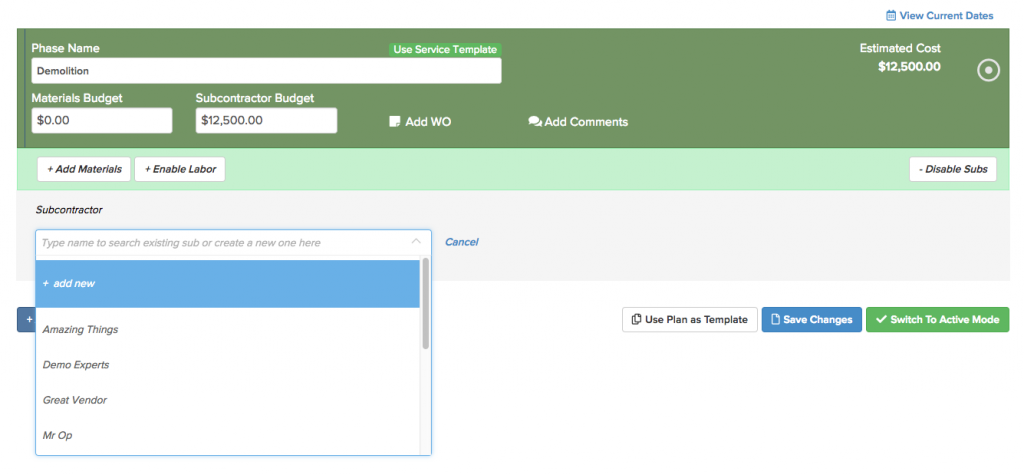
2. Job column in Manage Bills
Even if you have allocated bills against multiple phases, we’ve developed a new feature that will let us display the main job involved in the bill.
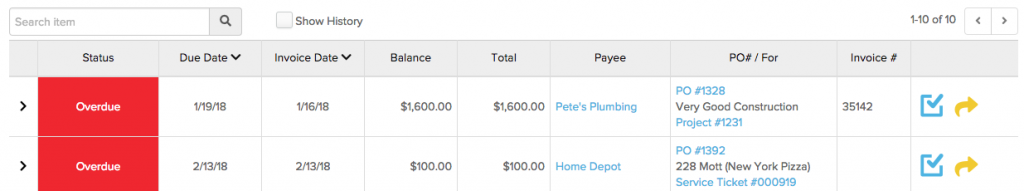
3. Improved experience with purchases against multiple jobs/phases
Similar to the previous feature, now we can display the main job involved in a purchases even if the purchase is made against different phases of the job.
4. New sync of payments with QuickBooks
We’ve strengthened our ability to pull bill payments from QuickBooks Online, even if the payment is against multiple bills and you don’t have all these bills in Knowify. We’ve also improved the management of voided/deleted payments.
5. [BONUS] Service templates in contracts
This is like a hidden gem. Now you can drop service templates in a draft contract, enter the number of units and Knowify will automatically come up with the price and breakdown. Preparing an estimate has never been quicker!