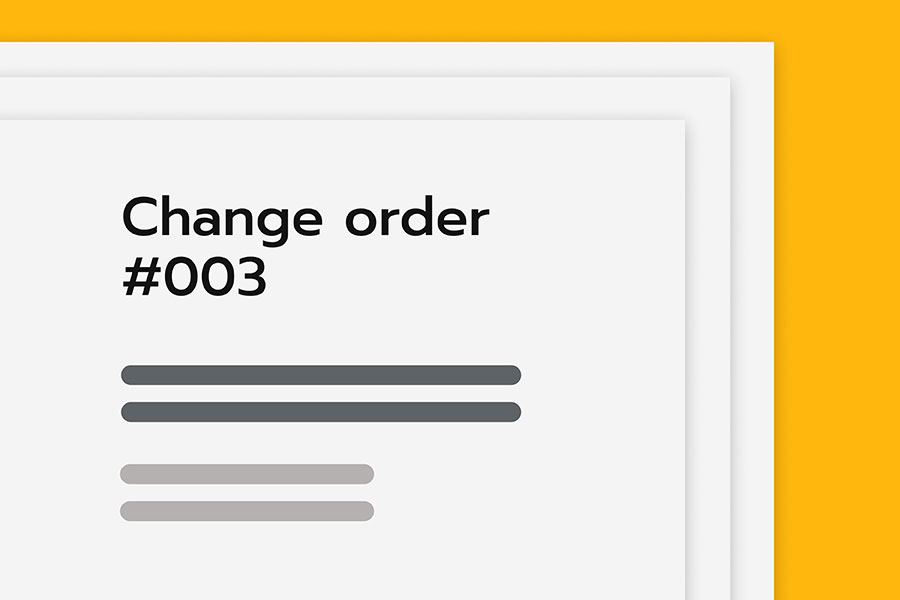- What are construction change orders?
- Reasons for change orders in construction – what causes them?
- What are the types of construction change orders?
- How do you write a construction change order?
- Is an RFI a change order?
- What is the difference between a construction change directive (CCD) and a construction change order?
- When should you issue a change order?
- What is a contemplated change order?
- How do you negotiate a change order?
- What is the cardinal change doctrine?
- How do I better prepare and manage the construction change order process?
- See how easy it is to create and manage change orders with Knowify
What are construction change orders?
Construction change orders are documents that detail the addition or removal of work from the original scope of a project that was agreed on by the contractor and their client prior to any work being done. This may mean changing design, adjusting the timeline of a project, altering the price, adjusting the project scope, schedule delays or any other significant change that comes up.
A change order must be agreed upon–usually in writing–by the two parties relevant to it prior to any action being taken. This may mean agreement between a project owner, general contractor and subcontractor, between an owner and general contractor, or any other group of contractually bound parties. The party who proposes the change in the contract language in first place will detail the exact scope change so that they can be signed off on by the other party.
While change orders are needed constantly across construction industry for both commercial and residential jobs, you should be careful about when and how you use them. Change orders can dramatically change the timeline, contract terms and costs of a project, and should be treated as such.
Reasons for change orders in construction – what causes them?
Inaccurate initial project scope
Creating an accurate scope of a project is crucial to completing work on budget and on-time, but it’s not always easy to get it exactly right. Dramatic changes in material costs, labor shortages, delays in material delivery – all of these scenarios can throw off an estimate significantly. To mitigate the risk of estimate inaccuracies, consider using a professional estimating tool that references your material, labor, and subcontractor costs, and which references prior construction projects that were similar. It may not totally prevent errors in your estimates, but having a consistent system in place will go a long way towards helping you avoid construction change orders.
Delays due to mistakes and errors in work performed by others
Sometimes the prior work done on a project site can create unforeseen problems for you. Being professional, polite, and transparent with your client about project delays will go a long way towards easing the tension and help you avoid disputes that can come from other’s mistakes on the job.
Changes in design (either by necessity or by choice)
Change orders aren’t always a bad thing. It’s not uncommon for clients to propose a change in design after a job has already started. Whether the change is made out of necessity or the client simply changed their mind, accommodating your client means adjusting the scope of work, which usually includes timeline and cost.
Change orders for design changes don’t exclusively come from clients either. As a project progresses, it may become clear that the initially proposed design for the overall project will not work for one reason or another. In this situation, it’s crucial that you re-evaluate and propose the change order to the client ASAP.
Unknown conditions prior to starting work
Something unexpected behind that wall? Soil not as stable as you were led to believe? Oftentimes, the job site comes with surprises that you had no way of predicting. If they substantially change the scope of work you need to perform during the construction phase and beyond, putting together a change order is a no-brainer.
Supply chain or workforce issues
Especially these days, material and labor availability for construction projects are extremely variable, adding unpredictability to a project’s overall construction costs. Cost overruns can feel almost unavoidable. If you don’t get the materials or labor you need to get the job done in the time you initially proposed, you may need to fundamentally alter the project timeline, and propose a change order to your client.
Regardless of the reason for your change order, keeping your client well-informed and on the same page as the rest of your team is paramount to maintaining a healthy working relationship, and securing repeat business.
Keep projects moving with Knowify - see how our customer portal makes change order approvals quick and easy
What are the types of construction change orders?
Lump sum
When you can pinpoint exactly how much the change is going to cost, create a Lump sum change order.
Zero cost
If the scope of work is changing on a project, but the project’s cost isn’t being affected, use a Zero cost change order.
Time & Material
When you’re unsure of the impact the change in scope will have on costs, consider using a Time & Material, or T&M change order. This type of change order acts as an agreement that the contractor will track their material, equipment and labor costs as they relate to the scope change.
Unitary Cost
If you can break down the scope change into measurable units, or the quantity of the work to be performed is impossible to predict or control, Unitary cost change orders may be the right type of change order to use. The “Unitary” part of Unitary cost refers to each unit or work you’ll be performing. Contractors should negotiate their price and markup for each unit of work performed prior to signing off on the change order, and then make sure to track exactly how many units of work were completed.
How do you write a construction change order?
What should a change order include?
Construction change orders should follow a fairly standardized format. For this reason, it’s highly recommended that you use software that speeds up the CO creation process, maintains consistency, and ties in to your construction accounting, budgeting, invoicing, and project management tools. Below are some of the key elements you should ensure are on every change order. Carefully review your change order before submitting it, especially if it covers a major change that’ll create a fundamental change in the construction plans or project schedule.
- The name, address, and contact number for:
- The project
- Your company
- The primary contact for the job
- The contract number and change order number
- Change order dates (when it was sent to the client and when it was approved)
- Detailed explanation of the scope change, including photos if applicable
- Updates to the cost and timeline of the project, including the updated total contract value. (consider providing a detailed breakdown of labor and material costs, if you’re comfortable sharing this with your client).
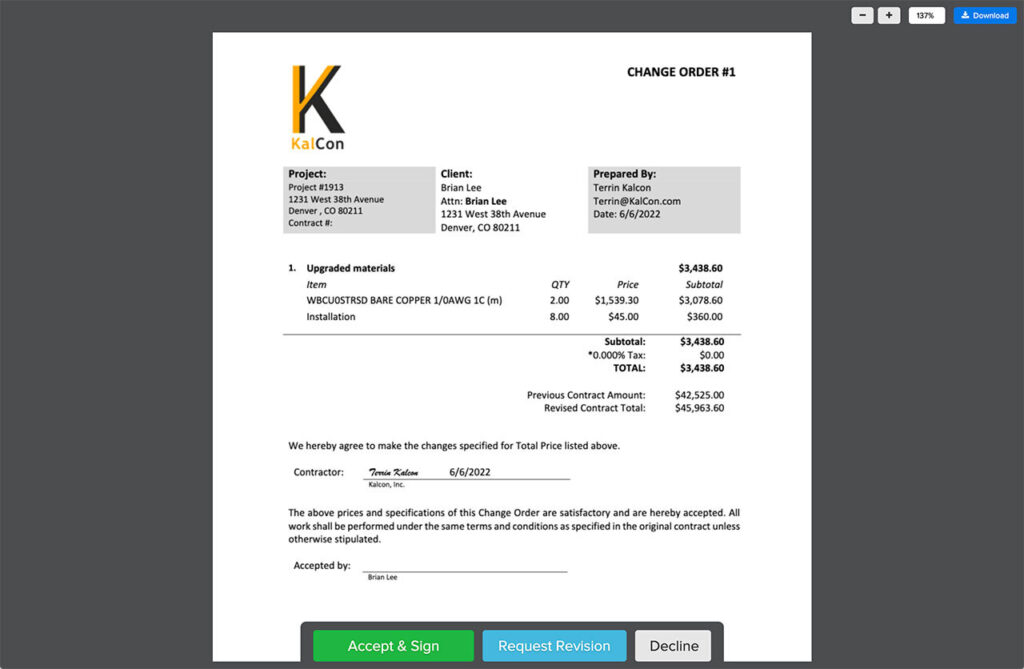
Is an RFI a change order?
No, an RFI is not a change order in and of itself – but oftentimes RFIs can lead to change orders. RFIs, or Requests for Information are documents sent by those seeking clarity on some aspect of a project or project contract. RFIs are often sent out when a job is already in progress, and once responded to, the new information may lead those performing the work to issue a change order.
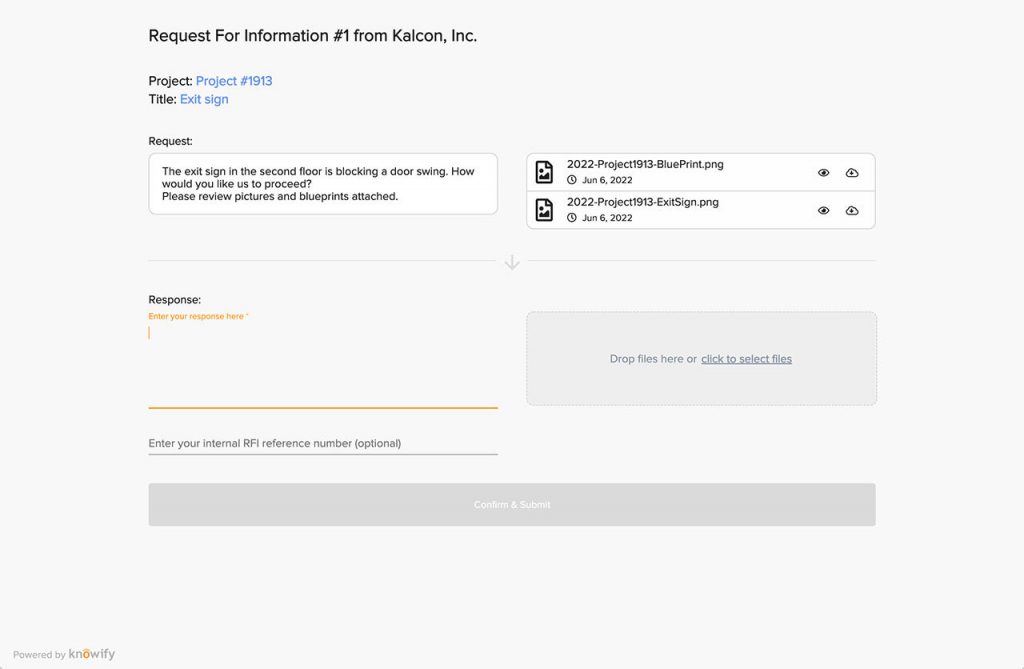
What is the difference between a construction change directive (CCD) and a construction change order?
A CCD, or construction change directive, is an order from a client to those working on the project. When client and contractor cannot agree on project scope changes, or decide that they’ll iron out the details of a change in scope at a later time, the client can issue a construction change directive to expedite the process. As you might imagine, construction change directives can be the cause of quite a bit of friction between clients and contractors when it comes time to settle.
When should you issue a change order?
You should issue a change order as soon as you realize that the scope of a project as outlined in the construction contract will need to change in order to be completed properly. This means as soon as unforeseen working conditions are spotted, labor shortages occur, you realize materials are late, etc. – you should start preparing your change order.
Once you have a good idea of the project scope change, and have properly detailed the needed project changes to timeline and cost, you’ll want to send the change order to your client for approval as soon as possible. You should always try to wait until the client has signed off on your change order before proceeding with the scheduled work outlined in the change order. Since getting approval can take some time and may involve negotiating, consider utilizing a construction change order software that allows your clients to sign electronically and where you can make revisions quickly.
What is a contemplated change order?
Typically seen on commercial or government jobs, a contemplated change order is issued by the “client” to the construction company performing work. The contemplated change order suggests that the contractor provide the client with a pricing estimate for the additional work that the client has requested.
How do you negotiate a change order?
Negotiating construction change orders can be uncomfortable, but getting this right is vital to maintaining profitability on jobs and building client trust. Before entering a negotiation around proposed changes, make sure you’ve studied all of the details on the original contract and on the change order.
If a client has questions around why a change in scope will add additional time or cost, it’s important that you be able to justify your proposal. Make sure to leverage software that allows you to point to previous, similar jobs. Being able to reference prior jobs, and show supporting documents, makes your change order estimates more accurate for you and for the client, further building a relationship of trust.
Most importantly, remind your client that you are on their team – you have a shared goal of accomplishing the project as efficiently as possible, and want the agreement to be fair to both the parties involved.
What is the cardinal change doctrine?
The cardinal change doctrine is a response to an owner’s ability to make significant changes to a construction project or contractor’s scope of work. This doctrine gives contractors the right to walk away from a contract if they feel that an owner is attempting to enact a cardinal change to the scope of the construction project.
If proven, the contractor would not be in breach of the contract and can file a claim for damages. It’s the responsibility of the contractor to prove that a cardinal change was requested, which can be risky because if they aren’t successful, they may be in breach of contract themselves. When courts are determining the validity of cardinal change claims, they are typically looking for three items:
- A significant increase in the amount of work that needs to be completed
- A significant alteration to the type of work that that needs to be completed
- A significant change in project costs
The cardinal change doctrine is the right of contractors to abandon a contract if the client is attempting to change the project in any of the ways below:
- Significantly change the costs associated with the project
- Significantly change the amount of work or timeline of the project
- Significantly change the type of work being performed.
It’s up to the contractor to prove that the client requested one of the above changes in initial contract, otherwise, they may be in breach of contract. On the other hand, if the contractor fails to can prove that the client requested one of the above changes, the client may be in breach of contract, and the contractor may be able to collect damages.
How do I better prepare and manage the construction change order process?
Having a consistent change order process, including a well-defined approval process, in place to create, send out, and invoice on change orders is the absolute best way to avoid the customer friction, accounting issues, and potential legal troubles that can accompany change orders. Here are a few key characteristics you should consider looking for in your change order management software:
1. A streamlined workflow and management process for project managers that includes budgeting and estimating, tracking project progress, and invoicing
If you can build your estimates from your budget, and track your project costs against that budget in real-time, change orders become infinitely easier to handle. Quickly communicate to clients which phase(s) of a job will need more time, and attach the material costs and margin that you’ve used in prior jobs.
2. The ability to create, send out, and get approval on change orders electronically
Find a tool that enables you to create change orders from a template, send them to your client instantly, and accommodate an e-signature from them. Change orders almost always extend project timelines, but you can mitigate that time increase by speeding up the back-and-forth between you and the client.
3. A system for tracking change order approval status
Maybe the most important requirement on this list–being able to see which change orders have been approved at a glance is invaluable. It helps you avoid client disputes, unbilled work, and additional back and forth. Find a system that automatically gives indication that a client has signed off their approval on a change order before you start working on it.
See how easy it is to create and manage change orders with Knowify
Looking for a system that checks all the boxes above for construction change orders – and then some?
Try Knowify free for 14 days, and discover a more effective way to handle change orders and run your business.