Construction project Management software
Powerful project management for the trades
Knowify’s construction project management software gives contractors the power to manage the teams, tasks, and documents associated with every job.
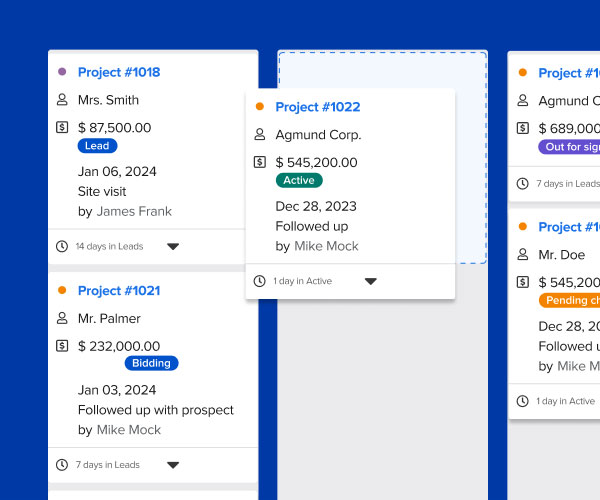
Better project timelines
Build Gantt-charts and dependencies to know where each job is on the path to completion.
Efficient task management
Assign tasks to your team so everyone knows exactly what to do when they arrive on site.
Two-way communication
Get real-time updates from the field and see where your team needs help to finish projects.
Full view of your pipeline
Conveniently see all of your active jobs in one place, from first contact to final invoice.
Keep projects moving with Knowify
Knowify’s construction management tools give project managers planning and tracking tools to execute every job on time and on budget. From Gantt charts to project phase dependencies and production tracking to individual task assignments and two-way communication tools, organization is at the core of what Knowify will do for your business.
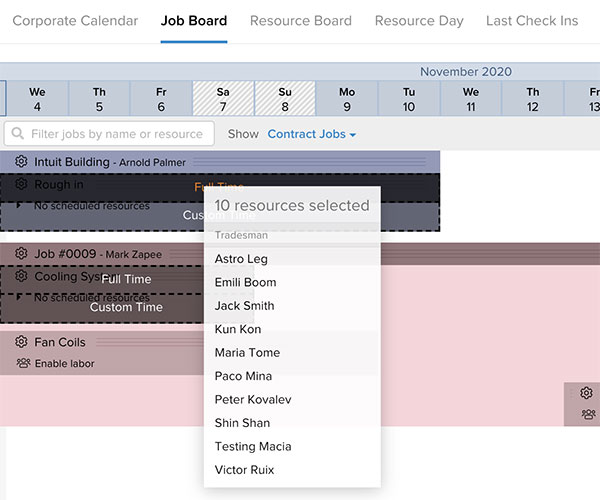
Task management
Project scheduling tools help assign the right people to the right task, and ensure that your team is following the correct path to project completion.
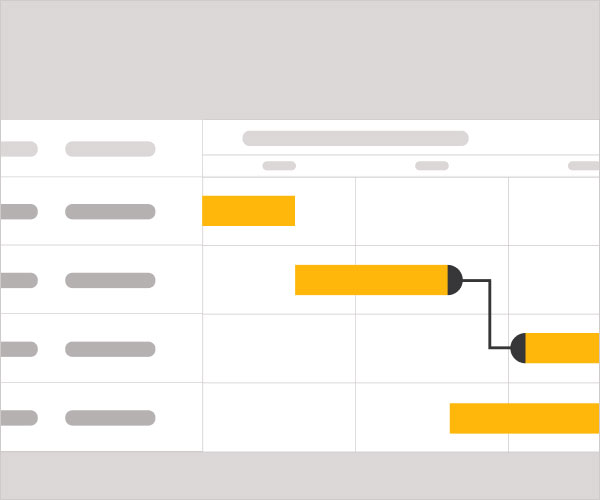
Gantt charts & dependencies
Easily build out projects by phase, and add project and task dependencies that will automatically shift the project timeline in case of delays.
“Knowify is the main reason we’ve grown so much in the last few years. As the owner of the company – it easily saves me 20-40 hours a week vs what I was doing on paper before.”
Nathan Kohatsu
Owner, UK Electric
Document management
Knowify’s cloud-based document storage allows you to build a repository of all project paperwork so you can share key documents with clients in real-time.
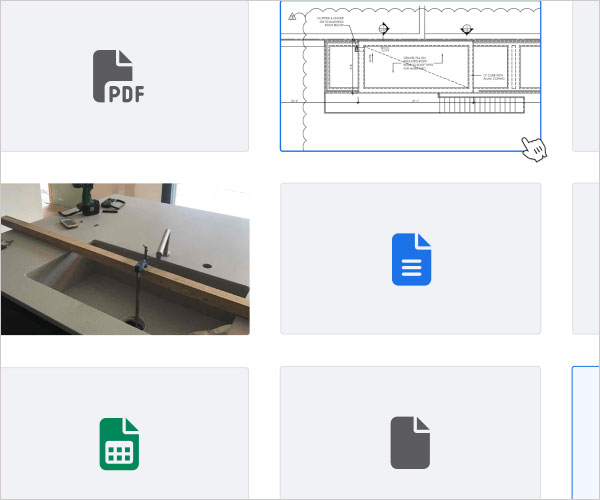
Custom workflows
See your jobs, grouped by stage, to get a real-time view of your active jobs with Knowify’s contract card view. Keep work flowing and avoid slow periods.
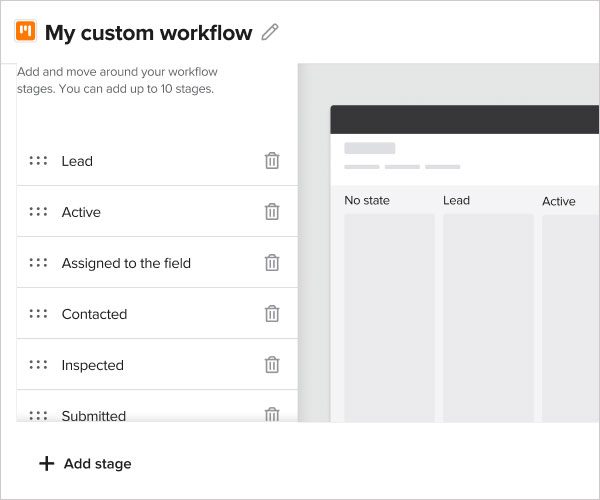

The strongest QuickBooks Online integration in the construction industry
For construction teams looking for a fully-loaded construction project management and accounting solution, there’s no better combination than Knowify+QuickBooks Online. A two-way sync means there’s never any importing or exporting between systems, and project managers, business owners, and accountants can all work in whichever platform they prefer.
The best construction accounting solution at the best price
Get the best price on Knowify+QuickBooks Online guaranteed when you sign up today.
Experience the best construction project management software for subcontractors
Try Knowify free for 14 days, and experience a a better way to handle team collaboration and manage construction projects.
FAQs
Here you can find most frequently asked questions about how Knowify. If you still have question do no hesitate to reach out to us at hello@knowify.com.
What is construction project management software?
Construction project management software helps teams keep their projects organized, on-schedule, and on-budget. Most project management software allows you to create a project plan, sometimes with Gantt charts and dependencies. Unlike typical project management software however, construction project management software usually also allows you to create estimates or proposals, project budgets, and change orders, while handling construction-specific invoicing, team scheduling, and client communications.
Why should I use construction project management software?
For a small business, keeping every project organized, on-budget, and on-schedule is the first step towards long-term growth. Construction project management software keeps you, your team, and your clients on the same page about where a project stands at any point in time. It allows you to react quickly to project changes, alert the right people, and finish every job with an outstanding reputation.
What makes Knowify different from other construction project management software?
Knowify is an end-to-end construction project management software, meaning all of your financial management like accounts payable and job costing happens in the same platform where you handle project planning and team scheduling. Since every member of your team can work in the same platform, there’s never any need to transcribe information, or double enter data. Other platforms require you to import or export data to get full visibility into project financials, but Knowify doesn’t. A best-in-class integration with QuickBooks Online makes Knowify the top choice for construction businesses looking to better organize and grow their business with confidence.
Is Knowify strictly for managing the financial aspects of my projects?
Not at all. Knowify is an extremely powerful project management solution for small businesses, and simplifies many of the features you would expect to see in a much more expensive and complex solution. Create project schedules, including Gantt charts and dependencies, set tasks for your team in the field, log change orders, communicate with clients, track your team’s time, and much more.
How many construction projects can I manage in Knowify?
As many as your team can take on! Depending on your Knowify subscription, you can only work on so many “active” projects at the same time, but there’s no limit to how many total projects you can keep in Knowify. Users with an “Unlimited” subscription have no limit on the number of concurrent jobs they can work on.
I’m already using a project management platform, like Monday.com or Asana, is it easy to switch over?
Knowify makes it easy for you to bring your existing projects in from whatever system you use to manage them today. Our award-winning customer success team will walk you through every step of getting your projects migrated over, so you and your team never miss a beat.
Does Knowify integrate with other software for document management, like CompanyCam?
Yes, Knowify has the strongest integration with QuickBooks in the construction industry. That means QuickBooks Online or Desktop, QuickBooks Payroll, QuickBooks Payments, and QuickBooks Time all sync seamlessly with Knowify as you work. Knowify also integrates with many other construction software solutions, such as CompanyCam, Square, and AIA Contract Documents.
Is construction project management software difficult to learn?
Some construction project management solutions are difficult to learn due to outdated interfaces and bloated features, but that’s not the case with Knowify. Knowify was carefully designed with usability and a simple learning curve in mind, which means most users are fully up and running on the platform in just a few days.
Is there a storage limit for documents in Knowify?
No, Knowify offers unlimited document storage for all users on all plans.
Does Knowify handle the critical path method?
Yes, for more complex jobs you can adhere to the critical path method for your projects using Knowify’s dependencies.
I have my own custom, step-by-step process my team follows for projects – can Knowify accommodate that?
Yes, you can use Knowify’s custom workflows to recreate the project process that is specific to your business.
How many stages can I have in my custom workflow?
You can have up to 10 stages in your custom workflows in Knowify.
Can I create a library of tasks that are often repeated by my team?
Yes, Knowify’s task dictionary allows you to easily create often-repeated tasks, so you can save time when assigning them to your team/projects.