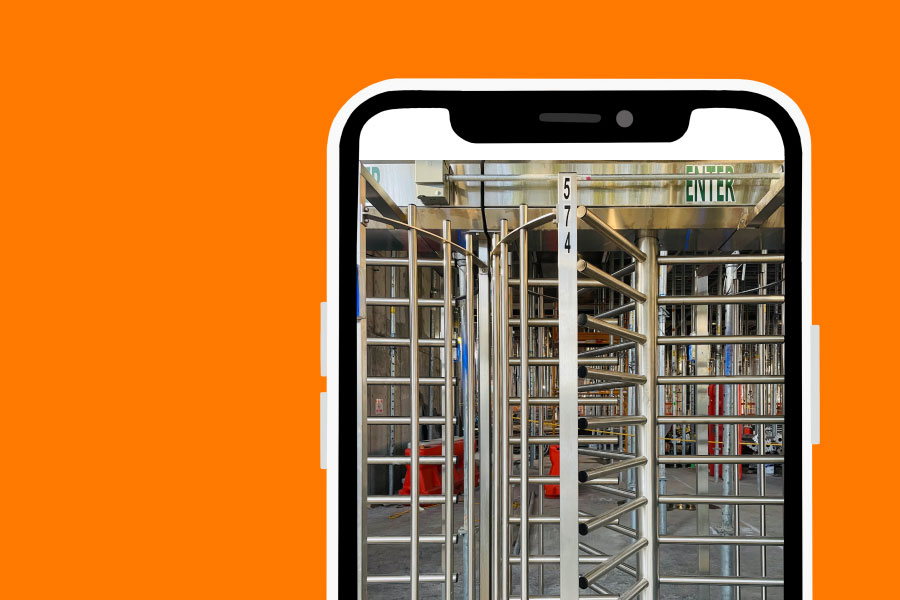Experienced contractors are more likely to finish projects on-schedule and under-budget with a reliable crew. But project-based work like plumbing, HVAC, or house painting means that staffing requirements change from week to week. Thankfully, contractors who provide consistent work are less likely to face staffing shortages when jobs ramp up.
This means that labor management can often feel like a full-time job in itself. That’s why it’s one of those tasks that really is best left up to software. Why? Software comes with automation, and automation simplifies your workload. It’s also easier and more convenient, since data from one area can often inform another. For example, importing timesheet data to run payroll.
With many software options available, it’s important to find the one that best fits your needs. Check out this step-by-step guide for implementing labor management software in your small business.
1. Identify your needs
What is costing you the most time when it comes to managing workers? Here are the key features that labor management software can simplify your current processes:
- Time Tracking: Employees can clock in and out from their phones or an on-site kiosk. Software solutions like Knowify, include a GPS-verified clock in/out feature that makes time tracking for workers quick and easy.
- Leave and absence management: Employees can submit leave requests through the software, and managers can approve or decline them using the same platform. Keep track of employees’ time off—by hour or by day—including negative PTO, if allowed.
- Project management: Use project management features to assign tasks to specific employees. Distribute assignments and set deadlines, all in one place.
- Performance tracking and reporting: Monitor the efficiency of your crew on specific tasks or job sites. Track productivity and cost to assess performance. Comprehensive analytics and reporting tools provide a bird’s eye view of all the data.
- Employee scheduling: Schedule hours automatically or customize them each week. Assign properly trained crew members to appropriate job sites. Set hard hours so that your crew doesn’t work overtime unless you authorize it beforehand.
- Payroll: Automate wages based on hours logged-in by employees. Automatically withhold money for taxes and benefits. Easily pay an exempt vs non exempt employee differently.
- Training and compliance: Track employee licenses, documents, and required training certificates to ensure compliance with industry regulations or company policies.
As with any new tool, you’ll want to start by first evaluating your company’s current state of affairs. Where do you need help? What tools do you already have in place? Are you open to trying something new?
For instance, say you currently have an employee time tracking tool you like, but it doesn’t have a scheduling tool. You could find a secondary software that solves this, but it may or may not integrate with your existing tools. Adding more software requires more logins/passwords, training, and some getting used to. If possible, consider switching to a software solution that covers many of your labor management needs.
2. When researching, consider all angles
When it comes to labor management, you’ll find a ton of software solutions to choose from. These range from standalone tools to industry specific software to comprehensive systems like enterprise resource planning (ERP).
ERPs are designed to be all-in-one software systems for a business. They can touch every part of a business like accounting, human resources, inventory, marketing, and more. These are on the costlier side of software and may come with many tools you don’t need.
Industry specific software specializes in the unique needs of an industry like tracking food orders for a restaurant, ecommerce order management for an online store, or fueling estimates for a trucking business. They were often created by people with real world experience in the field. To find the best software for your business, be sure to read reviews, compare features, and consider:
- Ease of use: Look for user-friendly options with simple interfaces.
- Customizability: Choose solutions that let you customize features according to your specific needs. Some let you create multiple admins, restrict certain features to different staff members, and shut off some features completely.
- Integration capabilities: Ensure you can integrate the software with other systems you use such as payroll or HR platforms. Some software providers partner closely together to ensure their systems are compatible.
- Customer support: Opt for providers who offer reliable customer support and setup/onboarding services.
- Test before buying: Take advantage of free trials where you can get hands-on experience with the tool before making a final decision.
3. Implement your software solution
Implementing new software into your business can take a few steps to ensure things go smoothly, like:
- Setup: Block some time out on your calendar to migrate data, set up user accounts, configuring settings, and spend time on the phone with support. You’ll likely need to integrate the software with any existing systems.
- Training: Provide sufficient training so that everyone understands how to use the new system effectively. Inform your staff how the software will help everyone.
- Gradually introduce: Avoid overwhelming your team by gradually introducing new features and processes. An all-at-once approach could cause some confusion and resistance.
- Monitor: Regularly review reports and feedback from employees. Assess progress and make any adjustments.
4. Review and optimize
Last but not least, make a plan to schedule regular reviews of the software’s performance and its impact on labor management. Check in on your data from time to time to make sure it’s accurate and up-to-date.
As your business grows or your needs change, don’t be afraid to adapt and optimize accordingly. Remember that every minute saved on administrative tasks is another minute that can be spent on other parts of the business.
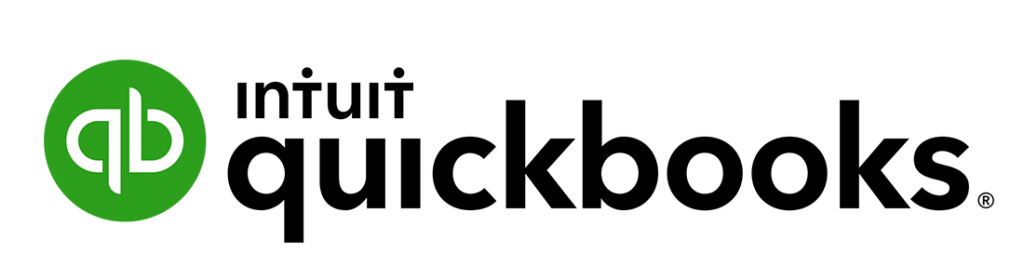
Danielle Higley
Danielle Higley is an author and freelance writer/editor. Her first book, “The Stories Behind the Stories” was Idaho’s youth selection for the National Book Festival in 2022, while her nonfiction articles and blogs have been featured in publications ranging from the Costco Connection to Firm of the Future, HR.com, and more.