Construction Purchase Order Software
Manage the purchasing process with ease
Knowify pairs financial management with project management, while integrating directly with QuickBooks Online. This allows you to create, send, and record payment for purchase orders directly through Knowify and never question where your business stands financially. It’s clear, real-time, and actionable, for every member of your team.
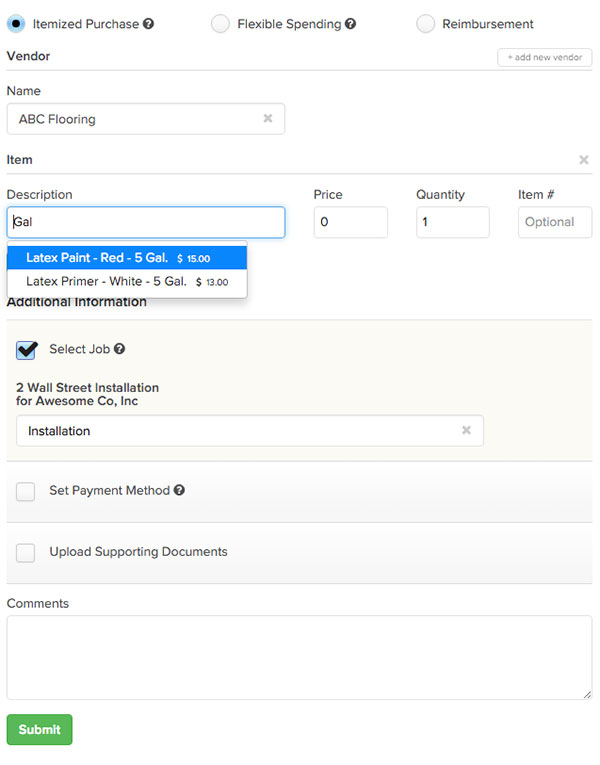
Handle the procurement process from the office or the job site
Handing off paperwork, forwarding emails, collecting paper receipts and spreadsheets — the traditional methods of handling purchase orders are dangerously inefficient and inaccurate. With Knowify, you can create purchase orders from the office or the job site, using the Knowify mobile app.
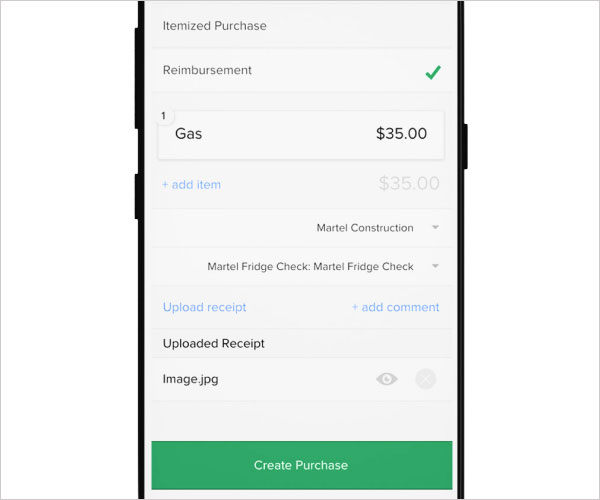
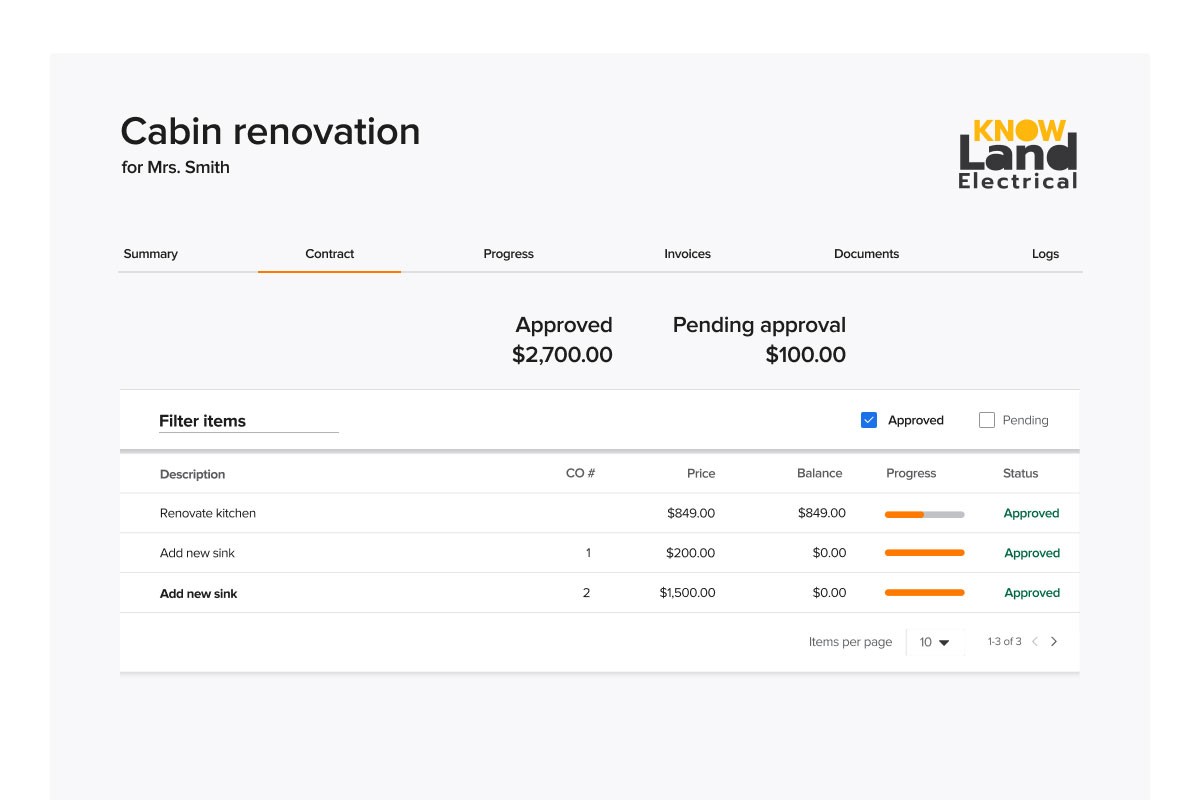
Keep purchasing under control with Knowify’s approval workflow
Knowify prevents a common problem from holding you back: tracking receipts and keeping track of every purchase gets harder and harder as your business grows.
- See all purchases and reimbursements that are pending approval from one screen.
- Create purchases from the field or the office, include receipt photos, and have them approved in seconds.
- Set approval limits by employee or role, and keep complete control over your business finances.
Pay for materials when you get paid
Get up to 120-day terms
If you’re like most contractors, you have net 30 supplier terms but are waiting 60, 70, or even 90 days to get paid. That’s why we’ve partnered with Billd to align your material expenses with your AR. Billd buys materials from your supplier upfront and in cash, and you pay Billd back when you get paid. It’s that simple. Become your supplier’s favorite sub with the buying power to secure better discounts and priority timelines on short-supply materials.

A purchase order workflow built for project owners
Knowify’s streamlined project workflow means you can quickly generate purchase orders and send them through Knowify. Save time by avoiding separate emails or phone calls, and stay organized by keeping your POs associated with the right project.
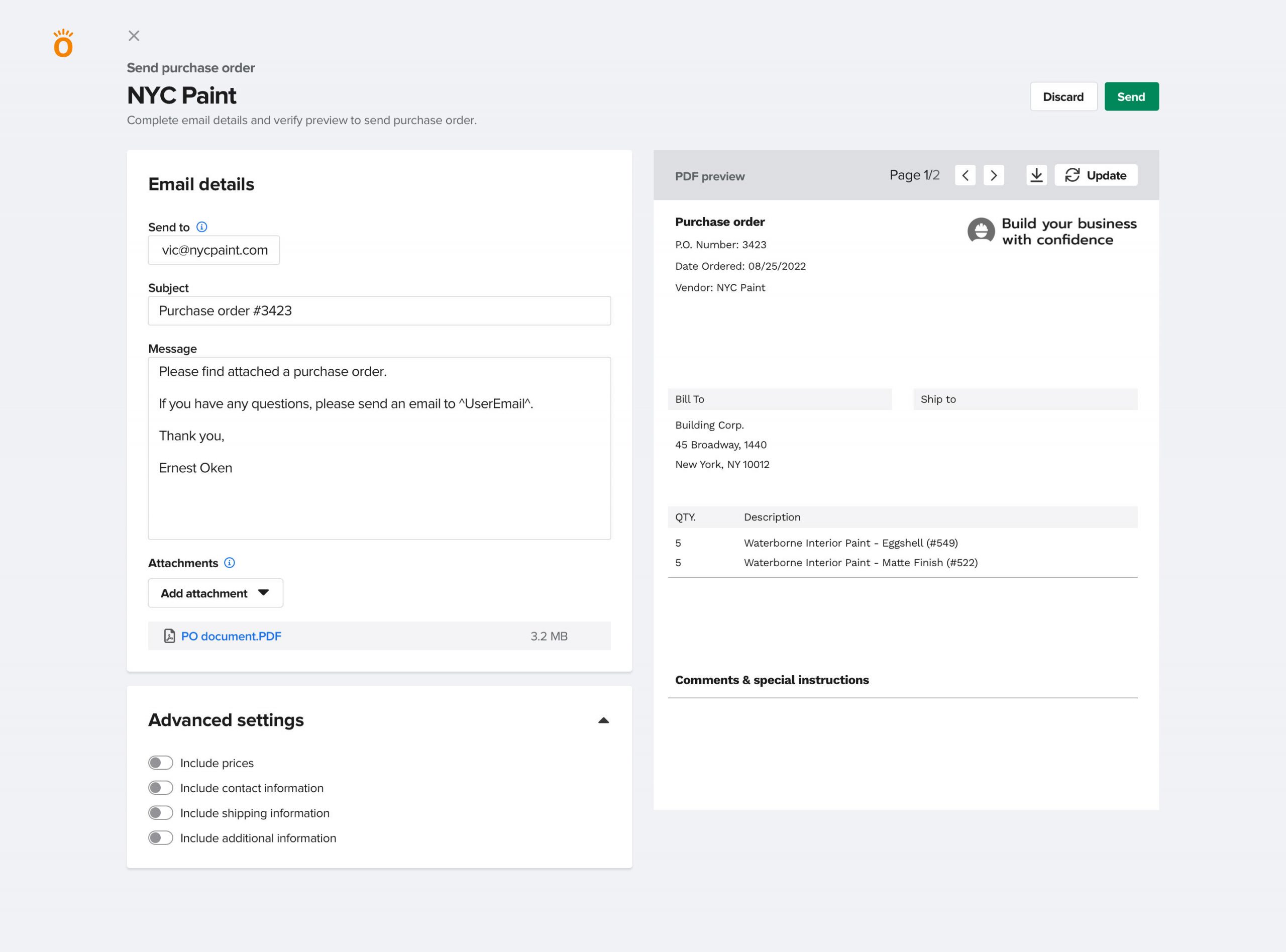
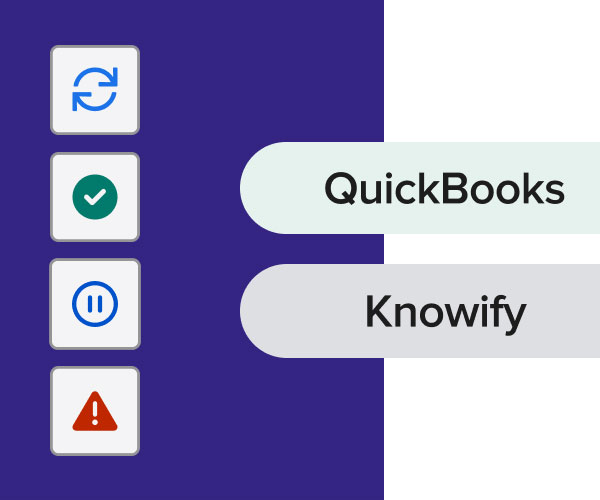
Ditch the spreadsheets and integrate directly with QuickBooks
Knowify is powerful on its own, but it’s even better when integrated with QuickBooks Online.
- Create purchase orders directly from the project plan, and with the help of the strongest job costing capabilities in the construction industry, see your committed costs reflected against budget in real-time in both Knowify and QuickBooks.
- With a real-time two-way sync, you can close out purchase orders in either system, and see accurate information wherever you choose to work.
“We use Knowify to generate our PO’s, which is super user-friendly.“
Source: G2 Crowd
Build your business with confidence
Take the pain out of your purchase order management process – try Knowify free for 14 days, and experience next-level business control and organization for yourself.
FAQs
What is a purchase order used for in construction?
Purchase orders (PO) are formal documents that contractors send to suppliers, subcontractors, etc. indicating that they’d like to purchase specific materials or services. For example, a carpenter might submit a PO to a lumber yard for framing materials. An electrician acting as a subcontractor might receive a PO from a GC requesting wiring services for a home build.
Purchase orders are important because they act as a formal agreement between two parties specifying quantities, costs, payment terms, delivery dates, etc. POs are an important way to maintain accurate financial records, prevent disputes between buyers and sellers, and help with inventory tracking.
Why should you create a purchase order management process?
Effective purchase order management is crucial for businesses to streamline their procurement process, reduce costs, and increase efficiency. By implementing a purchase order management system, companies can automate the creation, approval, and tracking of purchase orders, eliminating manual errors and discrepancies. This leads to improved relationships with suppliers, better inventory management, and enhanced financial control. Additionally, purchase order management software provides real-time visibility into spending, enabling businesses to make informed decisions and optimize their procurement process.
What is the best software for purchase orders?
While it’s possible to create and manage POs manually using spreadsheets, email, and hard copies, for a busy contractor, software is a better choice. Contractors should look for purchase order software that first makes it easy to generate and send POs without the need for any manual work.
They should also look for a tool that integrates with their job costing system as purchases are a major source of project costs. When your purchase order software works alongside your job costing software, you can easily mark when a PO is fulfilled, and the bill is paid, and see how those actual costs track against your budgeted costs in near real-time.
Lastly, it’s ideal that your PO software integrates with your accounting software so your bookkeeper and accountant always have accurate financial records.
What are the most important features in purchase order software?
A robust purchase order software should offer the following key features:
- Automated purchase order creation and approval workflows
- Customizable purchase order templates and forms
- Real-time tracking and monitoring of purchase orders
- Integration with accounting software and inventory management systems
- Supplier management and vendor portal
- Mobile accessibility and approval capabilities
- Reporting and analytics for spend visibility and procurement insights
By incorporating these features, businesses can ensure a seamless and efficient procurement process, from creating purchase orders to managing supplier relationships and tracking inventory.
How do I get started with purchase order software?
Implementing a purchase order management system can seem daunting, but with the right approach, businesses can quickly reap the benefits of streamlined procurement. Here’s a step-by-step guide to getting started:
- Assess your current procurement process: Identify areas for improvement and determine the specific needs of your business.
- Choose the right purchase order software: Select a solution that aligns with your business requirements and integrates with your existing systems.
- Configure and customize the software: Set up the system to meet your specific needs, including creating custom purchase order templates and approval workflows.
- Train your team: Ensure that all stakeholders understand how to use the software and its benefits.
- Go live and monitor progress: Launch the system and track its performance, making adjustments as needed.
Implementation and Support
A successful implementation of a purchase order management system requires dedicated support and resources. Look for a software provider that offers:
- Comprehensive onboarding and training: Ensure that your team is fully equipped to use the software.
- Ongoing technical support: Access to expert support teams to address any issues or concerns.
- Regular software updates and enhancements: Stay up-to-date with the latest features and best practices.
- Customization and configuration services: Tailor the software to meet your specific business needs.
By prioritizing implementation and support, businesses can ensure a smooth transition to a purchase order management system and maximize its benefits.
Does QuickBooks have a purchase order system?
QuickBooks does give you the ability to generate and send purchase orders. This is a great tool for businesses with simpler needs. For contractors and construction companies with more complexities and the need to manage costs at the project level, purchase order software designed for construction makes more sense.