CONSTRUCTION EXPENSE TRACKER
Subcontractor expense management
Knowify simplifies the expense management process for your entire organization. Capture your team’s expenses in real-time from the office or the job site and tie them automatically to the project budget with best-in-class job costing tools.
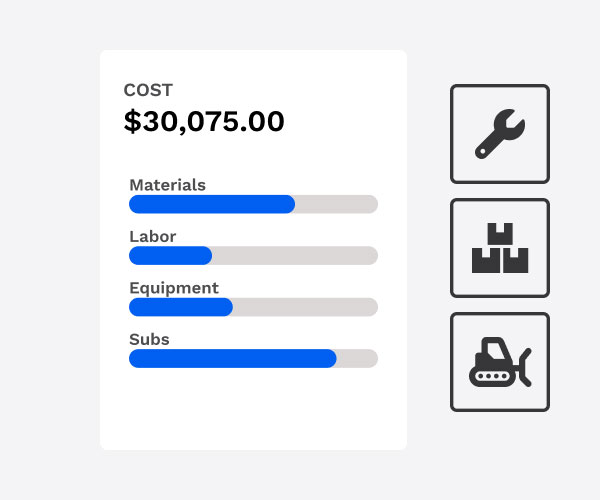
Manage expenses while you execute, not after the fact
Knowify blends financial management and project management so you can track expenses when they’re incurred, helping you stay organized and error-free.
- Create detailed budgets that update as you incur and log expenses so you get real-time visibility on your actual project costs against your plan.
- All cost data syncs with QuickBooks Online so you and your accountant have access to the full financial picture for every project.
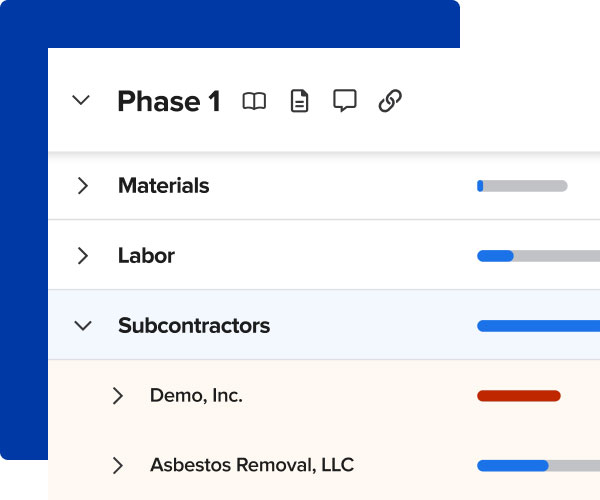
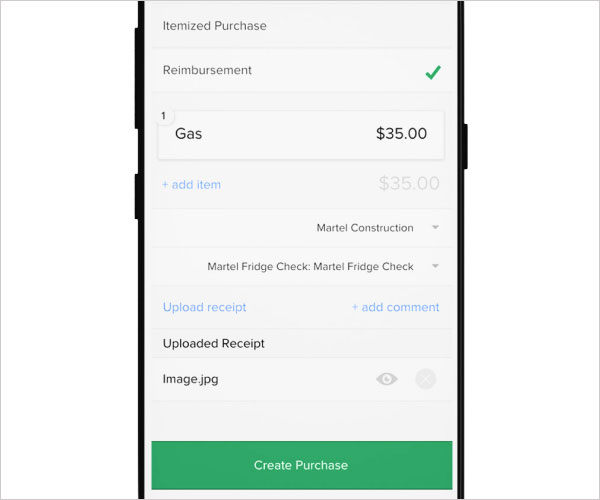
Keep teams accountable and projects on-budget
Knowify helps you prevent unnecessary purchases and unexpected costs.
- Control who and what can be purchased with customizable purchase limits and permissions.
- Approve or deny purchases in a few clicks by seeing all pending purchases in one central view.
- Better manage your team’s purchasing ability with Knowify’s mobile app. Easily log purchases made with cash, corporate cards, or personal cards.
Detailed expense reporting for your records
Knowify’s reporting ensures you can always access the expense records you need.
- Quickly see all of your purchases using Knowify’s built-in reports, or export them to Excel as needed.
- Easily find the expense you’re looking for with filters for subcontractors, reimbursements, flexible spending, and more.
- Never wonder again with reports that show you the full purchase order details, like the purchaser, approver, and date of submission.
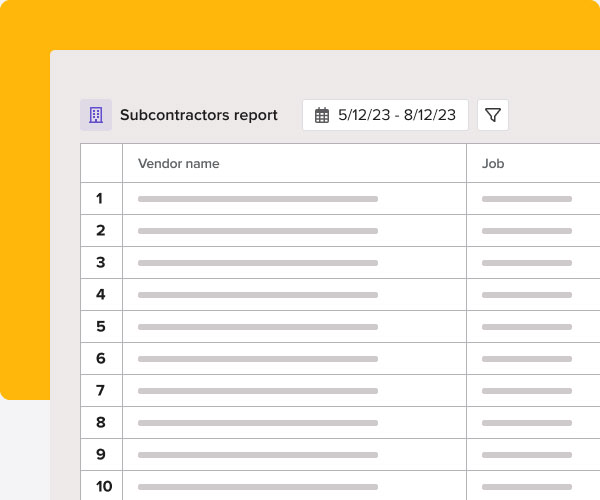
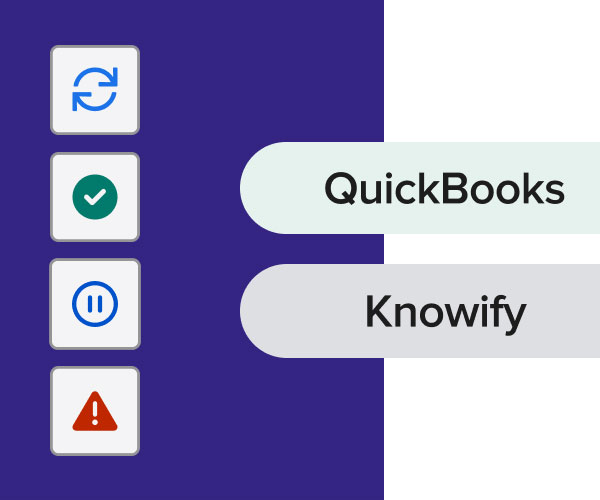
Keep finance teams and project managers in sync
Knowify’s QuickBooks integration was built in partnership with the team at Intuit to offer the most powerful user experience in the construction industry.
- A real-time two-way sync means every member of your team can work in whichever platform they’re best suited.
- Project managers and contractors can log their work in Knowify, and see it reflected in QuickBooks immediately.
- Finance teams can manage purchases, expenses, and more directly in QuickBooks, and see that information applied against the project for job costing purposes in Knowify.
“I noticed I was way over budget and it didn’t make sense. So I looked into it further on Knowify, and discovered that my guys had done extra work.”
Matt Curatola
Founder, MPC Plumbing and Heating
Build your business with confidence
Take the pain out of your purchase order management process – try Knowify free for 14 days, and experience next-level business control and organization for yourself.
FAQs
What is expense management in construction?
Expense management in construction refers to the meticulous process of tracking, managing, and controlling all costs associated with construction projects. This includes monitoring and recording expenses related to labor, materials, equipment, and other project-specific costs. Effective expense management is crucial for ensuring that projects stay within budget and meet their financial goals.
By keeping a close eye on every dollar spent, project managers and contractors can identify inefficiencies, reduce unnecessary costs, and ultimately improve the profitability of their construction operations. In essence, robust expense management practices are the backbone of successful construction projects, providing a clear picture of the project’s financial status at any given time.
How do you keep track of construction expenses?
The best way to keep track of construction expenses and construction project costs is with job costing software. Job costing software like Knowify allows you to build a construction budget of estimated costs and then track your actual costs against your budgeted costs as you work on a project.
It’s best to create a detailed budget that divides your project into phases, as well as cost categories under each phase. Typical cost categories include materials, equipment, labor, and subcontractors. You then use purchase orders, invoices, time cards, etc. to track your actual costs by category and type so you have detailed information about how you’re tracking against your initial budget.
What is the biggest expense in construction?
Typically, labor is the largest expense on a construction project. Labor costs often range from 40-50% of the total project budget. Labor costs do not only include wages, they also include labor burden which are costs like employment taxes and benefits. It’s important to track your fully loaded labor costs on projects so you don’t go over budget on labor.
Knowify helps you track your labor costs, including labor burden, by letting you set up detailed labor rates for each individual employee or type of employee (Ex: foreman vs. laborer). You can then schedule employees to an entire project or just a project phase. If you use the Knowify mobile app for time tracking, or one of our integrated payroll partners, labor costs will automatically be applied to each project, and/or phase, giving you very accurate labor cost numbers.
What are the benefits of expense management software?
Implementing expense management software in construction can revolutionize the way project expenses are tracked and managed. Here are some key benefits:
- Improved Accuracy and Reduced Errors: Automated expense tracking minimizes the risk of human error, ensuring that all expenses are recorded accurately.
- Increased Efficiency and Reduced Administrative Burden: Streamlined processes reduce the time and effort required for manual data entry and expense reporting.
- Enhanced Visibility into Project Expenses: Real-time tracking provides a clear view of all project costs, helping managers make informed decisions.
- Better Decision-Making and Cost Control: With detailed insights into expenses, project managers can identify cost-saving opportunities and avoid budget overruns.
- Improved Compliance: Ensures adherence to accounting standards and regulatory requirements, reducing the risk of non-compliance.
- Reduced Risk of Fraud and Mismanagement: Automated controls and approval workflows help prevent unauthorized or fraudulent expenses.
- Improved Collaboration and Communication: Centralized expense data fosters better communication among project stakeholders, ensuring everyone is on the same page.
By leveraging expense management software, construction companies can achieve greater control over their project costs, leading to more successful and profitable projects.
What are the key features of expense management software?
Expense management software for construction is packed with features designed to simplify and enhance the expense tracking process. Here are some of the key features to look for:
- Expense Tracking and Reporting: Track and record all expenses related to a construction project, including labor, materials, equipment, and other costs.
- Automated Expense Categorization: Automatically categorize expenses based on predefined categories, such as labor, materials, and equipment, for easier tracking and analysis.
- Real-Time Expense Tracking: Monitor expenses as they are incurred, providing up-to-date information on project costs.
- Mobile Accessibility: Manage expenses on-the-go with mobile devices and apps, ensuring that expense tracking is always at your fingertips.
- Integration with Accounting Software: Seamlessly integrate with accounting software like QuickBooks to streamline expense tracking and reporting.
- Customizable Expense Fields: Customize expense fields to track specific information relevant to your projects, such as job costs, mileage, or equipment usage.
- Billable Expense Tracking: Track and report on billable expenses, including customer invoicing and payment tracking, to ensure accurate billing.
- Policy Controls: Set and enforce expense policies with approval workflows and expense limits, ensuring compliance and control over spending.
These features collectively enhance the efficiency and accuracy of expense management in construction projects, helping construction companies maintain control over their budgets and improve their overall financial performance.