Contractor Scheduling App
Simplify scheduling your resources
With Knowify, keeping all of your team members and equipment on-task has never been easier. Drag-and-drop scheduling for teams, individuals, and equipment keeps stakeholders coordinated and makes resource management simple.
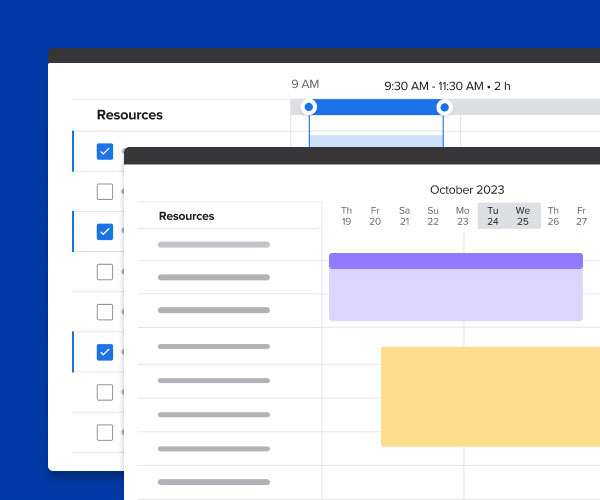
Manage your full project workflow in one place
Easier scheduling is just part of what Knowify can do for your business.
- Create your phase-by-phase project plan and budget in Knowify, including major project milestones and deliverables.
- Set dependencies, allocate labor resources by role or individual to a given project phase.
- View detailed gantt charts to quickly understand project progress and adherence to the project schedule.
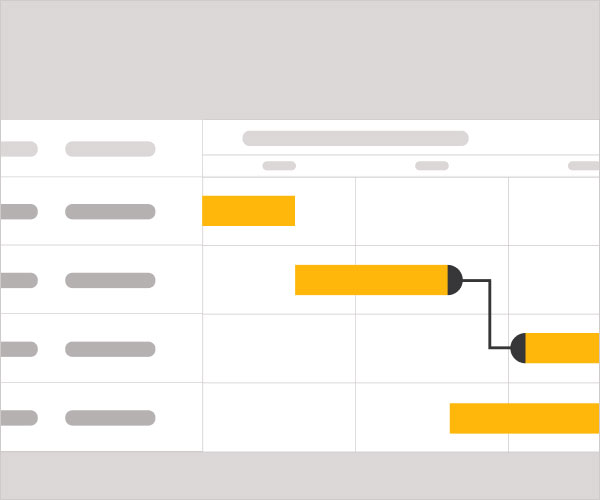
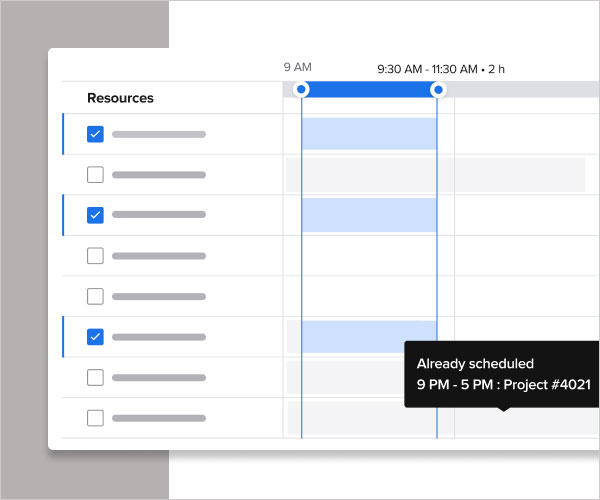
Assign work faster with drag-and-drop scheduling
For contractors with limited resources, every hour counts. Keep projects on-time and on-budget with Knowify’s powerful scheduling tools.
- Choose an individual employee or a role within your company and assign them to an entire project or a specific phase.
- If your team uses the Knowify mobile app, they’ll be notified as they’re assigned, and again as they start their day.
Build your business with confidence
Keep every construction project on-task and efficient with scheduling tools built for the modern specialty contractor- try Knowify free for 14 days, and see the difference for yourself!
Zoom in and out to see how labor is allocated from every angle
With Knowify, you can throw out the whiteboards, Excel spreadsheets, and other time consuming scheduling methods.
- Quickly toggle between three scheduling views to get the information you need, when you need it.
- Switch between a monthly calendar view of all jobs scheduled, a biweekly view broken out by project, phase, and labor.
- Easily see an individual employee’s schedule for the day as needed.
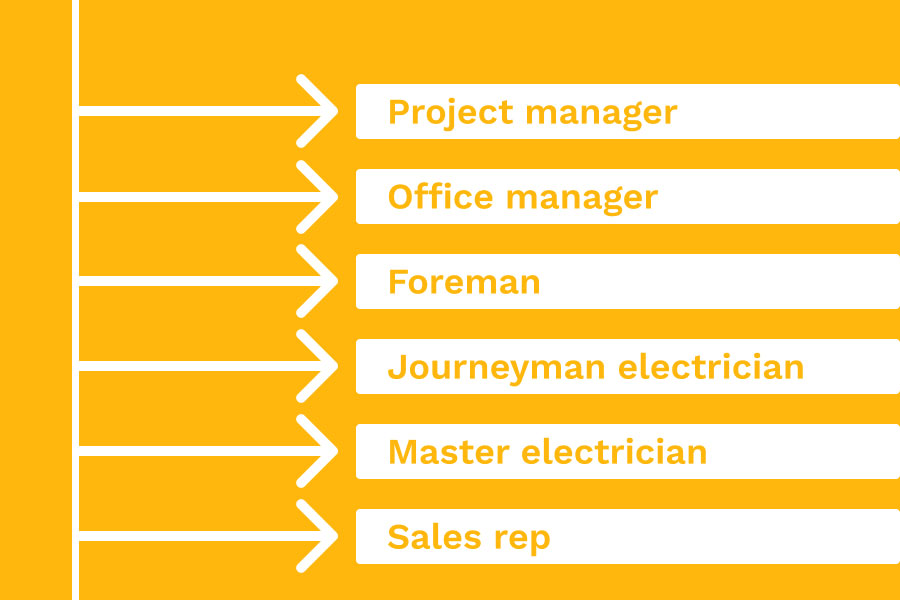
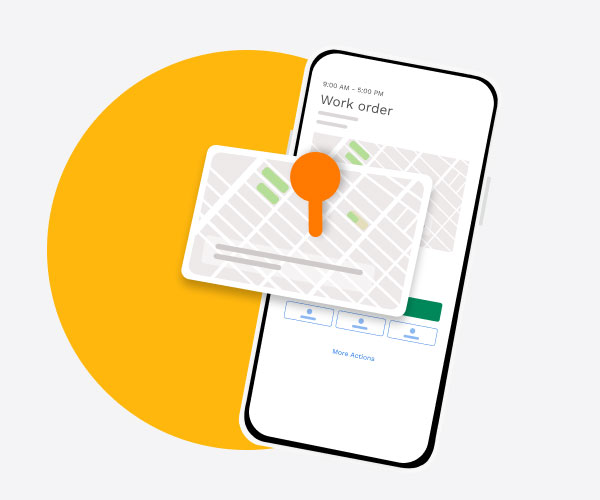
Keep your team accountable with a real-time map view
For the first time, guarantee every member of your team is where they’re supposed to be, when they’re supposed to be there.
- See the real-time location and time of each employee’s clock-in for the day when they use the Knowify mobile app.
- Set a geofenced area around the jobsite, and get alerted if a crew member tried to clock-in from somewhere different.
- Keep your team on-time, on-task, and accountable to you and your clients.
“Everyone would say oh yeah I worked 8 hours a day or maybe 8 and a half. And as soon as they started clocking in through Knowify we were finding that these guys are working 7 hours, sometimes 6 – they’re not showing up at 8:30, 9 o’clock, these guys are showing up at 9:45am.”
Kristin Kunc
Office Manager, Serett Metalworks
FAQs
Here you can find most frequently asked questions about how Knowify. If you still have question do no hesitate to reach out to us at hello@knowify.com.
What is construction scheduling software?
Construction scheduling software is a specialized project management tool designed to streamline the planning and execution of construction projects. This software enables contractors and subcontractors to create detailed schedules, allocate resources efficiently, and track progress in real-time.
By providing a centralized platform for managing all aspects of a construction project, scheduling software ensures that projects are completed on time, within budget, and to the highest quality standards. Whether you’re managing a small residential project or a large commercial build, construction scheduling software is essential for keeping everything on track and running smoothly.
What are the benefits of using construction scheduling software for subcontractors?
Using construction scheduling software offers numerous advantages for subcontractors, enhancing various aspects of their operations:
- Improved project management: The software helps subcontractors manage their projects more effectively, ensuring that all tasks are completed on schedule and meet quality standards.
- Increased productivity: By automating scheduling and resource allocation, subcontractors can focus more on high-value tasks like project planning and execution, boosting overall productivity.
- Enhanced collaboration: The software facilitates better communication and collaboration with other stakeholders, including general contractors, architects, and engineers, ensuring everyone is on the same page.
- Better customer satisfaction: Delivering projects on time and to the required quality standards improves customer satisfaction and helps build a strong reputation in the industry.
- Reduced costs: By minimizing delays, optimizing resource allocation, and reducing the need for rework, construction scheduling software helps subcontractors cut costs and improve their bottom line.
What are the key features of contractor scheduling software?
When selecting contractor scheduling software, it’s important to look for key features that will support your project management needs:
- Scheduling Functionality: The software should allow users to create and manage schedules, allocate resources, and track progress in real-time, ensuring that all tasks are completed efficiently.
- Project Management Tools: Look for tools such as Gantt charts, calendars, and task lists that help plan and execute projects effectively.
- Mobile Device Compatibility: The software should be accessible on mobile devices, enabling users to update and manage schedules on-the-go, ensuring flexibility and convenience.
- Collaboration Tools: Features like messaging and file sharing are essential for effective communication and collaboration with other stakeholders.
- Reporting and Analytics: The software should offer robust reporting and analytics tools to track progress, identify areas for improvement, and make data-driven decisions.
What are some tips for choosing software that aligns with the construction projects you typically work on as a business owner?
Selecting the right contractor scheduling software involves considering several critical factors:
- Project Size and Complexity: Ensure the software can handle projects of varying sizes and complexities, from small residential jobs to large commercial builds.
- User Needs: The software should meet the needs of all users, including subcontractors, general contractors, and other stakeholders, providing a comprehensive solution for everyone involved.
- Integration with Other Tools: Look for software that integrates seamlessly with other tools and systems, such as accounting software and project management tools, to streamline your workflow.
- Scalability: Choose software that can grow with your business, allowing you to take on more projects without outgrowing the tool.
- Customer Support: Opt for a provider that offers excellent customer support, including training, documentation, and technical assistance, to ensure you get the most out of the software.
By carefully considering these factors, subcontractors can select the best contractor scheduling software to enhance their project management, boost productivity, and improve customer satisfaction.