construction invoices and payments
A complete invoicing and payments solution for subcontractors
Whether your business is focused on residential or commercial work, Knowify offers easy-to-use solutions for invoicing clients and collecting payment.
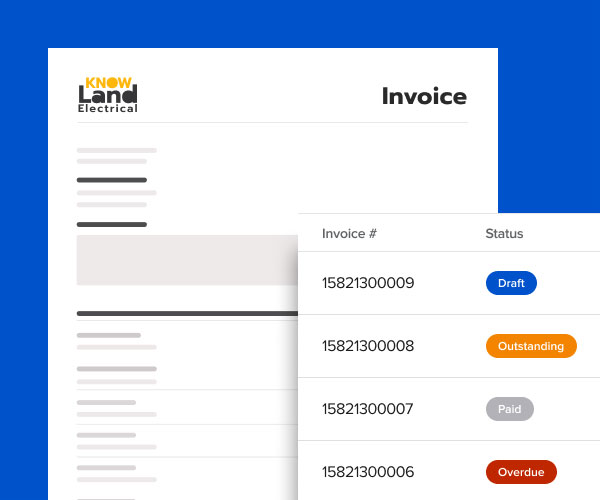
A simple invoicing process for growing construction businesses
Manage all your invoices and payments from a single screen in Knowify. Keep cash flow in order by ensuring that you have no late invoices to send out and that your clients stick to their payment schedule.
See your outstanding balance, overdue balance, and 30 day balance without any spreadsheets or crunching numbers. Running into payment delays? Automatically follow up with friendly reminders that communicate your contract’s due date, overdue status, and payment total.
Progress billing
Easily handle progress billing for any job.
- Bill clients on a percentage or dollar basis of the total contract, or break it down by line item.
- Send professional digital invoices in standard format or AIA-style.
- Manage retainage automatically and include a schedule of values as needed.
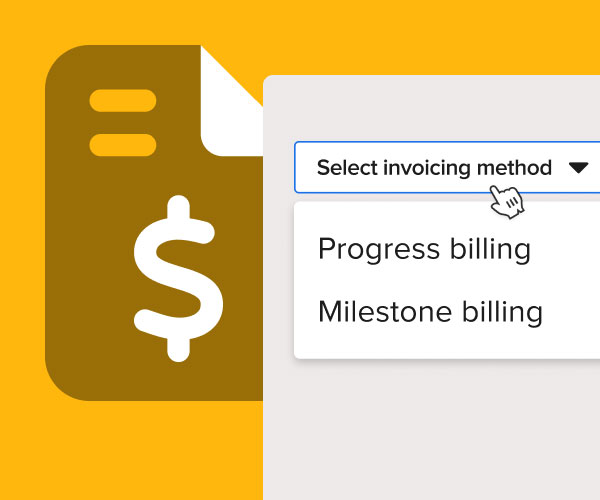
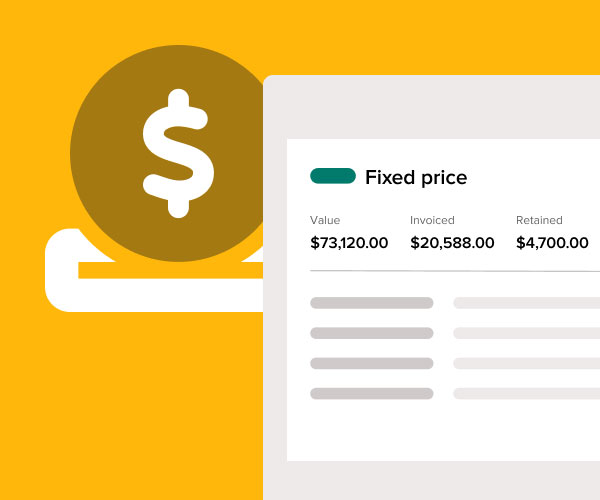
Fixed-price billing
Experience quick and easy fixed price invoicing.
- Break your contract into line items and display the quoted pricing for each one, or show a total for the contract.
- Knowify automatically factors change orders into your invoices, so you’re covered as changes come up on your jobs.
Time and materials billing
Take advantage of effortless time and materials invoicing with Knowify.
- Billing and job costing is in a single platform, so you can automatically pull in labor and purchased materials at your specified rates and markups.
- With the right pricing in place, send your clients a branded digital invoice that gets you paid faster.
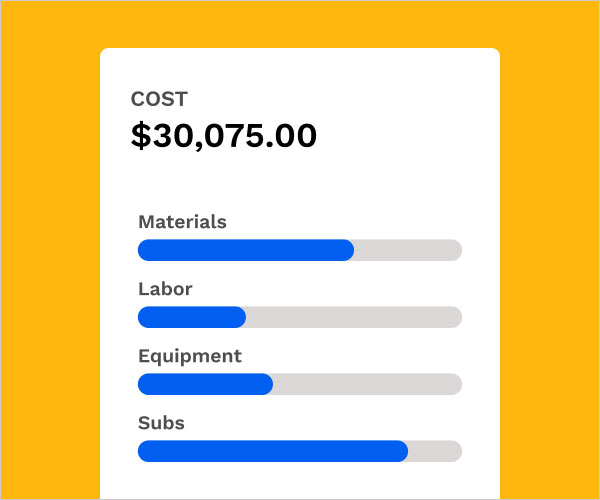
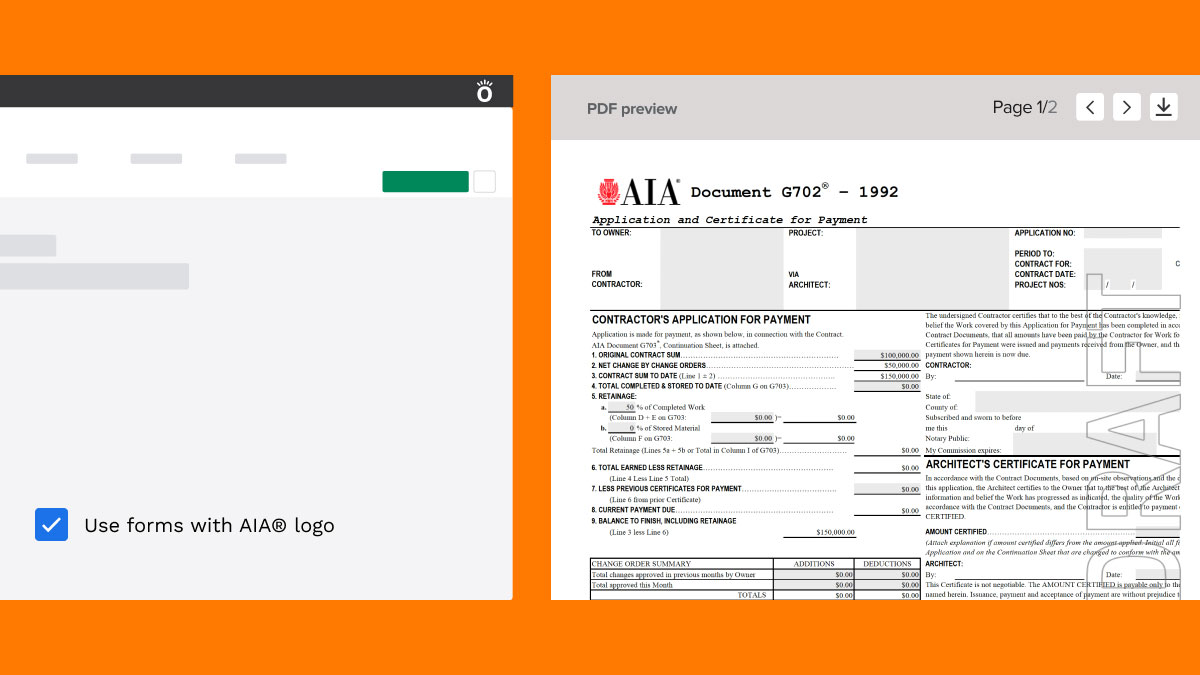
Unit price billing
Tackle government contracts or private work with Knowify’s unit price billing.
- Invoice in standard format or AIA-style by unit of work completed.
- Capture units of work completed daily using the Knowify mobile app and automatically keep track of what units of work have been billed vs. what’s outstanding.
Integrate with partner apps for faster payments:
Our integrations with leading payment providers give you the flexibility to accept popular and secure payments methods like credit cards instead of relying solely on cash and checks.
- QuickBooks Payments
- QuickBooks Payments gives you an easy, secure, and flexible way to collect payments from customers. Learn more here.
- Square
- We’ve partnered with Square so that you can join over 2 million businesses in processing payments quickly, easily and securely. Learn more about Square’s payment options here.
- PaySimple
- Paysimple offers a payment processing solution designed specifically for small businesses. Keep cashflow under control by getting paid faster and more consistently. Lear more here.
“We switched to Knowify so we could issue invoices that show progress billing statuses. No other software we sampled had the same features and showed how our projects were billed throughout the process as well as Knowify.”
Source: G2 Crowd
Build your business with confidence
Don’t wait around to get paid – try Knowify free for 14 days, and experience next-level business control and organization for yourself.
FAQs
What is construction invoicing?
Construction invoicing is the process of billing clients or customers for services, materials, and labor provided during construction projects. It involves creating and submitting invoices that detail the work completed, associated costs, and payment terms.
A construction invoice typically includes project details, a breakdown of the work completed, costs associated with completing the work (labor, materials, equipment, subcontractors, etc.), retainage amount, and payment terms.
While there are standardized invoicing styles, like AIA billing, there’s a certain amount of flexibility in creating invoices for construction. The key is to invoice based on the terms of your contract, and be clear and transparent about what each invoice is for. This makes your clients comfortable and keeps the relationship healthy.
What software is best for making construction invoices?
Contractors have many options when it comes to making invoices. They can do things manually with a word processor and a basic invoice template, pay for dedicated invoicing software, use their accounting software like QuickBooks Online, or use a tool like Knowify which is designed to help them with both project execution and financial management for their projects.
Invoicing is built into the Knowify workflow, which makes it fast and easy to create and send accurate invoices. Once you build your project budget and plan, and start working, Knowify will allow you to create invoices based on the work you’ve done in just a few clicks. You can send the invoices over email, where the client can sign and pay using ACH or their credit card. It doesn’t get easier.