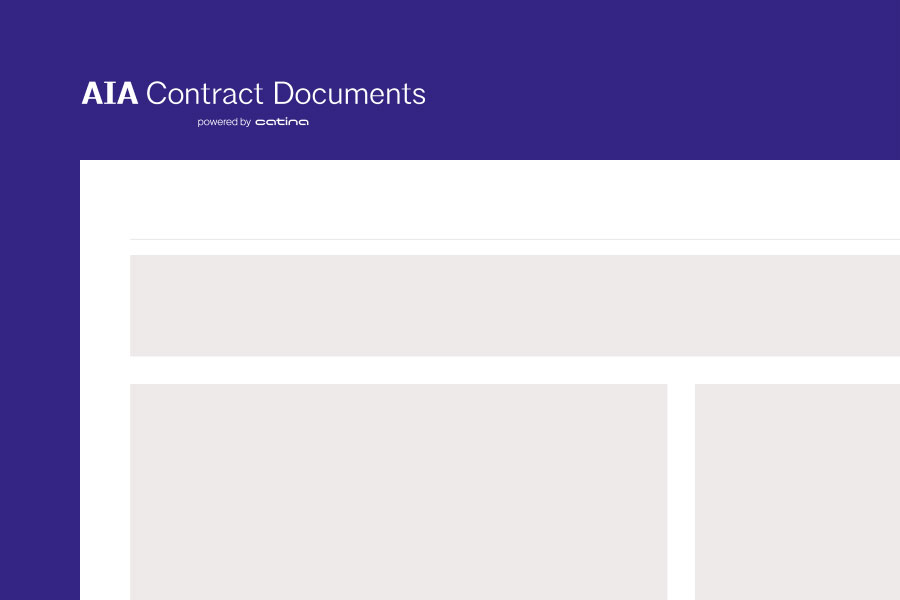The G702 form is an AIA payment application, or billing form, used as a summary sheet of billing progress. Subcontractors will use it to request payment from a general contractor; and a general contractor will use it to request payment from the owner.
The G702 or similar payment application can be used whenever a contractor applies progress payments to an owner or when certified by an architect. In addition, they are commonly used for handling change orders and retainage.
The main purpose is to reconcile billing information between contractors and stakeholders. It further functions as a highly detailed invoice with a summary of the work that is to be completed; more specifically, it documents the progress of a project and verifies that work has been completed on time per the contract, including the current payment requested.
Three sections of the G702 form that must be filled out include:
1. Application and certificate for payment: This section is used to identify the contractor, the project, and the contract number.
2. Contractor’s application for payment: This section is used to document the payment information, including the date of the payment, the amount, the type of payment, and the purpose of the payment.
3. Architects certificate for payment: Project owners, whether it be an architect or project managers, will use the architect certificate for payment section after the payment has been reviewed, approved, and paid. Contractors are obliged to leave this section blank.
Architects, project managers, or property owners complete this section once they have reviewed and paid for the amounts in the Pay Application. Contractors should leave this blank.
This section is used to document the release of lien waivers and any other documents related to the payment. This section also includes a signature line for the contractor to sign and date the form.
See how you can send AIA G702TM and G703TM forms using Knowify
Understanding the AIA G702 Form
The AIA G702 form is a cornerstone in the construction industry, serving as both a payment application and a certificate for payment. This form is essential for contractors to provide a detailed breakdown of the contract sum, including the total dollar amount of work completed and stored to date, the amount of retainage (if any), and the total of previous payments. Additionally, the contractor must request the amount of current payment due and provide a summary of change orders.
Designed to offer convenient and complete forms, the AIA G702 ensures that both the contractor and the architect have a clear and standardized method for processing payments. Often referred to as an AIA billing form, progress billing form, payment app, or pay app, this document is typically used alongside the AIA G703 continuation sheet. The continuation sheet breaks down the contract sum into portions of the work according to a schedule of values prepared by the contractor, ensuring a detailed and organized approach to billing.
By using the AIA G702 form, contractors can streamline their payment applications, making it easier for architects to certify the payment due. This standardized approach helps to minimize errors and disputes, ensuring that the payment process is smooth and efficient.
AIA G702 part I: Project information
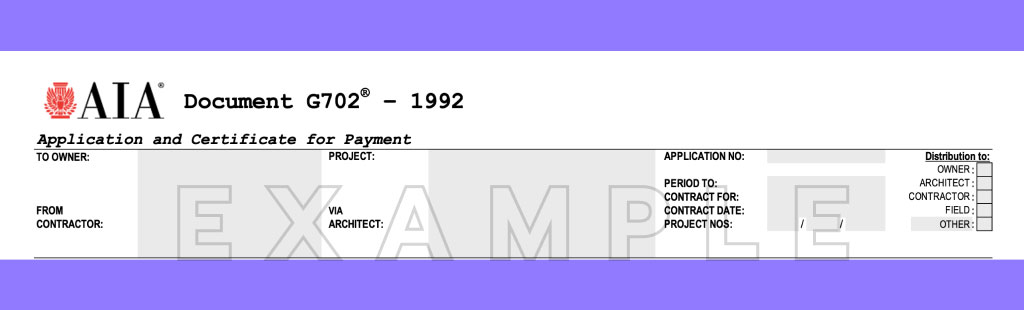
At the top of the form is a section for inputting basic information regarding the owner, contractor, architect, and project info. Contractors should include names, addresses, party requesting payment, architect information, and owner information. Ensure all information here is accurate and complete. On the right-hand side, the following information needs to be included:
Application number: Identify where this particular application falls sequentially in the project. Put another way, mark if this is the first app of the project, second, third, fourth, etc.
Period to: The last date of the billing period that the application covers
Contract for: Provide a brief description of the labor or materials that the contractor is providing along with the date of contract signing and contract number (if applicable). Once all fields in this section have been filled out and reviewed, it is time to move farther down the form and begin filling out the “Contractor’s application for payment section.”
AIA G702 part II: Contractor’s application for payment
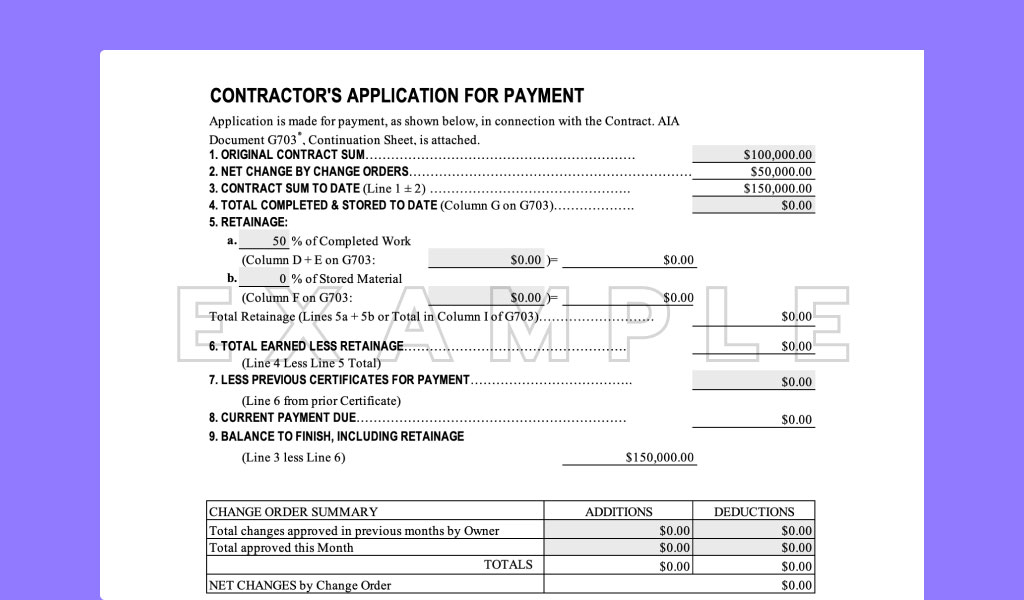
1. Original contract sum: For the first line, simply input the original contract sum or guaranteed maximum price of the construction contract. It’s not necessary to include change orders or disputed claims in this number. Furthermore, this number shouldn’t change as the project progresses or as additional apps are submitted.
2. Net change by change order: Line two is for recording any added or deducted work via change orders. This could be a negative or positive number; positive numbers will reflect change orders that have added work to the scope, while negative numbers will indicate a scope of work that has been reduced from the original.
To calculate this number, fill out the “change order summary” table at the bottom of the form.
3. Contract sum to date: Line three will reflect the amount of money that you expect to be paid over the course of the project as of today. Take line 1 and add or subtract from line 2.
- How to calculate
Original contract sum + Change order sum (Net change by change orders) = Contract sum to date
4. Total completed and stored to date: Line four will require a completed G703 form, as this number will come from Column G of that continuation sheet. The G703 form provides an itemized list of work completed, in addition to a scheduled value cost; or the total value of all work completed during a period of time and the value of all materials that are currently stored on-site.
It’s also important to note that you should not include retainage percentages when calculating these numbers. That will be reserved for the next section.
5. Retainage: Line five is designated for recording retainage percentage information. Input the amount of retainage withheld per the contract. If a variable retainage rate was selected, list the total dollar amount from Column I of the G703 form. If a fixed retainage rate applies to the contract, enter the retainage percentage and total work completed along with stored materials from the G703 sheet.
- Line 5a will reflect the total work completed
- Line 5b will reflect the total value of materials stored
- Total retainage withheld up to the current date = 5a + 5b
6. Total earned less retainage: Line six will indicate the total billable amount that has been earned up to this point.
- How to calculate
Total completed and stored to date (line 4) – Total retainage amount (line 5) = Total earned less retainage
7. Less previous certificates for payment: Line seven is subtracting the previous payment that has already been received from the last app. If this is the first application, the number will be zero; if it is a subsequent app, this information should be retrievable from line 6 of the prior certificate.
8. Current payment due: Line eight reflects the current payment due or the amount of money you are expecting to be paid for the current billing period. This number will determine the total billable amount for this pay application by taking the difference between line six and line seven.
- How to calculate
Total earned less retainage (line 6) – Less previous certificates for payment (line 7) = Current payment due
9. Balance to finish, including retainage: Line nine will reflect the remaining outstanding contract price that still needs to be paid once the architect or owner approves the pay application. In other words, line nine will indicate how much is still owed to the contractor, according to the contract, after this pay application is approved.
- How to calculate
Total contract sum to date (line 3) – Total earned less retention (line 6) = Balance to finish including retainage
10. Change order summary table: This table will be used to determine the correct number to be used in line two. For this table, it’s crucial to only include approved change orders. Including unapproved change orders will skew these numbers and may result in a rejected payment application.
With that said, include all approved change orders prior to the current period and all change orders from the current billing period; be sure to include change orders that both add or subtract from the scope of work. Fill out the form, calculate the total, and input this number into line two.
AIA G702 part III: Sign and certify
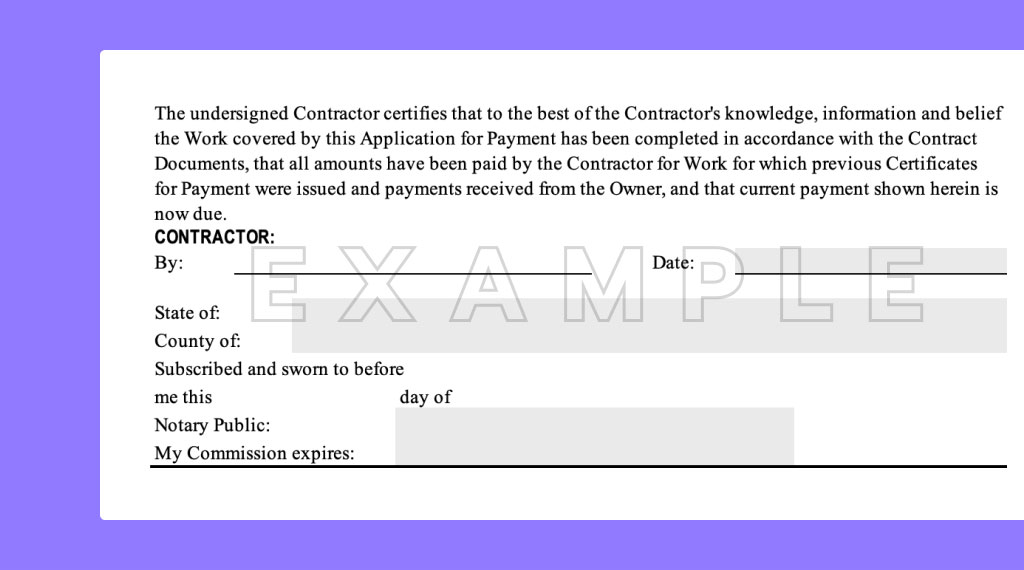
With all of the heavy lifting done in the previous two sections, it is time to sign and certify the payment application. To do this properly, notarization is required. Contractors must use the services of a notary and sign the payment app in front of one to legitimize the application. Don’t sign unless you’re in front of a notary. Once signed with the necessary notarization, the app can be sent for approval.
The “Architects certificate for payment” section doesn’t need to be filled out by contractors and can be left blank.
Knowify gives you the easiest and most accurate way to fill out a G702 form
Common mistakes to avoid when filling out the G702 form
Not allowing enough time
Contractors want to avoid situations in which they are rushing to submit a G702 form. It’s vital to fill out both the G702 and G703 as early as possible. Enough time needs to be set aside to give accounting teams enough time to review and address any issues. If a form is sent last minute and is rejected, it can lead to severe cash flow disruptions for both the current billing period and the overall project.
Miscalculations
Take the time to review all of the information that you provide before submitting. Look back at the contract to double-check that accurate numbers are provided and used for calculations. Review project information, retainage percentages, timelines, and schedules. Ensure you are not overbilling, whether unintentionally or intentionally.
When general contractors or their accounting teams review payment applications, they will be looking to see if payments align with the percentage of work completed. If these numbers don’t match up, they will be inclined to reject the application.
Mishandling change orders
Failure to properly handle change orders can result in a whole host of problems down the line, as all contractors and subcontractors know. Although change orders are a common part of life in the construction industry, mistakes still happen.
Always make sure that change orders are backed by accurate numbers (whether or not you were the one to request the change). This means there needs to be proper documentation, descriptions, calculations, and approvals. As a contractor, all change orders need to be approved by the GC, owner, or architect.
Whatever the case, double down on documentation by ensuring there is a clear understanding of what the change is, why the change is needed, and how that change is affecting the overall scope of work and the cost of the project.
As it relates to the G703 form, contractors will need to use the G701 change order form to implement any changes made to the contract. Again, all parties involved need to agree on said changes. Change orders can be included separately on the G703 or added along with the schedule of values. As we discussed, the original contract amount should be adjusted and accounted for on the G702 form.
Forgetting documentation
Always double-check that you are including all required paperwork and documentation before sending out a payment application. GCs or owners will need supporting documentation to show that billing is in alignment with the schedule. Ensure such documentation is included to keep the process moving forward and to avoid rejection.
Cost of the AIA G702 form
Contractors can purchase an AIA G702 form directly from the American Institute of Architects through their website for $39.99 to secure the proper license. Alternatively, you can purchase a one-year subscription for $1,599.99, which includes unlimited use on all of their 243 documents. Discounts are also provided to AIA members looking to purchase G702 and G703 documents.
Process AIA Billing in minutes, not hours
Quickly create pay apps for your customers with Knowify’s AIA style billing software. Our all-in-one platform is proven to streamline invoicing and payments, saving you time and money.
AIA Document G702® – 1992. Copyright © 1953, 1963, 1965, 1971, 1978, 1983 and 1992 by The American Institute of Architects. All rights reserved. “The American Institute of Architects,” “American Institute of Architects,” “AIA,” the AIA Logo,”G702,” and “AIA Contract Institute of Architects,” “American Institute of Architects,” “AIA,” the AIA Logo,”G702,” and “AIA Contract Documents” are registered trademarks and may not be used without permission. Any AIA documents provided by Knowify are provided under license from ACD Operations, LLC.