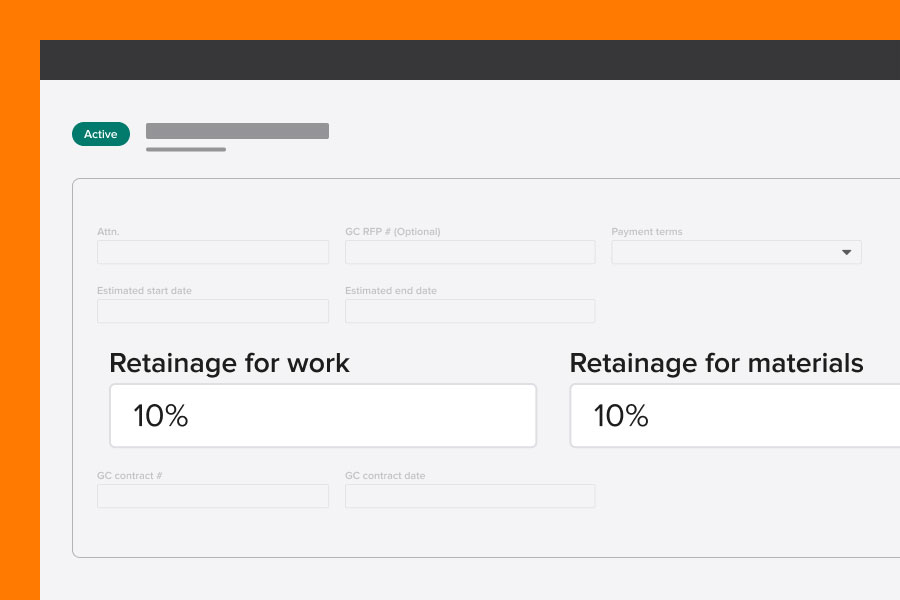If you do commercial work, retainage is a fact of life. And if you’re like many trade contractors, you manage retainage using QuickBooks.
While doable, it isn’t ideal. Retainage is a contract-level process. QuickBooks is excellent accounting software, but managing finances at the contract level isn’t its strong suit.
Let’s look at a faster, easier, and less-error-prone process for managing retainage for your construction contracts.
What is retainage?
Before we get started, let’s quickly define retainage.
Retainage refers to a portion of a contract payment that is intentionally withheld by the project owner (or a general contractor) until the construction project is substantially complete.
The purpose of retainage is to provide an incentive for the contractor to fulfill all contractual obligations, complete the project to the owner’s satisfaction, and address any outstanding issues or defects.
Retainage is most commonly specified as a percentage of the total price of the contract — 10% is typical — but it can also be a lump sum. Progress invoicing — invoicing throughout the life of a project based on percentage of completion — is usually combined with retainage, so that the retainage amount is withheld from each invoice.
Retainage typically applies to all phases of a project, but in some cases, there might be a phase, such as the final one, where there’s no retainage.
Zooming out, you can see how complicated retainage can get, especially for a long term project with many different phases and corresponding invoices. With that in mind, let’s dig into the issues with managing retainage using QuickBooks alone.
Managing retainage in QuickBooks
QuickBooks gives you very basic tools for handling retainage.
Journal entries
Tracking and managing retainage is done through journal entries. Essentially, you can log a journal entry in your chart of accounts to show that some retention is being withheld from an invoice until the job is completed. This is the only way to recognize that retainage is occurring in QuickBooks.
Invoices
On each invoice, it is also up to you to manually calculate the retention amount for that invoice. For example, you’re invoicing for a phase that’s worth $1,000 with 10% retained. You’ll invoice for $1,000 but note the $100 being held back on the invoice as -$100 so that you only invoice for $900.
The math in this example is simple, but if you’re working through multiple projects with progressive invoicing, needing to remember the percentage you’re holding back from each invoice for each project and then doing the calculations, takes time and gets tedious.
At the end of the project, you’ll then move all of your retainage journal entries back into your sales account and then issue a retainage invoice. Again, you’ll need to do the math for this manually.
How Knowify can help with retainage management
Knowify gives trade contractors a simpler and faster way to manage retainage.
Managing and reporting on retainage
When you’re setting up a contract for a job, Knowify allows you to specify retainage at the contract level, as either a percentage or a value.
When you view the contract page of the project in Knowify, you can quickly see the value of the contract, the amount you’ve invoiced and the retention amount. This makes it very easy to understand your financial position for a job.
Knowify also gives you a report that shows you contract value, invoiced amount, and the retention amount to date for all of your jobs for a high-level look at your projects. This isn’t something you can do in QuickBooks without a highly customized report that would, again, rely on you manually creating journal entries for each retainage amount.
Invoices
Since you’ve set up the retainage amount when you created the job, Knowify will automatically calculate retainage on every invoice without any additional work on your part.
Similarly, when you finish a job, Knowify will automatically create a retainage invoice for you, no manual calculations required. This saves significant time and makes closing out a job and invoicing for the full amount you’re owed, quick and easy.
Phase by phase management
For the vast majority of projects, retainage applies to every phase. If you’re holding back 10% of the job, you hold back 10% of every invoice. In some cases, especially for AIA jobs, you might have a situation where the retention amount differs for a specific phase.
In these cases, Knowify allows you to add a retainage adjustment to an invoice, which can basically override your contract-level retainage amount so you can invoice properly. This gives you full control over your invoicing should your project require that level of detail.
Integration with QuickBooks
Knowify’s deep integration with QuickBooks allows you to get the best of both worlds. Knowify handles your contract-level financial management, like retainage, while QuickBooks can handle all of the accounting for your jobs.
Knowify gives you two options for syncing over retainage information to QuickBooks.
- The default setup with QuickBooks will sync over each invoice with line items and the retainage adjustment specified so you only see the amount of revenue that’s been collected. This ensures you have an accurate picture of your finances. All of this is handled for you automatically.
- If you choose, when invoices sync over, we can actually create the journal entries we mentioned above for you, if you’d like to maintain that process. You’re able to specify the default account for where those retainage amounts go in QuickBooks to keep your account organized.
Simplify retainage management with Knowify
Looking to save time and streamline retainage management? Reach out to our team for a free, customized walkthrough.