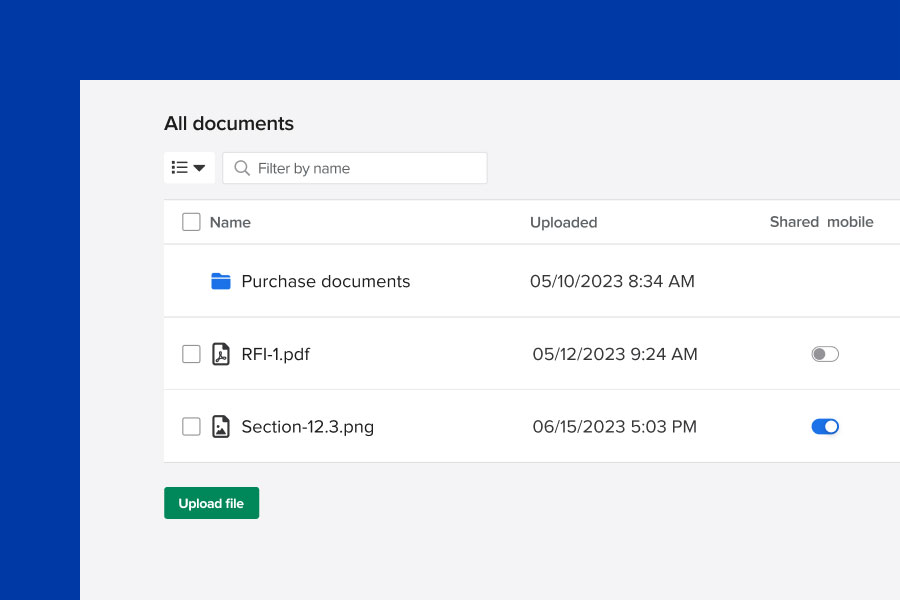Construction document management is a process for organizing, storing, and facilitating all relevant documents used throughout construction projects. This includes contracts, blueprints, permits, payment applications, change orders, RFI’s, and more.
At least ten core document types are used for each construction project. These are:
- Drawings
- Bidding documents
- Contract documents
- Construction schedule
- Specifications
- Bill of quantities
- Cost estimates
- Work orders
- Insurance docs
But as most construction managers know, you’ll have a multitude of additional documents for design, installation, suppliers, partners, and change orders. With a seemingly never-ending stream of documents to juggle, getting your hands on the right document can feel like finding a needle in a haystack. If you’re tackling multiple construction projects simultaneously, you’ll add to the haystack while trying to find multiple needles. This can get overwhelming rather quickly.
For this reason, having a highly organized system for storing, tracking, and accessing documents is paramount for every contractor. It provides a foundation for improved project management and communication. Thankfully, the days of filing cabinets and manual paperwork are over.
The introduction of construction management software has revolutionized the way contractors can handle their documents. The ability to digitize documents assists with sharing and storing documents quickly with those who need them in the field via electronic forms, dashboards, plans, drawings, and specs, just to name a few.
In today’s fast-paced construction industry, document management is a crucial element that can make or break a project. But with a plethora of options and unique business needs that vary by trade, how do you decide on the right fit? In this article, we’ll dive into the world of construction document management and uncover the key factors to consider when creating a new document management system or improving an existing one.
Benefits of a construction document management system
From the get-go, an organized document management system provides contractors with a secure, organized way to store and access important project information.
Benefits of creating a document management system:
- Improves your ability to control costs and reduce spend
- Creates a standardized process
- Increases efficiency
- Improves communication between all those involved
- Reduces contractor liability
- Documents are secured
- Documents are better organized
- Documents are accessible when and where you need them
When you can access data quickly, you can make decisions quickly. Supporting your efforts in the field with an information system is crucial for using your data for real business improvements.
This helps you reduce and control costs and implements a standardized process that further improves efficiency. Over time, these little adjustments will boost productivity–significantly improving your bottom line.
Helps control and reduce spend
Across all industries, time spent printing, copying, filing, searching, and handling documents can take up a considerable amount of time.
It’s estimated that this can cost your company up to $20k per employee by year’s end. In the construction industry, time spent handling documents can keep you from performing on the field, costing you even more since it eats into time that you could be completing the job.
On a project level, a good document management system will tee up the information you need to drive projects forward. This is mainly achieved through improved organization. For example, having drawings and spec sheets handy will ensure you avoid mistakes. This eliminates rework and wasted time and materials. Saving you time and money.
In addition, quickly accessing documents when and where you need them can be the difference maker in for job profitability. Reviewing job costing data in real-time enables you to adjust projects immediately.
The ability to digitally send documents like bids, RFIs, change orders, and invoices can reduce the friction caused by manual or disorganized document management systems. For example, construction managers may need to send an updated drawing detailing crucial information for installers already on the field. Organized systems mean that documents can be shared accurately and instantly to ensure projects can progress.
Maybe you’re on the job site and need to sign a change order or send a submittal, or maybe you need to review the scope of work to double-check essential details. These situations happen constantly, and contractors who have organized accessible documents will outperform those who don’t every time.
Creates a standard procedure for organizing and handling documents
Creating standardized procedures around document management is an underappreciated change you can make to your business. A standardized process will streamline workflows and project management. With an optimized process, contractors can quickly review documentation and track changes and developments associated with the project.
This means it takes less time and energy to complete tasks, making it easier to focus on actually running your business. On the project level, you can access and locate information, reducing your and your client’s response time.
You can quickly respond to client inquiries and ensure clients have the information they need to send out faster payments or sign off on essential project details like RFIs. This can lead to smaller losses and greater overall financial stability.
Finally, standardization keeps everyone on the same page. This reduces errors, helps mitigate risk, and ensures your project managers, accountants, and foreman have access to the same information. Doing so can reduce many of the communication breakdowns that inevitably happen on job sites.
How should a document management system be used?
A standardized system only works when it’s done consistently. Handling and processing documents should be a foundational aspect of your business. Your document management system must permeate every job; it’s not a one-time fix or something you implement on a job-by-job basis. It should remain consistent across every job. It may seem like a mundane aspect of running a business, but its impact is anything but.
By providing a centralized platform for all project-related documents, this system ensures that every team member is literally on the same page. This fundamental uniformity in document usage streamlines workflow and minimizes the risk of miscommunication. Even a small deviation in document handling can lead to confusion.
Don’t underestimate the power of a unified document management process–it could be the secret weapon your team needs to thrive. Use it as a digital filing cabinet to quickly access the documents you need to keep your business running
How to implement a construction document management system
Analyze your current system
Before implementing a new process, you should review what you currently have in place. Try to think where you are currently experiencing pain points. Is there a specific type of document that consistently gives you problems?
For example, are change orders or submittals constantly giving you headaches? Do you struggle to find documents from past jobs that could help you with an upcoming job?
Run through the following questions:
- Are your documents easily accessible? (i.e., can you and all employees find the documents they need within a few minutes from the office and the job site?)
- Are your documents available and movable from the field? Can you send POs and invoices from the field, or is document handling reserved for the office?
- Is your current system scalable? Can it handle a growing team or an increased number of jobs?
- Is it organized by document type? I.e., can you quickly find all relevant POs, change orders, and invoices by category, or are all of your project documents in random order?
- Are all relevant team members able to access documents? Do employees need to go through one person to get documents, or can all team members get and handle the documents they need without roadblocks?
- Are all documents digitized? Are you handling some documents electronically but printing out others?
Take stock of your limitations or wants for a document management system and use this as a launching point for developing a new system.
Create a system that fits your business
Take the time to create a document management system that fits the needs and size of your business. Think through the types of projects you commonly work on, and identify the documents you typically need to complete them. Ensure you can manage them with your new system.
Based on the answers you get from the questions above and your business needs, develop a system that will address your specific problems. Do you need digital invoicing, or are you looking for a better way to track POs and material deliveries?
Talk to your team to see where your process can improve even further. Your field crew will have a different perspective than office staff. For example, is your accounting team clamoring for organized time cards? Is your team unable to upload or access job site photos?
Would they benefit from mobile time tracking? Are they unable to access project drawings or specifications? Do they want to view documents via mobile apps? Based on the answers, you’ll drill in on the priorities and must-haves for a new system.
This also depends on your current workflows. Ask yourself who needs to review documents, which ones need approval, and who is responsible for reviewing or changing critical documents. Every trade and contracting business will be different, so you’ll want to establish a workflow that best suits your current operational needs.
These systems will change and evolve, but aim to get as consistent and standardized as possible so that your document system can remain functional as you take on more jobs or bring on more employees.
Consolidate your tools and centralize project documents
It’s best not to have different document types living in different places. For example, you might be tracking schedules with Excel, invoices through email, and submittals through some other software. Having different document types floating around in multiple locations will further complicate instead of simplify.
The best way to reduce error and disorganization is to store information in a single centralized location. You’ll need to access info from the job site, in the office, on the way to the job site, or any other multitude of locations.
A single location lets you quickly jump in and pull what you need to eliminate duplication; time spent tracking down docs, and mistakes. This allows for better collaboration, efficiency, and faster decision-making.
Use software and go digital
Invest in software that allows you to go digital with all of your document needs. Software built specifically for the specialty trades can turn all project management docs, bidding, proposal, custom reporting, invoicing, and submittal documentation into convenient and professional digital documents that you can easily store and access with just a few clicks.
By consolidating your document management tools into one platform, you’ll simplify and streamline many of the core construction procedures. Digitizing your paper documents plays a huge role in improving overall job performance.
A recent joint study titled “Impact of technology use on workforce performance and information access in the construction industry” theorizes a strong correlation between job performance and technology use in and off the job site.
Their overall conclusion was that their performance improves when contractors embrace digital solutions. To implement these solutions for yourself, you should start with digitizing the construction documents you use on every project. The ability to track paperwork, review financial reports, and organize data digitally results in better and faster decisions.
Should you go for a generic tool or a construction-specific tool?
If you’re starting to digitize your business for the first time, then any solution will be better than sticking with manual processes. However, the construction industry includes many document types that aren’t used in other sectors.
For this reason, a construction-specific tool is your best option. It will provide a tailored experience that is made for the specialty trades. Try to find construction software tools that include multiple solutions outside of just document storage.
Document management with Knowify
If you’re ready to revolutionize your construction document management system, Knowify is here to help. Never lose documents again and gain the added benefit of improved efficiency and document control with Knowify’s construction document management software.
Sign up for a free 30-minute demo today to see how we can accelerate your business. Discover firsthand how our construction-specific tool can streamline your document handling for a more productive and profitable business.
Don’t let disorganized paperwork hold you back.