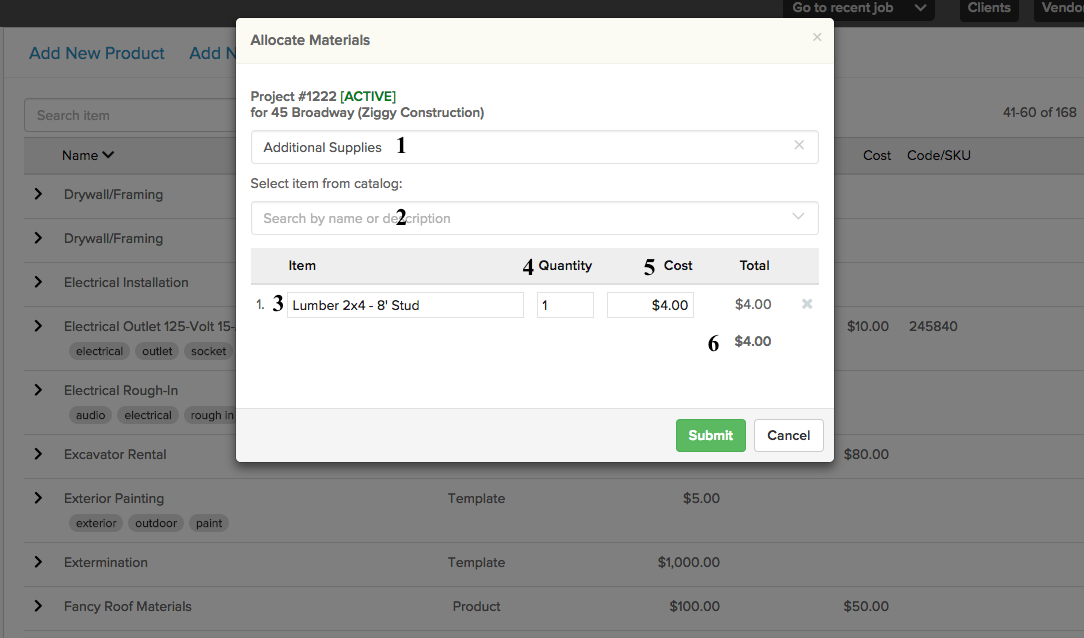
- Select the job and job phase for which you would like to add this product.
- Search for the product. You can search by name, or by tag. Type at least 3 characters to begin the search. As items are added below, you can continue to search and add more items in the same search bar.
- The selected item will show as a list here.
- The quantity to default to 1. You can change this to however many units you need.
- The default cost for 1 unit of this item. You are free to change the cost as well, if needed.
- The total cost of materials will appear in bold. Click Submit to add the materials to the job.