When using Knowifys’s Cost Plus / Other contract style, you can choose how the different items are grouped when the invoice is sent to the client. To automate these grouping options, you click Group Invoice Items at the bottom of the invoicing screen:
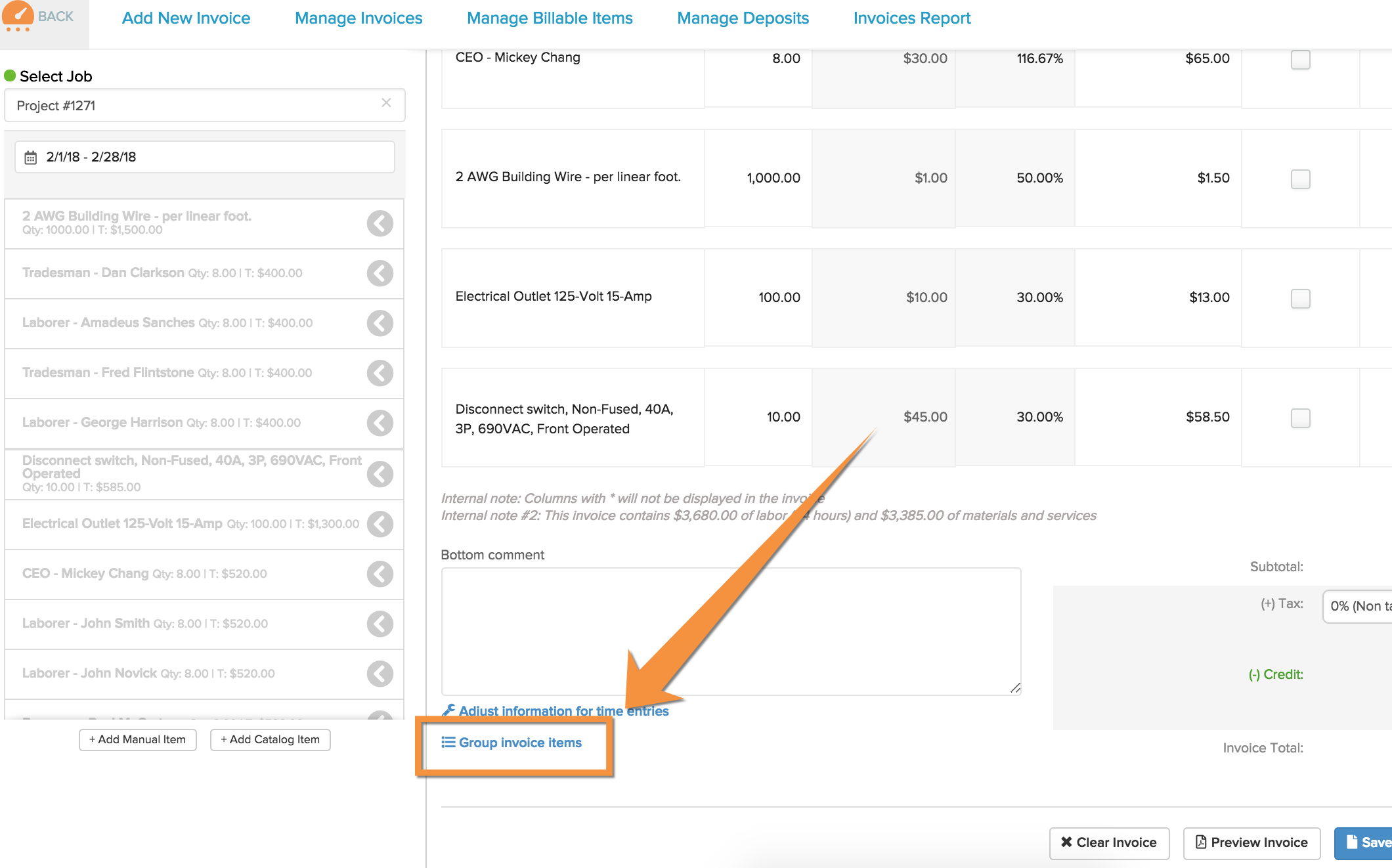
The first option will group by project plan phase:

This will group the items based on the phase that each billable item is against and it will name the group after the phase from Plan & Track.
Plan & Track:

Invoice Builder:
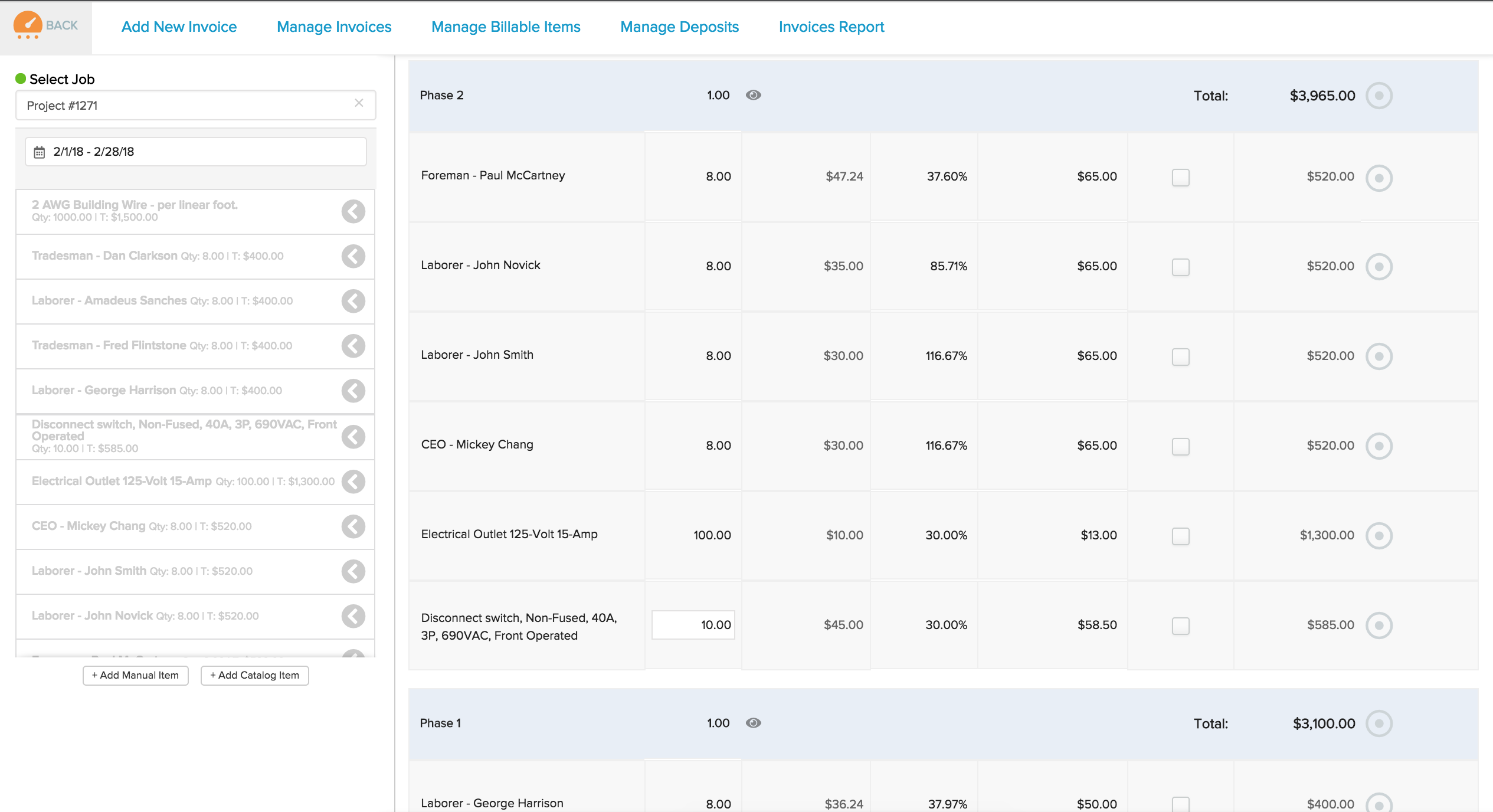
The invoice document:
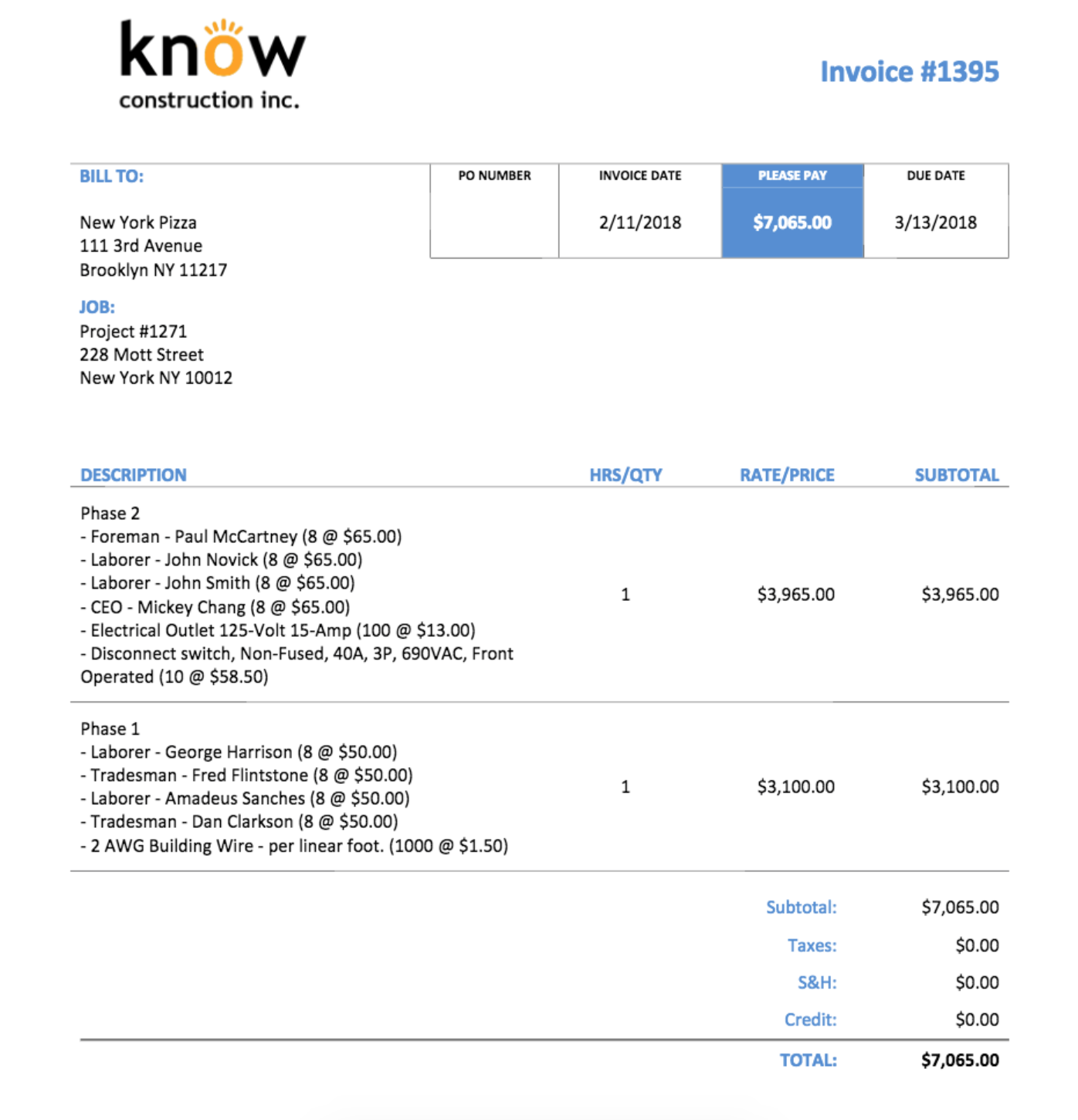
NOTE: you can also click the “eye” icon to control whether or not the items in the group are shown, or just the title of the group.
The next option is to group by Contract Item:

This will group based on the Associated Deliverable from the Contract that each billable is against.
Contract:

Invoice Builder:

Invoice Document:

The next option is to group as Labor and Materials:

Which will group time entries and materials:

And the last option will group by each employee and resource/material used:

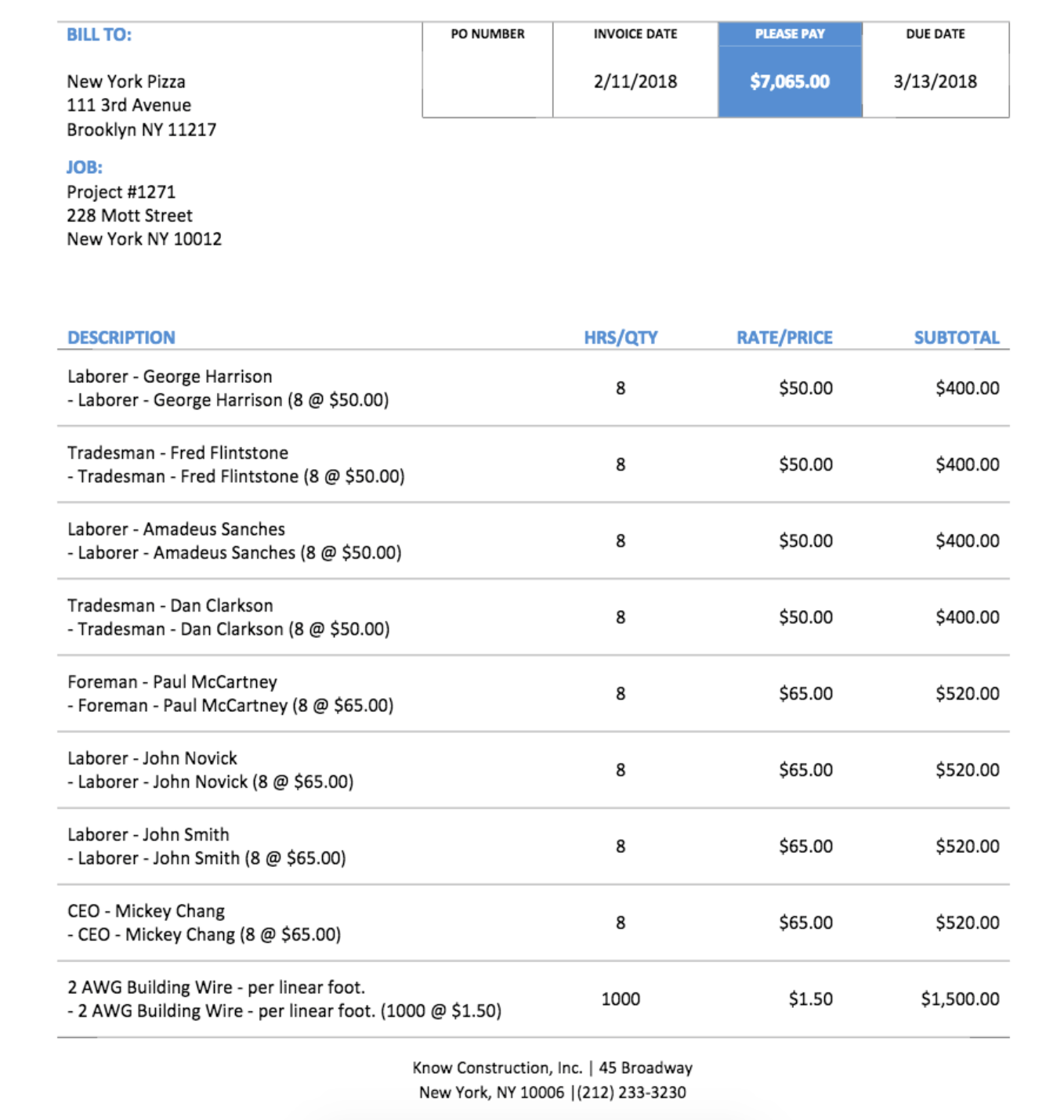
If you have more questions on this, please reach out to support@knowify.com for more information!