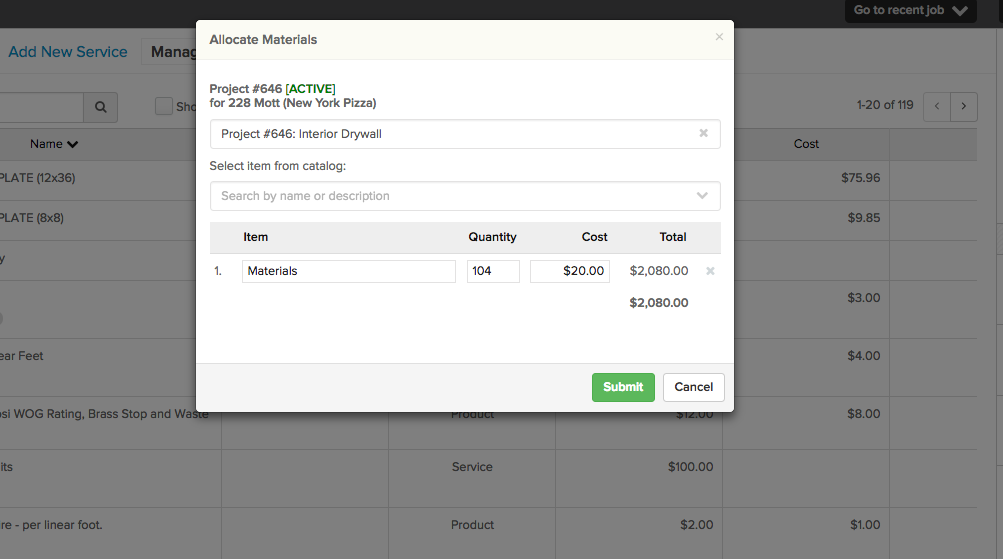If you would like to add material cost to a project in Knowify without pushing anything to QuickBooks, you can use the “Allocate from Inventory” option. There are two places to do this, first you can do it from in the project plan:
On the phase you’d like to add this cost to, open up the materials section, and choose “Allocate from Inventory”
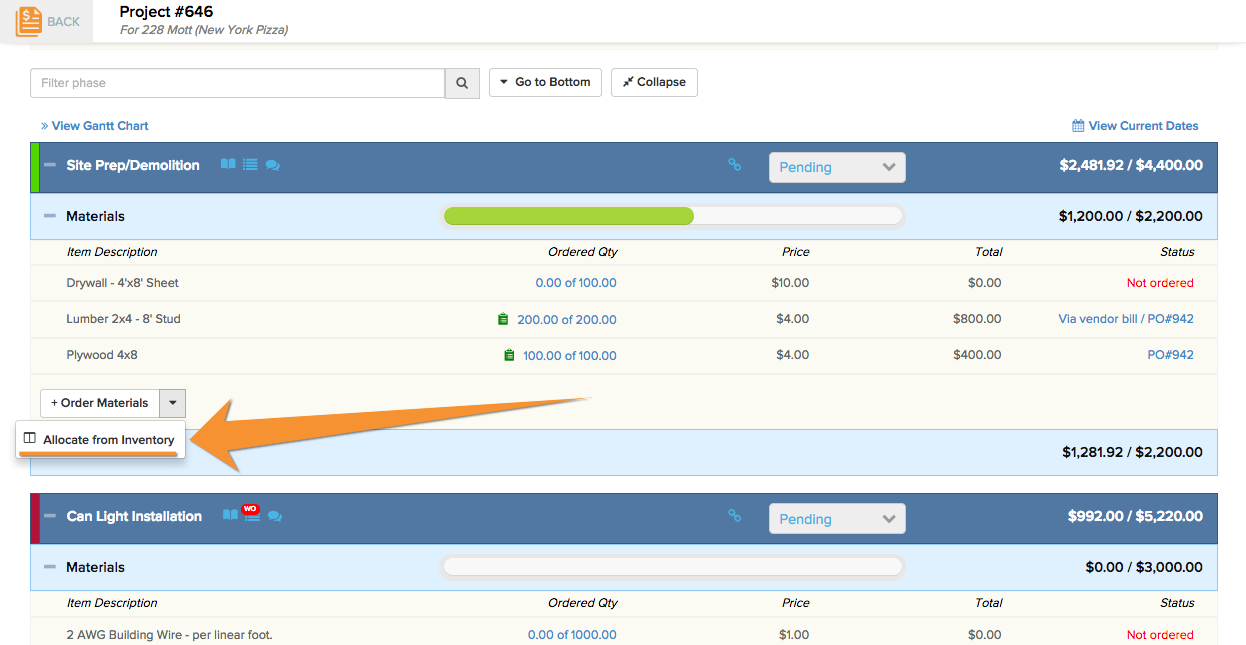
This will pull up a search where you can enter the materials used (or just have an item called “materials if you’d like to just enter the dollar value)
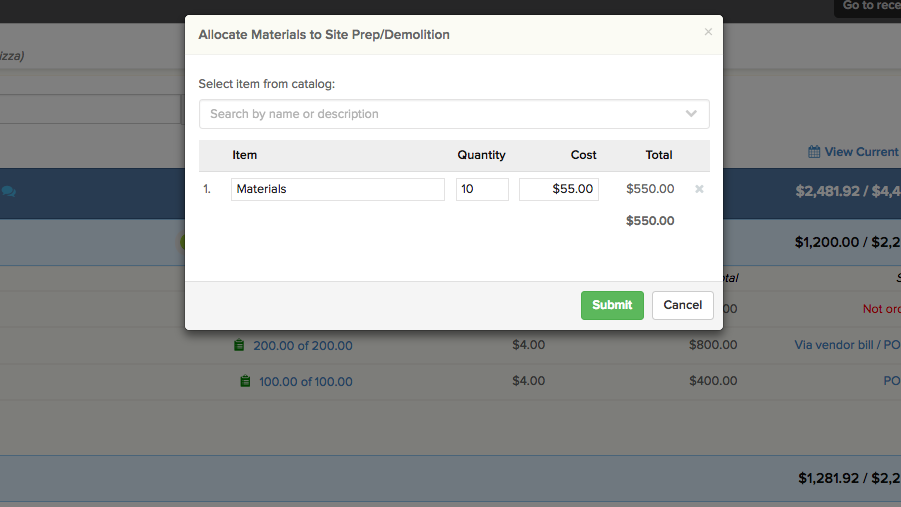
This will then show up in the material cost of the job as “via Catalog” and will have no affiliation with QuickBooks
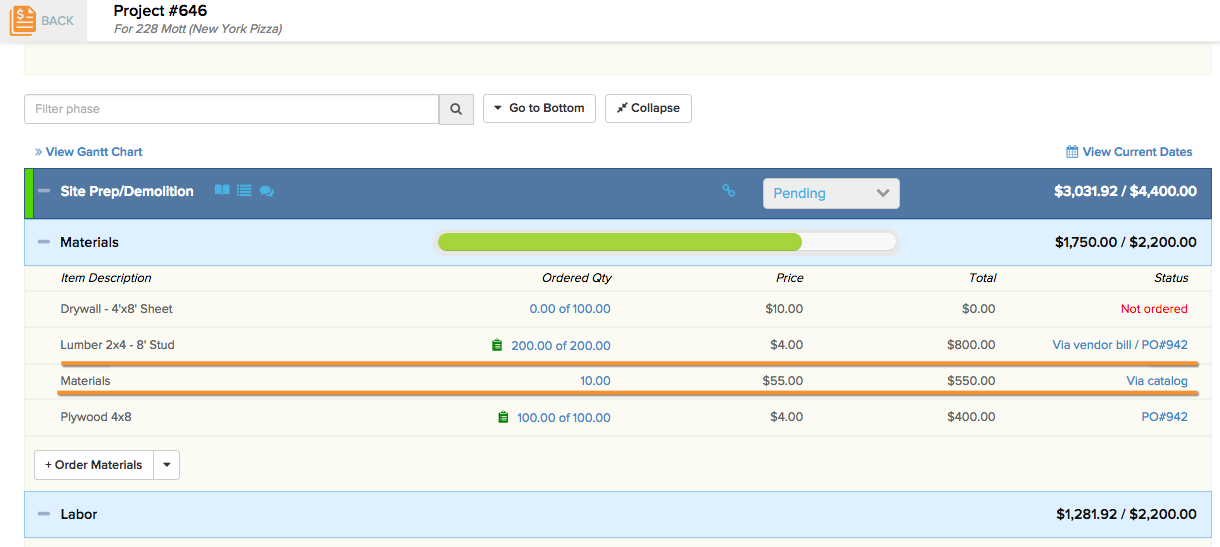
This same function can also be done directly from the catalog module by pressing “Allocate Materials”
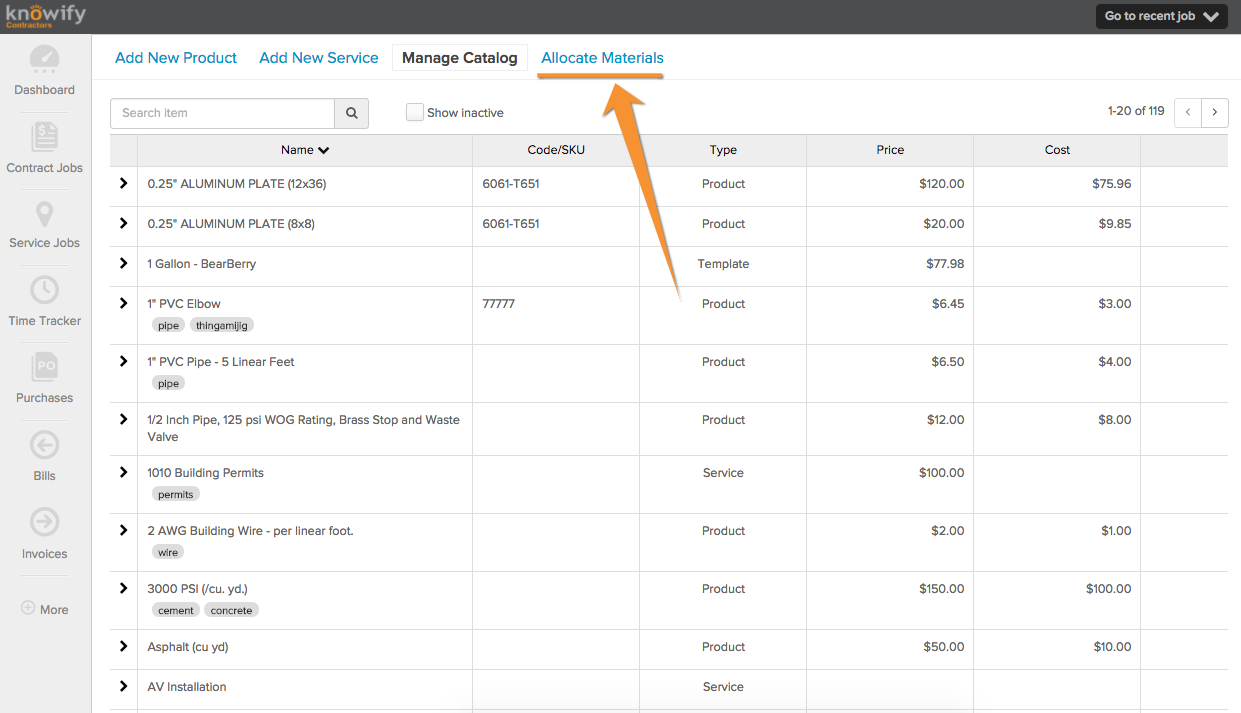
It will pull up a similar window where you can enter the name of the job, followed by the used materials: