If you need to submit an invoice for the amount retained on a project, and the contract hasn’t been completely (100%) invoiced yet, you can do this in the Contract and Change Orders section.
First, edit the contract information to reduce the retainage to 0% (you can also reduce to smaller % if you want to invoice partial retainage):
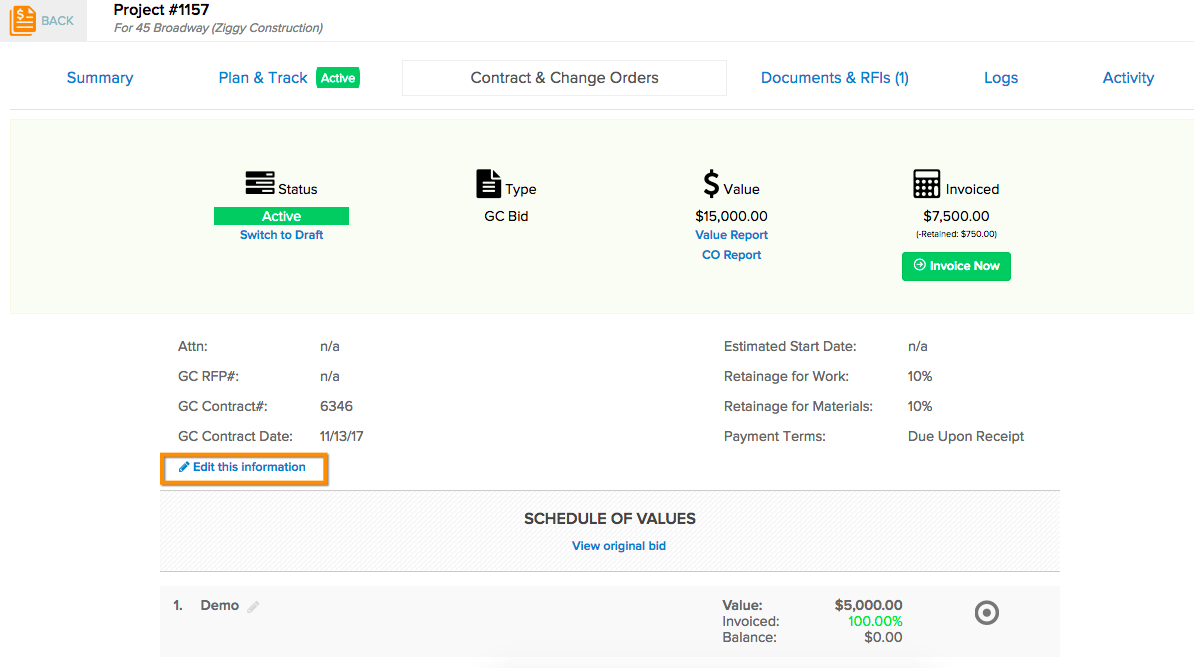

When you save changes, you can invoice again without changing the % of work completed, and it will automatically create an invoice for the amount retained, and reduce the amount stored as retainage:


If you have any other questions about this, please reach out to support@knowify.com for more information!