If your team uses TSheets to track time, Knowify can import your entries into your account for the sake of labor costing. To connect your TSheets account to your Knowify account, open up Knowify and go to the Admin Section under Customize.
To get to your admin section, click the button in the top right corner of your account, and click admin section:


Next, open the Customize Tab, and navigate to “Integrations”:

The Integrations tab will have a Time Tracking by TSheets option. This dropdown will have the option to Link an existing TSheets account. If you’re not currently on TSheets, you can also start a new TSheets account from this screen.

This will pull up a screen where you can login to your TSheets account.
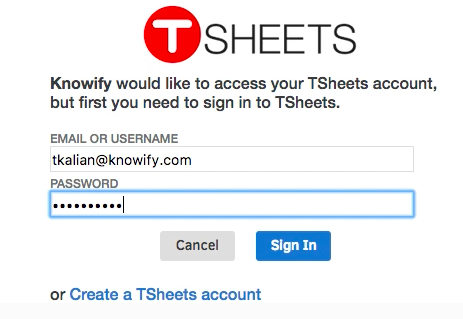
Knowify will then ask for access to your TSheets account data.

When you click Allow it will show you a confirmation message when your Knowify account is successfully connected to TSheets:
